Smart AUS WiFi Mini Plug
100-240V,50Hz/60Hz,10A
Product Size(mm):70*44*58
Package Size(mm):90*85*105
Product Weight(g):75.50
Package Weight(g):150.00
Certification:SAA/C-TICK
MOQ(pcs):500

Product Description:
Smart plug can save more space than the normal plug, fits into AUS wall socket, and won't interfere with the switch. Won't block other socket when it is plugged in a power strip. Compatible with Amazon Alexa, Google Assistant, SmartThings. You can create on/off schedules or set the auto-off timer routine, activated your smart home.
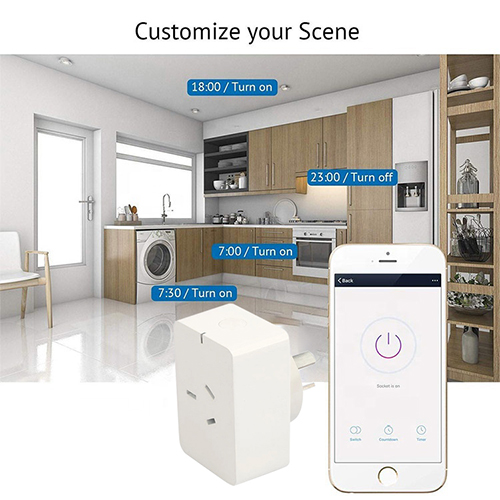
Product Features:
REMOTE SMART CONTROL OF HOME DEVICES
The smart plugs are compatible with Amazon Alexa and Google Home, just needs Wi-Fi to control your device from a smart phone no matter where you are using the free Smart Life app. Manual controls enabled. Smart cool gift.
SET ON/OFF SCHEDULES
The smart plug can pre-set home devices to turn on/off at the time you want. Never worry about forgetting to switch off the light. Make your life smarter and more convenient.
EASY TO USE AND INSTALL
Supports up to 10 timing function, supports up to 50 Wi-Fi smart socket from one smart phone. Easy to install, just plug this smart plug into the wall socket and connect to your Wi-Fi network.
COMPACT AND SUPER MINI
Small with minimalist casing. Only occupies a single outlet on your wall panel, without getting in the way of other plugs. Your typical two-pronged will probably fit fine. You can carry it along during your travel.
ENERGY SAVING AND SAFE
With convenient timer function on your smart phone, the smart plug reduces energy use, eliminates wasteful standby power, prevents overcharging and overheating and saves on your electric bills.

User Guide
Download and install the (Smart Life) App for either iOS or Android devices.
Once downloaded, the app will ask you to register your device.Enter your phone number or email which makes you feel comfortable and select the country you live in. You will receive a text with a registration code.Enter verification code then create password for your account.

Follow these steps if device failed to be added
1.Check if device is powered on.
2.Check if phone is connected to WiFi.
3.To get the device ready before configuration,normally you can manually press on the device to get it ready. Please refer to Reset Instructions" for details.
4.If router is dual-band router,select2.4Gnetwork and add device.You also need to enable router's broadcasting function.
Set up wireless router: Set encryption method as WPA2- PSK and authorization type as AES,or set both as auto. Wireless mode can not be 11n only.
5. Make sure the password entered in App is correct when adding new device.

How to reset devices?
1.Reset smart light.Turn off light first.Switch light with the steps: Switch on-off-on-off-on(time interval cannot exceed 10 seconds),flashing lights represents success-ful reset;if no light flashes,please repeat the steps above;
Quick light flashes(4 times per second), represent EZ mode;Slow light flashes(2 times per3 seconds) represent AP mode;
Under EZ mode,turn off lights and then switch light with the steps:
Switch on-off-on-off-on(time interval cannot exceed 10 seconds).Light begins to slowly flash,representing that it has switched to AP mode and vise versa.
Product Reset Instructions
Reset smart plug-turn off plug first.Press the button until the LED indicator is flashing, then start to reconnect WiFi network or 2G/3G/4G network.

How to add device under EZ mode?
1.Make sure that indicator light or light quickly flash;
2.Phone has connected to Wi-Fi router and been able to connect to Internet;
3.Tap"Add device"in app and enter correct Wi-Fi pass- word.Touch to search device around;
4.In the device list,select and add the device.
How to add device under AP mode?
1.Make sure that indicator light quickly flashes or light slowly flashes;
2.Tap"Add device"in App and then"AP mode"in the top right corner.Connect to device hotspot first and then Wi-Fi.
3.Tap "Next" to add device.
Can I control device with 2G/3G/4G network?
When adding device for the first time,it requires that device and phone need to be under the same Wi-Fi environment.After successfully adding device,you can remote control device with 2G/3G/4G network.
How can I share my device with family?
Open App,go to "Profile">"Device Sharing">"Sharings Sent",tap"Add Sharing",then you can share the device with the added family members.
How can I manage the devices shared by others?
Open App,go to "Profile">"Device Sharing">"Sharings Received",then you can find the devices shared by other users.It also allows to add remarks to users or delete certain sharings by pressing and holding or swiping left.
Contact: Jacktao
Phone: +86-13815034152
E-mail: director@yunismart.com
Whatsapp:13815034152
Add: No.143,Qingyangbei Road,Changzhou,Jiangsu,China
We chat
