Smart UK WiFi Mini Plug
240V,50Hz/60Hz,13A
Product Size(mm):56.5*56.5*64
Package Size(mm):62*62*65
Product Weight(g):82.90
Package Weight(g):95.90
Certification:CE/TUV
MOQ(pcs):1000

Product Description:
WiFi Smart Plug lets you control your electronic devices right from your phone or tablet. The Smart Plug uses your existing home WiFi network to provide wireless control of lamps, fans, and more—with no subscription or hub required. Simply plug the Smart Plug into an electrical outlet, plug a device into the Smart Plug, and control with the Apple Home App on your iPhone, iPad and Apple Watch.
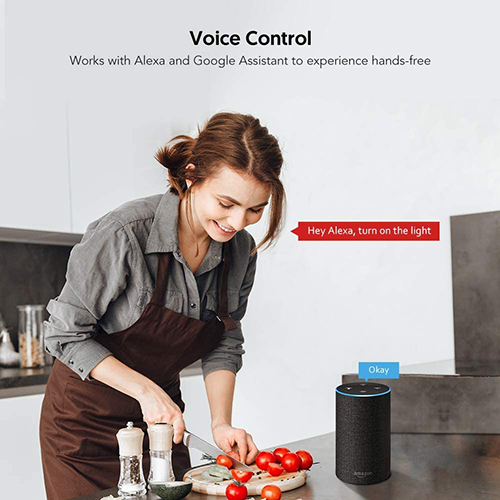
Product Features:
Remote Control:
Connect the Wi-Fi smart socket to your home device, then please download the app and use the app to control it anywhere and anytime.
Voice Control:
Compatible with Alexa Google Home and IFTTT, just a voice command, you can control the home device easily and realize hands-free.
Timer Function:
Support setting different timing taskes. Schedule your smart plug to switch on/off the home appliances automatically at the time you need.
Easy installation:
Download free app "Smart Life"from the APP store or Google Play, or you can scan the QR code from user manual.Then you can control the device with your mobile phone.
Guarantee and Service:
If you have any problems about the item, please contact us. We will give you response with 24 hours.

User Guide
THE PREPARATORY WORK
1.Scan the QR Code,download and install the "Smart Life"in your phone,or you can download the "Smart Life"App from the App Store or Google Play,and install it.
2.Make sure that your phone is connected to your home Wi-Fi network(2.4Ghz)
3.Plug the Wi-Fi Smart outlets into the power socket. You can see the blue LED in a flash state. If there is not a flash or reconfiqure,please press for about 5 seconds to restore the factory settings.

How to use Amazon Echo to control your Smart devices?
Step 1:open the “Amazon Alexa ”App,then find the “Skill”button on the menu,press it.
Step 2: Search the “Smart life”and choose the first one ,then Enable it.
Step 3:Select your country code and Enter your “Smart Life” App Account and Password,then press the Link now buton.when the Account success to login press the “Done” buton.
Step 4:Back to the menu,and press the “Smart home”buton , then choose the “Devices”,then press the “Discover”buton.
Step 5: Now you can use y our Ale x a to control your Smart devices,enjoy yourself.

HOW TO CONNECT THE SMART POWER ADAPTOR TO GOOGLE HOME
1.Launch the Google Home Appand make sure the Google Home Speaker is installed. If not,please follow the Google Home Speaker installation instruction, to complete the installation.
2.0nce Google Home is installedin the upper left corner of the App Home page,click button,to show the App menu. Then,click"Home Control" in the menu.

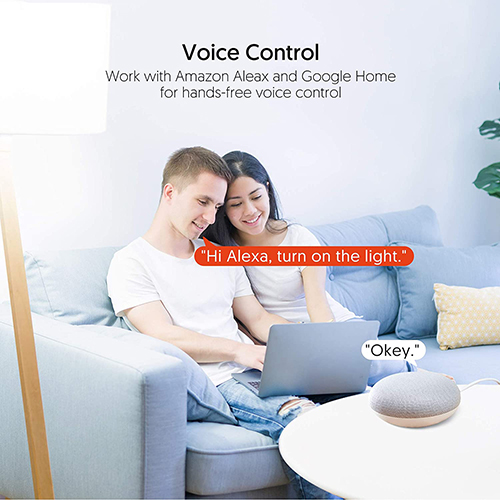





Contact: Jacktao
Phone: +86-13815034152
E-mail: director@yunismart.com
Whatsapp:13815034152
Add: No.143,Qingyangbei Road,Changzhou,Jiangsu,China
We chat
