Item:YN-ZTH-S01A
Voltage:2.4V-3.3V lithium battery CR2032
Temperature range:-20°C~50°C
Humidity range:0%~100%RH (non-condensing )
Communication protocol:Zigbee
Materials:PC+ABS
Product Size(mm):39*39*12
Package Size(mm):61*61*16
Product Weight(g):13.60
Package Weight(g):24.40
Certification:CE/ROHS
MOQ(pcs):1000

Product Description:
The T&H sensor detects temperature and humidity in the environment in real time, and combines other devices to design and implement smart application scenarios.

Product Features:
Real-time detection
The perceived indoor environment temperature and humidity, the LCD screen dynamically displays real-time values to convey the comfort of the home environment, and it is also connected to the gateway and cloud platform. The mobile application can view current and historical temperature and humidity data.
Easy to operate
You do not need to worry about troublesome settings, you can use our hygrometer to monitor the humidity and temperature in real time, and the indoor data will be displayed on the LCD at the same time. Working temperature: -10~50℃.

Multi-function
You can adjust a variety of temperature modes to adapt to different situations. Mobile phone remote monitoring can check indoor temperature and humidity in time.
Smart reminder
You can set your comfort zone through the App. When the detected temperature, humidification and atmospheric pressure are abnormal, it will send an alert to your phone. Very suitable for the elderly and children.
Wireless application control
Real-time detection of temperature, humidity and atmospheric pressure conditions. You can easily remotely monitor temperature and humidity data on the Smart Life App.

User Guide
Preparation For Use
1.Mobile phone is connected to Wi-Fi.
Ensure that the product is within the effective coverage of the smart host(gateway)ZigBee network to ensure an effective connection between the product and the smart host (gateway)ZigBee network.
*Make sure the smart host has been added.
Download and open the App
In the App Store,search for "Smart Life" or scan the QR code on the package/manual to download and install the smart App.
If you are downloading this App for the first time,please tap the "Register" button to register your account; If you already have an account, click the "Login" button.
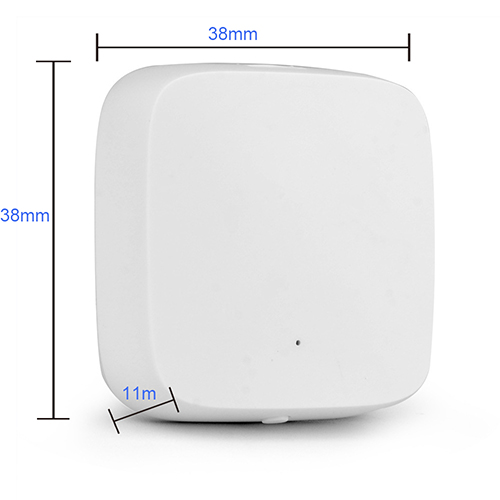
Network Settings
●Please confirm that the battery is loaded while ensuring that the phone is connected to the network and the smart gateway has been added successfully;
●Open the App and tap"Add sub-device" on the "Smart gateway" screen.
●Press and hold the reset button for more than 5 seconds, until the network indicator light begins flashing. Follow the App instructions to add the device.
●Once the device has been successfully added,you wil be able to find the device in the "My home" list.
Contact: Jacktao
Phone: +86-13815034152
E-mail: director@yunismart.com
Whatsapp:13815034152
Add: No.143,Qingyangbei Road,Changzhou,Jiangsu,China
We chat
