Item:YN-ZBS-S01A
Power:lithium battery CR2032
Transmission power:10dBm
Current:max45mA,average 1~2mA
Transmission distance:100m+( no obstacle)
Communication protocol:Zigbee
Materias:ABS
Product Size(mm):43*43*12
Package Size(mm):80*80*16
Product Weight(g):18.90
Package Weight(g):35.00
MOQ(pcs):1000
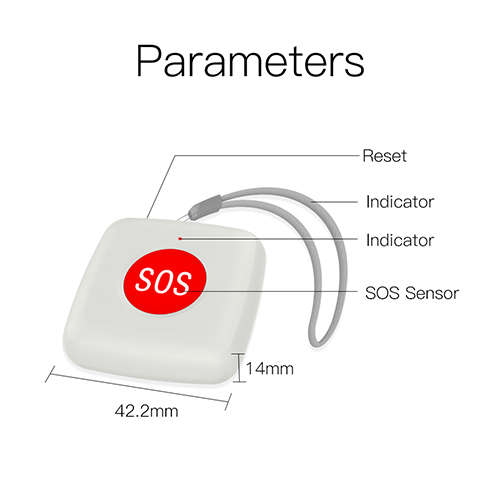
Product Description:
Smart Zigbee SOS Sensor linkage with home other smart devices such as lights, curtains, siren, then notifications pushed. Low-consumption design, which can make it work long time.Built-in wireless module, pressing button will send signal to network host so as to realize the alarm and remote control function.

Product Features:
1. A Tuya ZigBee Wireless Gateway Hub is a must to work with the SOS sensor, as well as a variety of ZigBee smart products, which is proved to be the bridge and control center for smart homes and plays an irreplaceable role for all ZigBee products and realizes the whole intelligent linkage of your house.Simply add the sensor into the ZigBee hub after adding the hub into Smart Life/Tuya App.
2. One click alarm for emergency help and Smart Life Tuya App compatible for smart phones push notifications by receiving the alarm information from the sensor on smart phones anywhere, anytime needed.
3. Wide applications with its mini design and fits for the elderly and children particularly by pressing it gently to send the emergency help. No complex operations and buttons.
4. DIY compatible control: DIY supported for the sensor to smart linkage to other smart devices, detecting opening/closing, movement, water, fire and more smart scenes.
5. 100dBm emission frequency and battery powered; carry it anywhere you like with the rope; use with the zigbee gateway hub to define the working mode of the scenario anywhere from anytime.

User Guide
1.Mobile phone is connected to 2.4GHz Wi-Fi
Ensure that the smart phone is within the same Wi-Fi network of the Smart Gateway to ensure an effective connection between the smart phone and the Smart Gateway.
2.Download and open the App
In the App Store, search for the relevant App or scan the QR code on the package/manual to download.
If you are downloading the App for the first time,please tap"Register to register your account. If you already have an account, please click the "Login" button.
Network Settings
1.Remove battery sheet and power is connected, make sure thatmobile has connected 2.4GHz WiFi and added Zigbee gateway successfully on App.
2.Open Smartlife App, click “add sub-device” on the “smart gateway”screen.
3.Insert needle to reset hole for more than 5 seconds until indicator blinds.then clik "LED already blink" for matching.
4.After adding successfully, you will find the device on“My home” screen.
Kindly notice:
If you need to change a new battery, please first remove battery and trigger reset hole many times (more than 15 times), then install the new battery after the device is fully discharged.
The method of changing battery:
Use flat head screwdriver that wraps a layer of cloth to insert hole, then pull gently.
(Notice: don't hurt the cover of device)






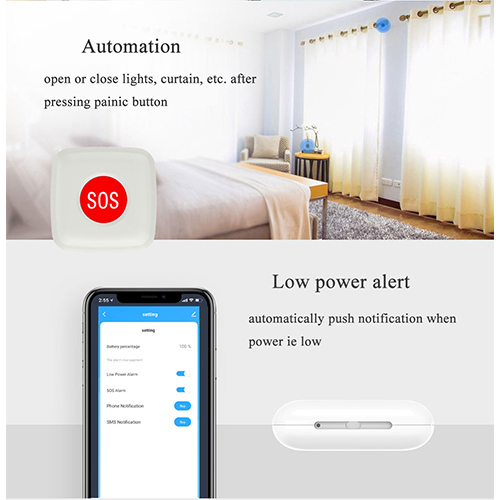

Contact: Jacktao
Phone: +86-13815034152
E-mail: director@yunismart.com
Whatsapp:13815034152
Add: No.143,Qingyangbei Road,Changzhou,Jiangsu,China
We chat
