Item:YN-WTH-S02
WiFi protocol
Material: ABS
Color:White/black
Input:DC 5V/1A
LED Indicator:Blue
WiFi Frequency:WiFi 2.4GHz
WiFi Standard:IEEE 802.11b/g/n
Temperature Measure Range:0ºC ~ 60ºC
Humidity Measure Range:0% RH~99%RH
Temperature Measure Accuracy:± 1℃
Humidity Measure Accuracy:± 5% RH
Product Size(mm):65*65*17
Package Size(mm):140*83*20
Product Weight(g):69.50
Package Weight(g):91.00
Certification:CE-RED/ROHS
MOQ(pcs):1000

Product Description:
This is a WIFI temperature and humidity sensor, it can be connected to Tuya Smart or Smart Life APP via WIFI.The detector monitors the temperature and humidity of the surrounding environment in real time and displays it on the screen, and at the same time pushes the displayed temperature and humidity to the mobile app.It adopts radio transmission circuit and coding technology to solve the problem of signal interference blocking.It uses advanced smart chips, low power consumption and accurate detection.

Product Features:
WiFi Connection&Smart App Control:
Without a gateway, the temperature and humidity sensor can be connected to other smart devices in the home to improve indoor temperature conditions. Facts have proved that it is a bridge and control center for smart homes.
Hands-Free Monitoring:Wireless thermometer outdoor with strong signal penetration humidity sensors to get the temperature and humidity records from 200ft/60m remote range away; Tabletop or wall-mountable design;*This model is an upgraded model, perfectly switching between Fahrenheit and Celsius!
Intelligent Monitoring:Real-time sense of temperature and humidity changes, and regularly send online reports to the owner. View the history in the Tuya app to intelligently control the temperature and humidity of the house. No matter where you are, you can monitor the temperature and humidity of your house.
Adjustable Temperature Mode & Energy Saving:A variety of temperature modes can be adjusted to suit different scenarios. With low-voltage monitoring and prompting function. Let you know the situation at home clearly. Ultra-low power consumption and long battery life.
Widely Application:Indoor/outdoor hygrometer wireless ensures proper temperature and humidity control, which has important skin, allergen and other health benefits, can be placed in baby room, ursery, cellar, basement, warehouse and greenhouse.

User Guide
Checklist before using the device:
a.Your smartphone has connected to a 2.4GHz WiFi internet.
b.You have the correct WiFi Password.
c.Your smartphone or tablet must be Android 4.0+and iOS8.0+.
d. Your router is MAC-open.
e.If the number of devices connected to the router reach the limit.you can try to disable a device to vacate the channel or try with another router.
1.Use your phone to scan QR code or search"Smart Life"app in Google Play store or APP Store to download and install it.
2.Create an account with your mobile number and enter authentication code.
3. Connect your mobile to your Wi-Fi router ,supply power to the sensor with the supplied Micro charging cable, click "+" in the upper corner right of homepage or click "Add Device".
4. 1) Turn on the bluetooth in mobile:
The app will advise you to turn on bluetooth in your mobile, then you choose the device to add. Enter into your Wifi name and Wifi password, it will connect the Wifi network automatically.
2) Do not turn on the bluetooth:
Select "Temperature and Humidity Sensor(Wi-Fi)" from "Sensors", enter into the Wi-Fi password. make sure LED indicator is blinking rapidly, if not. please open the stand at the back, hold the reset button for about 5s till lED indicator blink rapidly. it will connect.
3) lf your Wi-Fi router open both 2.4GHz and 5GHz with the same name, enter Wi-Fi password, please select "AP Mode", hold the reset button for about 5 seconds till LED indicator blink slowly, connect your mobile to device's hotspot: "Smartlife-XXXX" then click to return to App interface,it will connect to Wi-Fi automatically,configuration complete.
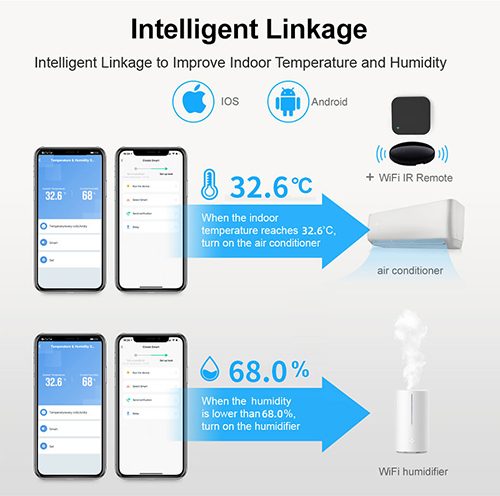





Contact: Jacktao
Phone: +86-13815034152
E-mail: director@yunismart.com
Whatsapp:13815034152
Add: No.143,Qingyangbei Road,Changzhou,Jiangsu,China
We chat
