Item:YN-WPM-S02
WiFi protocol
Battery: LR6-1.5V/AA*2(Alkaline battery)
Micro Input: DC 5V/1A
Detect Angle: 128°
Detect Distance:≤8 Meters
WiFi Type: 2.4GHz
WiFi Standard: IEEE 802.11 b/g/n
Working Temperature: 0℃~50℃
Working Humidity:10%~85% RH
App: Tuya Smart or Smart Life
Support Android 4.4+oriOS 8.0+ version
Includes Micro charging cable, adhesive tape and screws, base
Product Size(mm):70*45*35.6
Package Size(mm):141*101*42
Product Weight(g):124.90
Package Weight(g):138.50
Certification:CE/ROHS
MOQ(pcs):1000

Product Description:
Live smart with Motion Sensor with Micro. You shouldn't have to worry about the security of your home while you're away.Smart Motion Sensor is the latest innovation in smart home technology. Designed to help you stay updated on activity occurring in your home, the Smart Motion Sensor uses infrared technology to detect unknown movement and notify you of any irregularities.

Product Features:
WORK STANDALONE
Use Tuya APP for free, it can be used independently by connecting to WIFI without connecting to the alarm main unit. A compact sensor that detects motion for your safety and convenience.
EASY TO USE
Minimalist screen,easy operation, Real-time monitoring of whether there is anyone through the Tuya APP. Receive instant alerts via smart phone or laptop if motion is detected inside your home unexpectedly.

UNIQUE DESIGN
Advanced technology with unique structure, fine workmanship, finely processed. Using smart recognition technology, when it during the low power battery indicator lights up in green, and the phone receives a remote reminder.
128° VEIWING ANGLE
10m detection distance, whether day or night can be real-time monitoring. Even in strong sunlight, realize real-time monitoring day or night and prevent false alarms or underreport from pets.
SAFETY EFFECTS
The motion sensor alarm is the second protection for home security, bring you better safety. You will enjoy our professional return and exchange warranty from the day you receive the home security alarm.

User Guide
How to use:
Open the back cover of battery compartment,take out the insulation sheet inside.
Checklist before using the device:
a. Your smartphone has connected to a 2.4GHz wifi network.
b. You have input the correct wifi password.
c. Your smartphone must be Android 4.4 + or iOS 8.0 +.
d. Your wifi router is MAC-open.
e. If the numbers of devices connected to the router reach the limit, you can try to disable a device to cavate the channel or try with another wifi router.
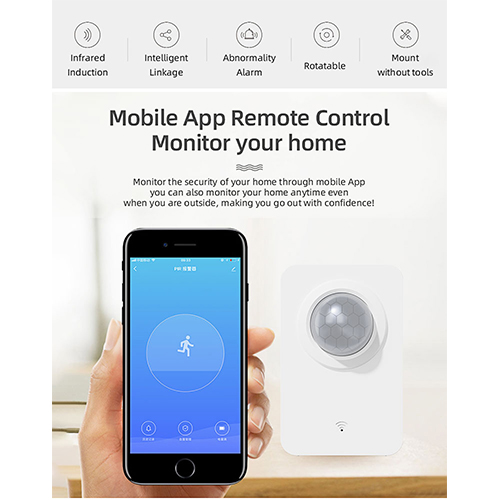
How to set up:
1. Use your smartphone to scan QR code, or search“Smart Life” app in Google play or APP Store to download and install.
2. Create an account with your mobile number and authentication code.
3. Connect your mobile to your wifi router , click“+” at the upper right corner of homepage or click “Add Device” , then select “ Motion
Detector (Wi-Fi)”under“Motion Detector” type from “Security & Sensors”.
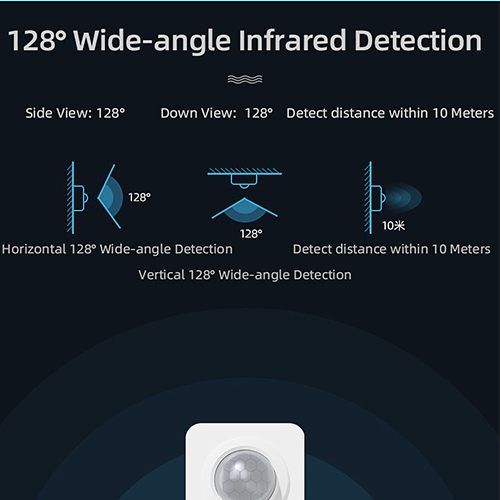
4. 1) If your wifi router only open 2.4GHz, enter the wifi password, if the LED indicator is not blinking rapidly, hold the reset button for about 5 seconds till indicator blink quickly, it will connect to wifi router automatically.
2) If your wifi router open both 2.4GHz and 5GHz with same name, please choose“AP Mode”, enter the wifi password,hold the reset button for about 5 seconds till indicator blink slowly, connect your mobile to the device’s hotspot: “SmartLife-XXXX”, click to return to App interface,it will connect to wifi router automatically, the
configuration complete. Push the back cover to close the battery compartment.
5. You can mount the sensor with adhesive tape or secure with screws on the wall.
NOTES: When you use the first time, it will alarm when the PIR sensor detects your movement. There will be 30s intervals after you leave the detection range and pass by again, it alarms.

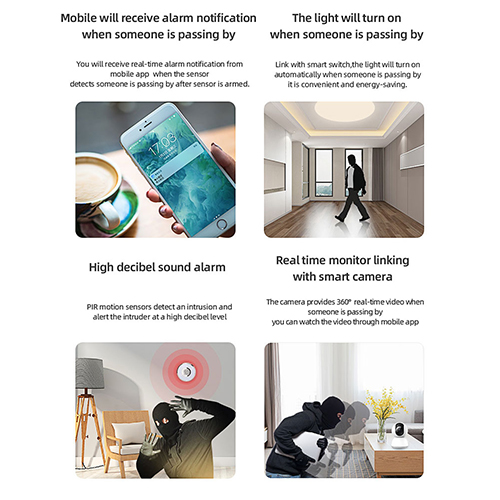
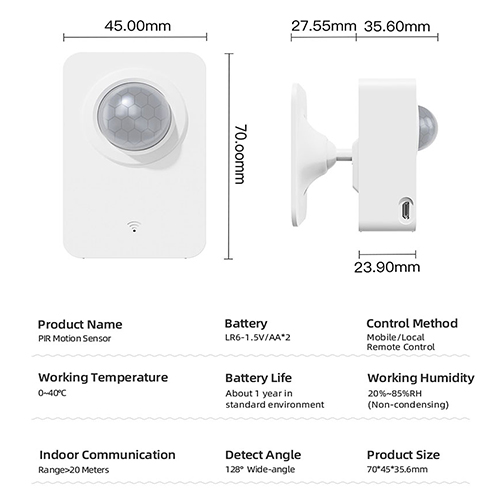

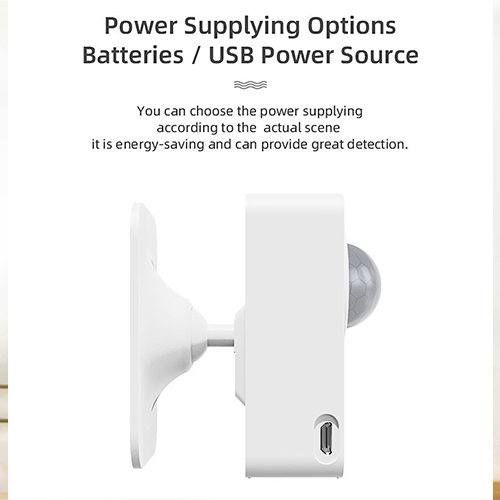

Contact: Jacktao
Phone: +86-13815034152
E-mail: director@yunismart.com
Whatsapp:13815034152
Add: No.143,Qingyangbei Road,Changzhou,Jiangsu,China
We chat
