Item:YN-ZL-S01A
Color/materias:white/ABS
Standby current:≤6uA
Transmission distance:≤100m (no obstacle)
Brightness:1~1000LUX
Battery:2* AAA 1.5V dry battery
Communication:Zigbee
Product Size(mm):67*24*21
Package Size(mm):85*65*25
Product Weight(g):34.00
Package Weight(g):51.20
MOQ(pcs):1000
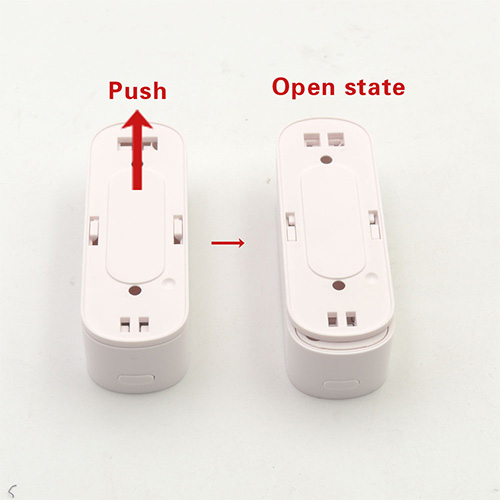
Product Description:
Used with gateway, automatically detect the brightness of the surrounding environment, work with another smart devices for automation.

Product Features:
Real-time display of the current brightness value, you can view the daily brightness record for very month and every day.
You can preset the brightness value, when the brightness meets the conditions, immediately press the notification or trigger another smart product to realize automation.
Two-way communication, regular feedback brightness status.
Store light recordings for 6 months on the cloud server.
Easy installation: Light sensor tape and screw fixing available for installation, with 3M double-sided tape.
Battery band: 2 * AAA dry batteries (not included), low power consumption, low power alarm.
Application fields: home / flower growing / greenhouse / workshop lighting / other related fields.
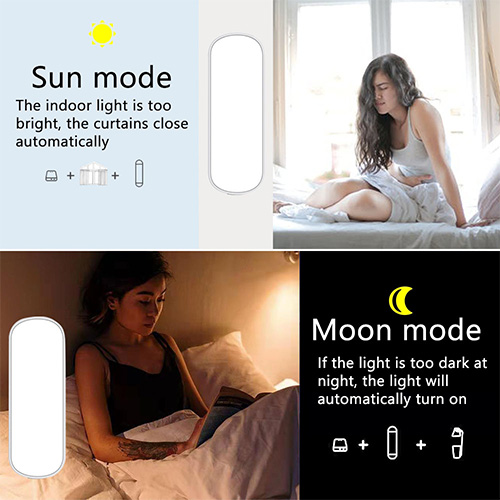
User Guide
Preparation For Use
1.Mobile phone is connected to 2.4Ghz Wi-Fi.
Ensure that the smart phone is within the same Wi-Fi network of the Smart Gateway to ensure an effective connection between the smart phone and the Smart Gateway.
Download and open the App
In the App Store,search for "Smart Life" or scan the QR code on the package/manual to download and install the smart App.
If you are downloading this App for the first time,please tap the "Register" button to register your account; If you already have an account, click the "Login" button.
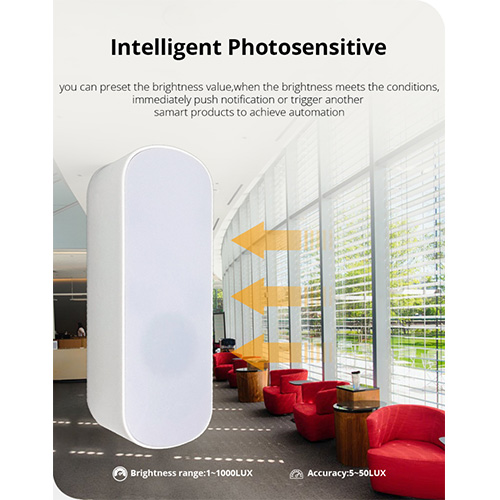
Network Settings
●Zigbee version: open mobile App, click “Add subdevice” on Zigbee gateway screen;press reset button until indicator blinks,then click “LED already blink” for adding device;after adding device is successful, it is able to find device on the “Home” screen .
●Bluetooth version: open Bluetooth switch on mobile;open mobile
App, click “search new device” on Bluetooth gateway screen;press reset button until indicator blinks, then click “Light is in a flash” for adding device;after adding device is successful, it is able to find device on the “Home” screen.
note:if time is more than 2 minutes, will exit from matching.
●reset:press reset button until indicator blinks.
●update device status:press reset button one time, indicator
●Notes:
1、Keep the sensing surface where the brightness probe is as
blinks one time. clean as possible, otherwise the accuracy of the detection value
2、It is better to have no obstacles with constant changes in brightness above the sensing surface where the brightness probe
will be affected.is located.brightness above the sensing surface where the brightness probe is located.

Installation
1.choose a suitable place for installation.
2.fix via 3M adhesive tape or screw.
3.install and change battery:Press the bottom cover and push it up in the opposite directionof the reset button to open the bottom cover.
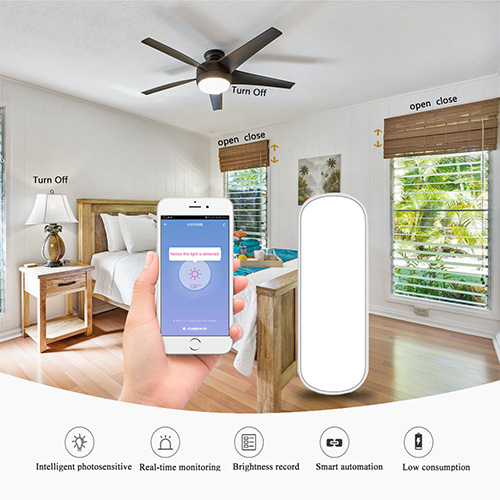

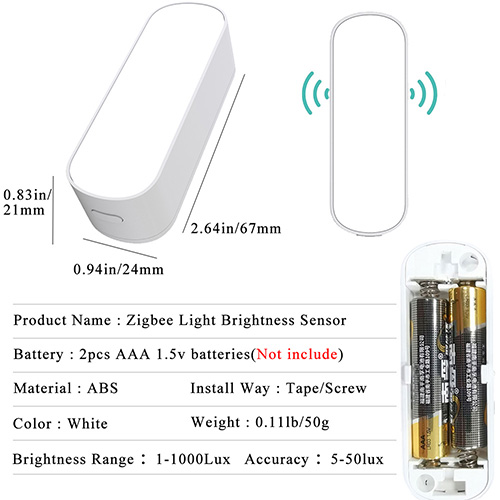
Contact: Jacktao
Phone: +86-13815034152
E-mail: director@yunismart.com
Whatsapp:13815034152
Add: No.143,Qingyangbei Road,Changzhou,Jiangsu,China
We chat
