Item:YN-ZPM-S01
Material Fireproof:PC+ABS
Communication Mode:ZigBee
Dimension:ø48X53.2mm
Operating Temperature:-10~55℃
Power Supply:DC 3V (CR123A battery)
Low power indication:Support(2.6V±0.2V)
Installation:2.2M glue, Magnetic suction
Detection distance:8 meters
Detection angle:≥90°
Rotation angle:360°
Product Size(mm):48.4*53.4
Package Size(mm):76*76*56
Product Weight(g):61.40
Package Weight(g):80.20
Certification:CE/FCC
MOQ(pcs):500

Product Description:
PIR motion sensor is to detect human motion and send to the gateway,meanwhile,push alarm notification to users mobile phone.Suitable to use in family house,hotel,office.Pyroelectric infrared sensing technology, sensitive to the identification of heat changes, intelligent sensing of human movement.
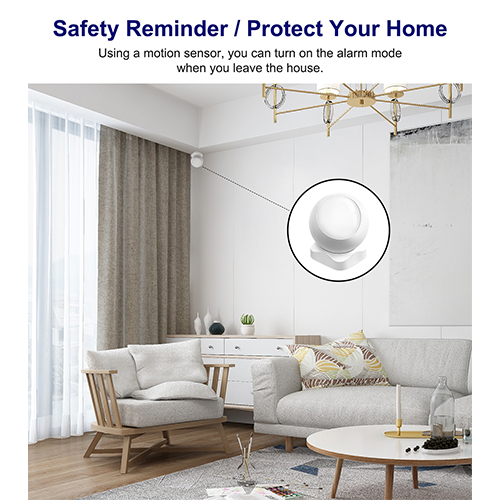
Product Features:
1.360° rotatable design for quick and easy installation
2.Low battery indication function
3.Timely status reports
4.Anti-white light function
5.Low power consumption microprocessor, long standby
6.Digital temperature compensation technology
7.Send status report to the gateway periodically

Network Setting
1.Power on the product.
Rotate the battery cover anticlockwise to open.
Remove the battery insulation film to power on the product,the red LED will flash slowly for self-checking.
2. Press and release the reset button 5S, the green LED indicator will flash for network settings.
Distribution network tips:
Press the reset button 5s-10s, the red LED lights once Red LED goes out, release the reset button, green LED Blinking, indicating that you are ready for network settings. The green LED indicator will light up for 5 seconds and then turn off to indicate .The network setting is successful. If it fails, the green indicator goes off.

3. Installation instructions:
(1) After booting, the product will enter the self-test state, and
The red LED will flash for 60 seconds.
(2) After self-inspection, the product enters the test mode for 5 minutes.When it detects human movement, the red LED flashes and sends a Warning sign.
(3) In the working state, press the setting button, the red indicator light flashes once,Then enter the test mode.
(4) After the test mode is completed, enter the normal working state Mode, the initial state is no one, someone triggers, the red light is on,Report information. Report information within 1 minute When someone is detected, until no one is detected and no one is detected Reported that no one was pulled until 1 minute.

Installation instructions
1. Installation location: Install the product where it may cause personal injury.Cross detected. It is recommended that the product 2.2m above the ground, as shown in the figure below.
2.Product installation: remove the protective film on the adhesive Fix it on the base and fix the base to the installation position.Install the product on the base correctly.
3. Matters needing attention
(1) There should be no objects in the range of objects. Products, so as not to affect the test results.
(2) Between the product and the gateway, if there are buildings (such as walls,Etc.) will shorten the wireless communication distance
(3) The installation location of the equipment should be far away Air conditioners, electric fans, refrigerators, ovens and other items Will cause temperature changes, direct sunlight should be avoid.

Warranty certificate for this product
Warranty policy:
1. If the product has quality problems within 7 days after payment date, you can apply for a refund based on the invoice price, or to replace with the same model or have it repaired.
2. If the product has quality problems within 15 days after payment date,you can apply to replace the product with the same model or have it repaired.
3. If the product has quality problems within 12 months after payment date,On the payment date, you can apply to have it repaired.
What is warranty does not include:
1. The product owner has no warranty certificate or warranty the service has expired.
2. Damage caused by improper use, maintenance or storage.
3. Damage caused by disassembly and repair without Tuya's authorization.
4. Damage caused by force majeure
5. Normal discoloration and depreciation after the product has been used.

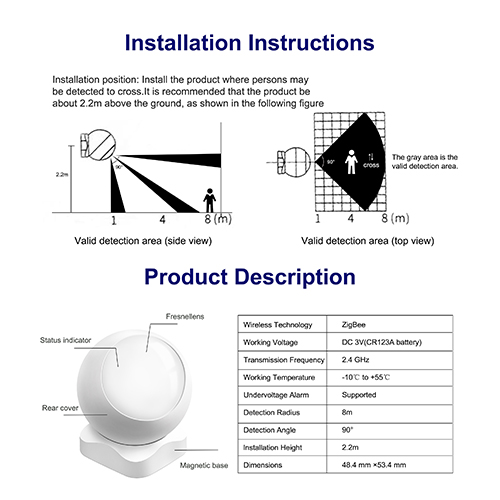
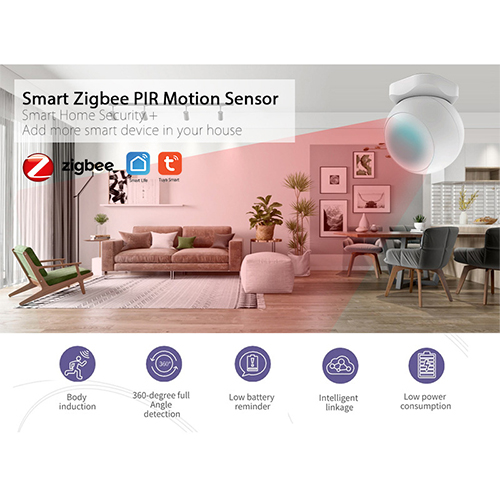
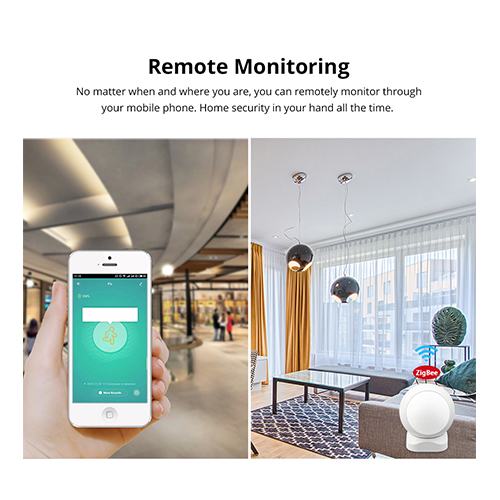


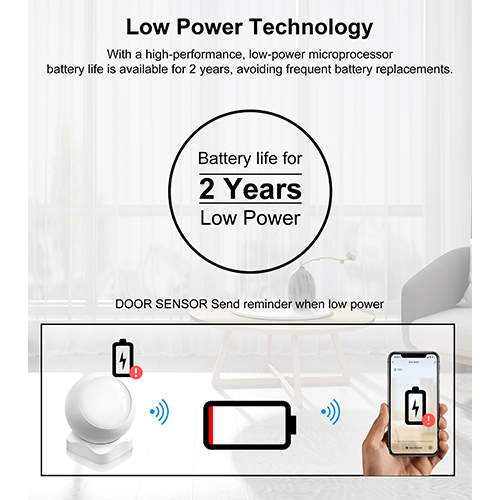

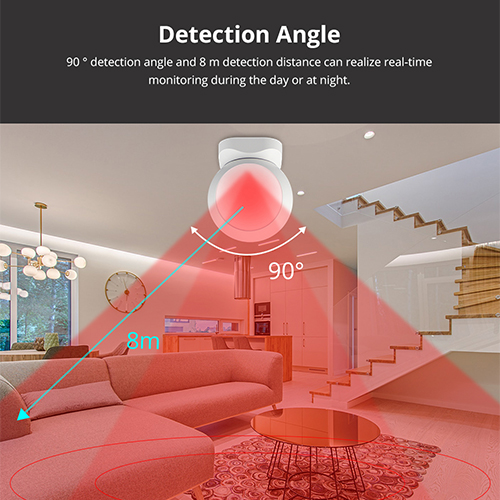
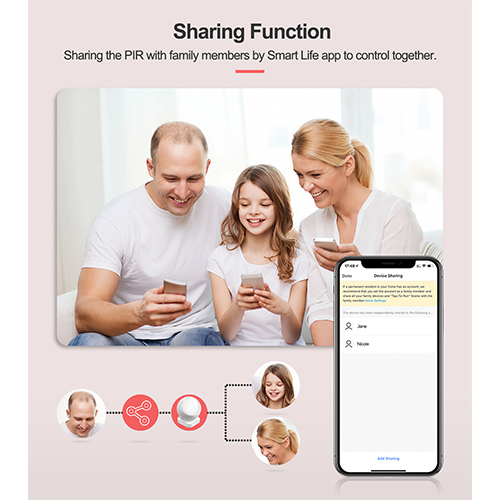

Contact: Jacktao
Phone: +86-13815034152
E-mail: director@yunismart.com
Whatsapp:13815034152
Add: No.143,Qingyangbei Road,Changzhou,Jiangsu,China
We chat
