YN-WTH-S01
Material: ABS+PC
Communication-method: WiFi
Wi-Fi standard: 802.11b/g/n
Channel: 2.4GHz
Power supply: DC4.5V (AA * 3 battery, not included)
Communication distance: 70 meters (open)
Installation method: desktop placement
Temperature: -10℃ to 55℃
Humidity: 0-100%RH
Product Size(mm):64*64*28
Package Size(mm):68*68*50
Product Weight(g):164.00
Package Weight(g):180.00
Certification:CE
MOQ(pcs):500
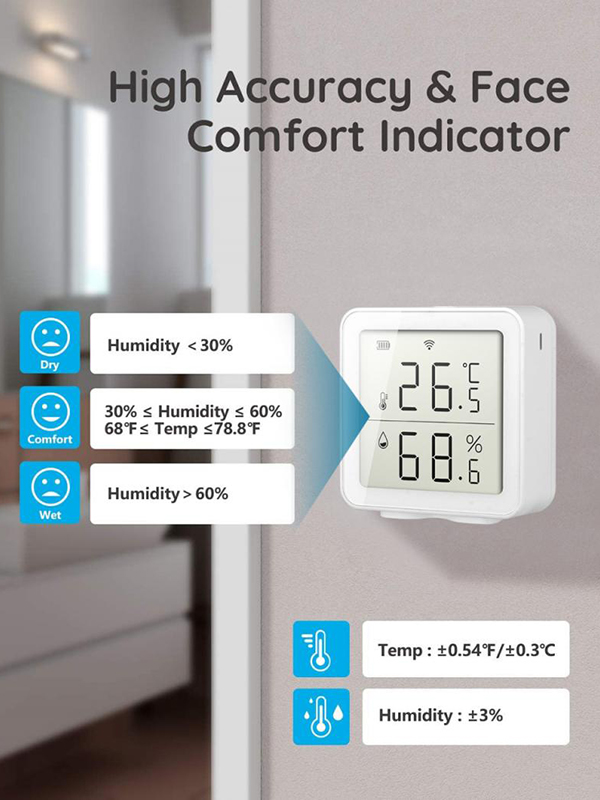
Product Description:
Smart WiFi Temperature&Humidity Sensor can be used to detect temperature changes, it can display the real-time detected temperature and humidity.The sensor will sends ambient temperature and humidity signals to the background through the WiFi network, and the background will transmits it to your mobile phone. You can remote monitoring through your mobile phone, and support control the temperature by Tuya APP. Suitable for home, bank, hotel, and office and etc.
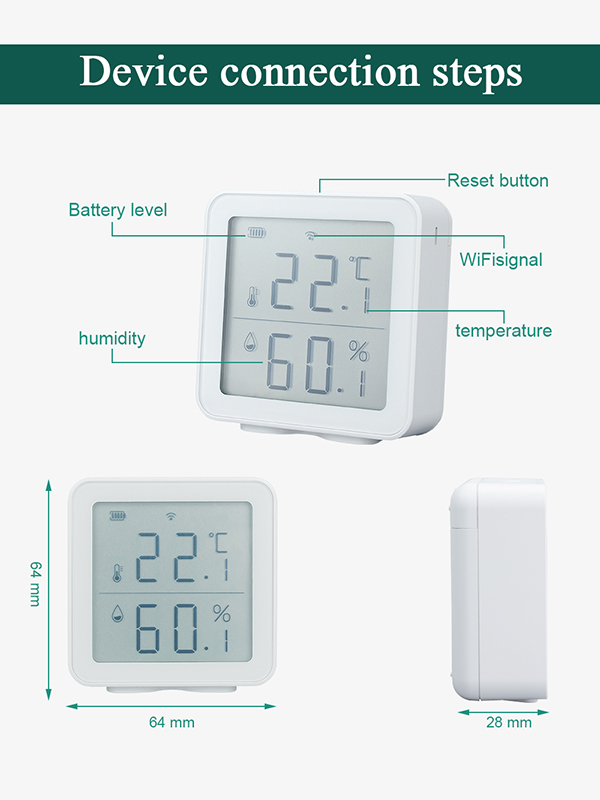
Product Features:
Wireless Smart Temperature Humidity Sensor
230Ft wirless transmission in open air, and low power consumption. Our long-range coverage enables its use in areas challenging for most residential Wi-Fi systems, such as basements, outdoor porch/patio areas, sheds, free-standing garages, even remote outbuildings on your property.
Real-Time Enviroment Monitoring with Alarm
Be informed of the current temperature and humidity of critical equipment and rooms, as well as receive instant notifications of changes based on your personalized criteria.
APP Rmote Control
With App which can display current temperature and humidity, with the app you can easy to control your home enviroment by adjust app connectted home appliances, such as air condition to adjust temperature or power on smart plug connected humidifier to promote living enviroment.
Hub Free
No hub required, just connect our smart temperature and humidity sensor with our wifi router and then add our devices to smart the app, you can use it freely without time and distance limited.
Large LCD Monitor
Large LCD display, with clear and large character easy to read even at long distances. Elegant white round edge design, good decor your home.

User Guide
1.Power on the product.
Slide down the rear cover to open.
Put in 3*AA batteries.
2.Press the reset button for 5s,the signal icon flashes,the detector is in network setting status.
Network setting note:
Press the button for 5s-10s,when signal icon flashes,release the button for network setting.It will last for 60s for network setting,and the signal icon keeps on flashing.If pressing for more than 10s,network setting is canceled.
If succeeds, signal icon is on; If not, signal icon disappears.setting is cancelled.
Installation Instructions
Method 1:fix one screw to the wall,align the device screw hole to screw.
Method 2:Put the detector to suitable place.
App Download
1.Search for“Smart Life”in APP Store or Google Play Store.Or,scan the below QR code to download the APP.
Network Setting
1.Power on the WiFi device;
2.Make sure the network indicator flash(if not,long press reset button until indicator flashes.)
3.On App homepage,click"+"on top right corner;Click "Security&Sensors"on the left side of the page,and select the right WiFi sensor type to add device;
4.If successfully added,device will be in“My home”list.
Attention:
1.When the detecting environment changes rapidly,such as move from outdoor to indoor,then the device needs about 20 minutes to detect new environment.
2.If the device is handheld,human body temperature will affect the detector readings.
3.Make sure that the air hole is not blocked.


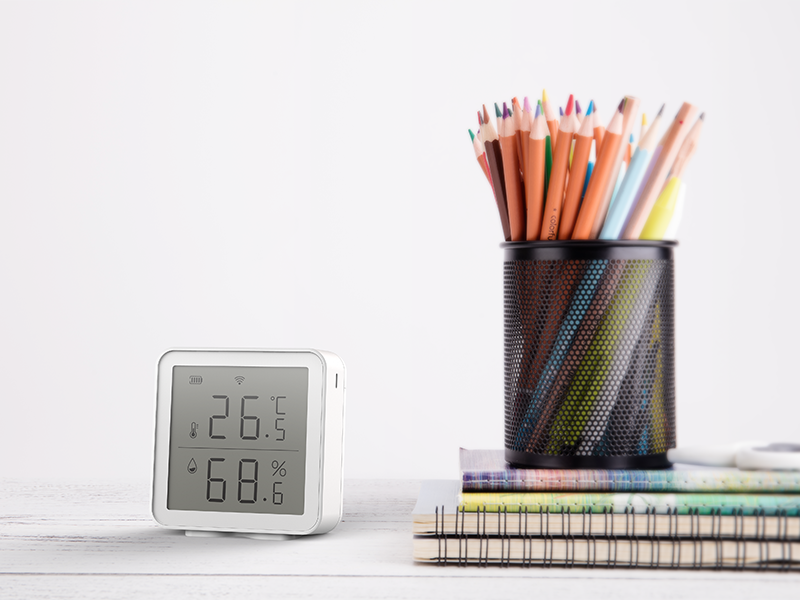


Contact: Jacktao
Phone: +86-13815034152
E-mail: director@yunismart.com
Whatsapp:13815034152
Add: No.143,Qingyangbei Road,Changzhou,Jiangsu,China
We chat
