Item:YN-WD-S01
WiFi protocol
Material: ABS
Battery: LR03-1.5V/AAA*2
Battery Life: 6000 times trigger
Standby Current: 8uA
Alarm Current:70mA~120mA
Wireless Type: 2.4GHz
Wireless Standard: IEEE 802.11b/g/n
Working Temperature: 0℃~40℃ (32℉ ~104℉ )
Working Humidity: 20%~85% RH
Storage Temperature: 0℃~60℃ (32℉ ~140℉ )
Storage Humidity: 0%~90% RH
Product Size(mm):
71*25*20 (Sensor)
36*10*17 (Magnet)
Package Size(mm):118*80*22
Product Weight(g):57.40
Package Weight(g):78.60
Certification:CE/FCC/ROHS
MOQ(pcs):1000
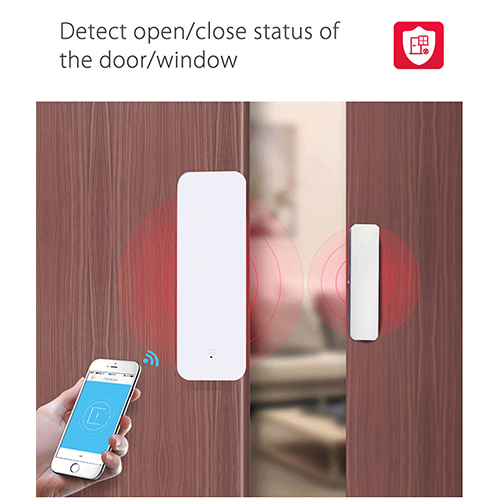
Product Description:
Door and window alarm sensor is designed to monitor the open or close status of any entrance; An alert notification will automatic send to you in seconds once the sensor triggered; Ideal for front door, window, baby room, garage and more; Door status and battery power can be check in app; No hub required; No extra cost; A must have security system accessories.

Product Features:
1.Push instant notification to your phone immediately when door/window is opened or closed.
2.Programmable Sensor.Extend your smart home automation with wifi door sensor; Set up your smart routines in app; More smart devices can be sync as long as they compatible with Smart Life app; Support 2.4Ghz Wifi only, dual-band (2.4G and 5G) WiFf need to set a separate 2.4G channel
3.Hand-Free Voice Control.wifi sensor is compatible with Amazon Alexa and Google Assistant; Simply give a voice command to check the open or close status instead of going down or picking up your phone; Your voice device will work as chime, siren or alarm when the sensor triggered
4.Provides 24-hour monitoring. You can check whether the door/window is open or not with app anytime and anywhere.
5.Loud alarm will be triggered when someone open or close your door or window, make you informed all the time.
6.Support checking open / close records in app.Never worry about missing any important moment .If you install more than one door sensor in different places. All the statuses of doors and windows will be displayed simultaneously within the app ,so that you can easily know what you want at a glance.
7.When the battery level is low, it will automatically remind you to change battery, never worry about running out of battery.
8.Share the added door sensors with your family member, they also can monitor the status of your doors/windows when you are outside.

How to Set up
1.Use your phone to scan QR code or search"Smart Life"app in Google Play store or APP Store to download and install it.
2.Create an account with your mobile number and enter authentication code.
3.Connect your mobile to your WiFi router at your home, click"+"at the upper right corner of homepage or click"Add Device",then select"Contact Sensor (Wi-Fi)" under"Contact Sensor"type from"Security & Sensors".
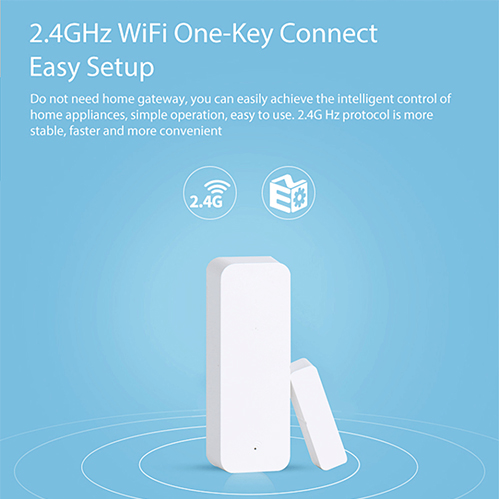
4. Supply power to the remote control,
1) If your wifi router only open 2.4GHz, if the indicator is not blinking rapidly, hold the reset button for about 5 seconds till indicator blink quickly,enter wifi password, it will connect to wifi router automatically.
2) If your wifi router open both 2.4GHz and 5GHz with same name, please choose“AP Mode”, hold the reset button for about 5 seconds till indicator blink slowly, enterwifi password, connect your mobile to the device’s hotspot: “SmartLife-XXXX” , then click to return to App interface,it will connect to wifi router automatically.After connection succeed, the configuration complete.Push the back cover to close the compartment.
5.Peel off the adhesive tapes to mount the sensors onto the frame of door/window or secure them with the screws.Align with the middle line of each body, and make both bodies as close as possible.
the gap between two bodies is≤10mm
(align with the middle line of each body)

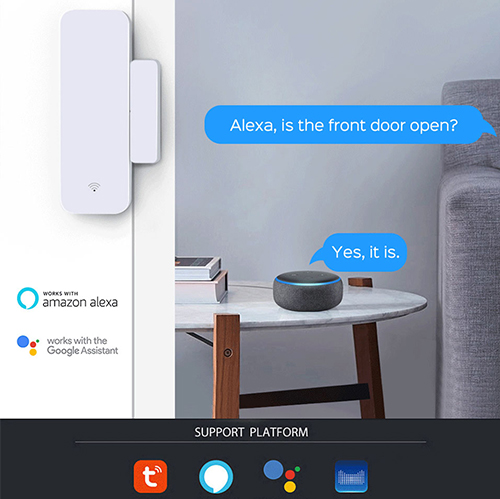

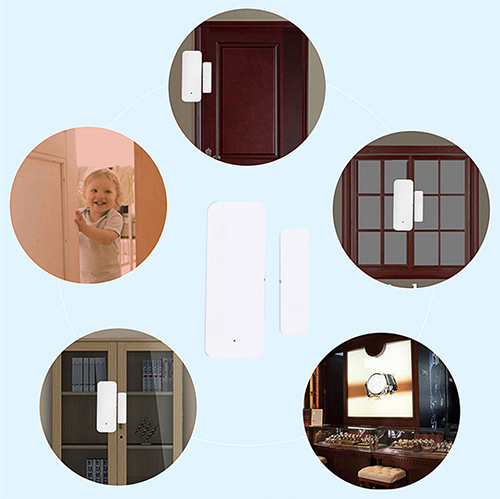


Contact: Jacktao
Phone: +86-13815034152
E-mail: director@yunismart.com
Whatsapp:13815034152
Add: No.143,Qingyangbei Road,Changzhou,Jiangsu,China
We chat
