Smart WiFi Bullet Camera
1080P(720P if need can do)
Support TUYA, Alexa Google home (optional) Build in 4mm lens 85° view angle
4pcs high efficiency Leds, IR distance:20m
Motion Detection; 2.4GHz Wi-Fi
RJ45 port 10-100M
2-way audio communication
Support TF-card Storage, Max: 128GB
Support Cloud Storage
Support Mobile Remote View & Control
Power: DC12V/1A (Not included)
Product Size(mm):70*180*70
Package Size(mm):221*120*92
Product Weight(g):469.50
Package Weight(g):581.60
Certification:CE/ROHS
MOQ(pcs):1000

Product Description:
Smart WiFi Bullet Camera is a smart digital keypad lock with Zigbee communication. With the additional Zigbee Gateway, you can easily unlock the door ock, check the registration history, share the temporary or dynamic access code, modify the characteristics of the lock through the application, which is a new mobile application for the smart home system. With its powerful and smart core, you can receive real-time notifications of low battery, illegal verification attempts, family member abduction alarm, offline status, etc. In addition, you can customize the conditions to activate some messages or actions such as when a family member returns home.
Semi exterior security camera. Even outdoors at night, you can see everything you want to see. You can clearly know the safety in the yard, the situation in the garage Day or night. So simple security: hang the camera on the wall. Monitoring the situation at any time. Have a notice to your mobile phone in abnormal situation. You can also check the log in real time.
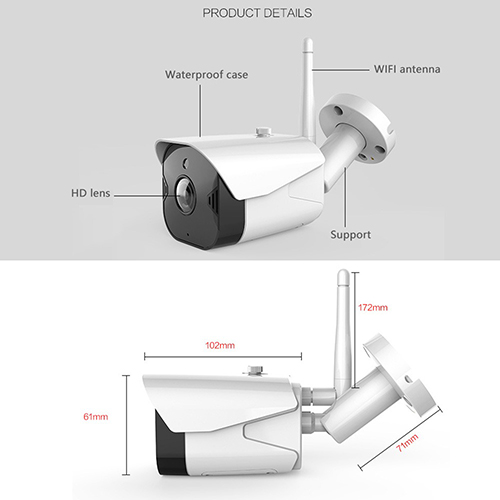
Product Features:
Newest 1080P HD and Night Vision
Outdoor security camera is equipped with 2 megapixel HD lens.1080p FHD video quality ensures that the image you see is sharp and detailed. Infrared light automatically turns on in night vision mode when ambient light is low to ensure you're visible in the dark, protecting your entire home even on the darkest night.
Motion Detection and Alert Notification:
Flexible and adjustable motion sensitivity to avoid false alarms caused by flying moths or branches, making the camera capture what really matters to you. Instant notification will be sent to your mobile phone when motion is detected. you can check the motion recording through the app.
Wifi-enabled free access:
With the additional Zigbee gateway, the lock can easily connect to the smart home system and remotely unlock the door lock, check the registration history, share the pass code temporary or dynamic, modify the characteristics of the lock through the start application.
NFC function for convenience and security:
Just keep your NFC-enabled mobile phone close to the lock. Then your door will open automatically. In addition, the NFC module is built into the smart lock, it is not easy to be damaged and cracked or misappropriated.
Super easy to install
The best solution for rentals and homeowners, private houses and apartments.

User Guide
Download for App
Search for 'Tuya' app in App Store/App Market, or scan the QR code below to download.
Register / Log in with existing account
1.Register
If you don not have an App account yet, you can register an account or log in via SMS verification code. Please read the current page and the next page for the description of registration process.
Click "Create New Account', enter Privacy Policy page on Tuya App, click to Agree and enter to the registration page for Mobile number or E-mail address.
2. Log in with existing account
If you have already registered an account, you can skip the creating a new account,click "Log in with existing account,, enter the log in page.
(1)The system automatically select the current Country/Region, or you can manually select the Country/Region.
(2)Enter your registered mobile number or e-mail address, enter your password to log in the system.
4、Add Device
A. QR code net-pairing (Recommended)
The product only support 2.4GHz Wi-Fi network, It does not support 5GHz Wi-Fi network. Before configuring Wi-Fi, please set the router parameters. The Wi-Fi password should not contain special characters of ~!@#$%A8i*0-When configuring Wi-Fi, make sure your router, mobile and device are as close as possible for a quick configuration of the device.
App supports QR code net-pairing and Wi-Fi connetion. You can choose to add device by other options.
Power the camera, and you can the broadcast "Wait for Y Fai config*, (if you heard nothing at all, please click "reset" to restore the factory settings).
When the mobile phone connecting to Wi-Fi, click 'Add Device* on the Home of the App, select "Security & Sensor,"Smart Camera", click "next step".
Enter Wi-Fi account and password, click "Confirm".
Hold the mobile phone screen in the front of the camera, the distance between the two should be 15 to 20 cm.Try not to shake the mobile phone during the scanning.
when you hear 'Connect Router', click "Connect Internet", and wait for connecting.
Device added successfully,you can choose the device name and room scene.
B. WIFI Fast Connection Distribution Network can be connected according to the above steps, skipping above step.


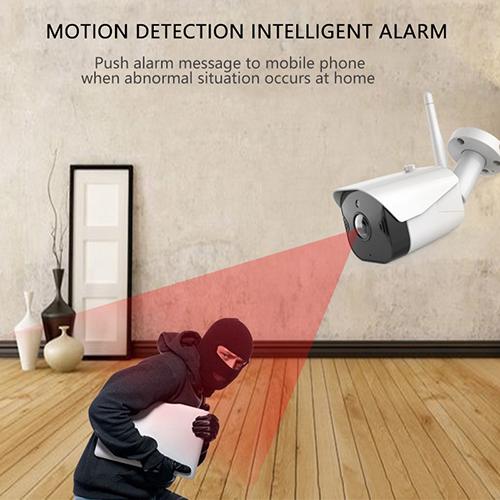



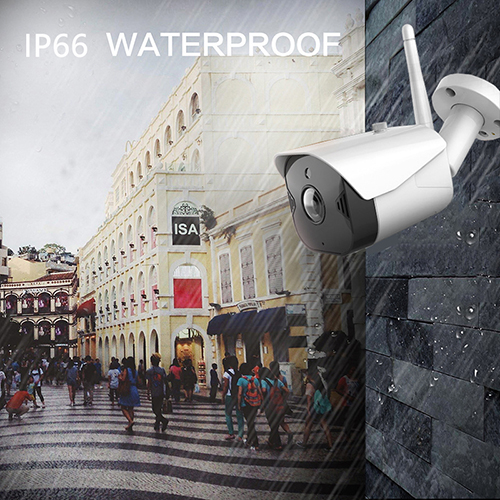
Contact: Jacktao
Phone: +86-13815034152
E-mail: director@yunismart.com
Whatsapp:13815034152
Add: No.143,Qingyangbei Road,Changzhou,Jiangsu,China
We chat
