Smart WiFi Bullet Camera
1080P(720P if need can do)
Support TUYA, Alexa Google home (optional) Build in 4mm lens 85° view angle
4pcs IR+4pcs White Leds, IR distance:20m
Motion Detection; 2.4GHz Wi-Fi
RJ45 port 10-100M
2-way audio communication
Support TF-card Storage, Max: 128GB
Support Cloud Storage
Support Mobile Remote View & Control
Power: DC12V/1A (Not included)
Product Size(mm):16*76*16
Package Size(mm):221*120*92
Product Weight(g):353.20
Package Weight(g):461.80
Certification:CE/ROHS
MOQ(pcs):1000
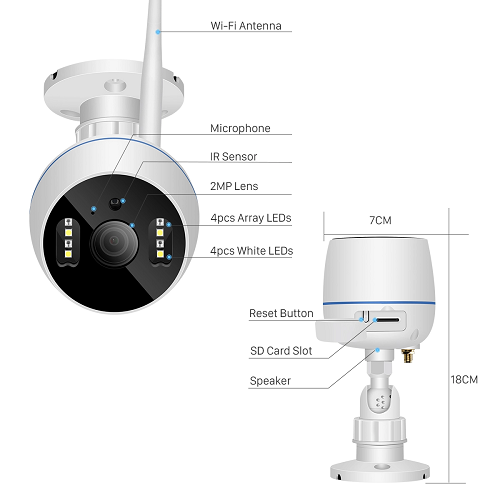
Product Description:
Smart WiFi Bullet Camera monitor your property in HD video of the Wi-Fi camera and see clearer details and color. Check-in your home at any time on-demand video. IR night vision ensures uninterrupted safety at night. See who is trying to break into your house at night and issue a warning.provides crystal clear picture.When are you out, you could check your home anytime on your smartphone, once there are any movement in the monitored area, you could get instant alert notification and you could check what is happening immediately.

Product Features:
1080P HD Resolution
See more detail in 1080P HD footage with the latest 1/2.8" CMOS image sensor and a 102° viewing angle. The camera soaks in the entire scene, dynamically painting all the vivid colors and rich imagery, pixel by pixel, onto your desktop or mobile device in Full-HD 1920x1080 resolution.
Motion Detection Alerts
Utilize intelligent human detection alerts that send notifications directly to your computer or smartphone via the Smart Home app. Customize your motion detection zones to receive only the alerts that you need. Be notified anytime your smart home camera goes offline.
Secure Cloud Video Backup
The optional Smart Home Cloud remote video storage subscription service allows you automatically store your videos off-site in a third-party location hosted and secured by Amazon AWS. This way if something happens to your local PC/NVR/SDcard/NAS, the footage will be safely recorded.
IP67 Weatherproof
The 1080P HD Wifi Bullet Camera is built to endure even the harshest weather conditions. The camera is equipped with a heavy-duty IP67 weatherproof housing that is designed to protect against dust, hurricane level winds, and rain.
Smarter Security
Receive motion alert notifications and review footage via your smartphone with the Smart Home app. Securely store your HD footage to the Smart Home Cloud or store directly to a class 10 MicroSD card up to 256GB for continuous recording.
Simple And Reliable
This 2.4ghz WiFi home security camera features a secure SSL/HTTPS connection, wireless AES/WPA2 encryption, FCC and CE certificates and receives regular firmware updates (Does not support 5ghz).
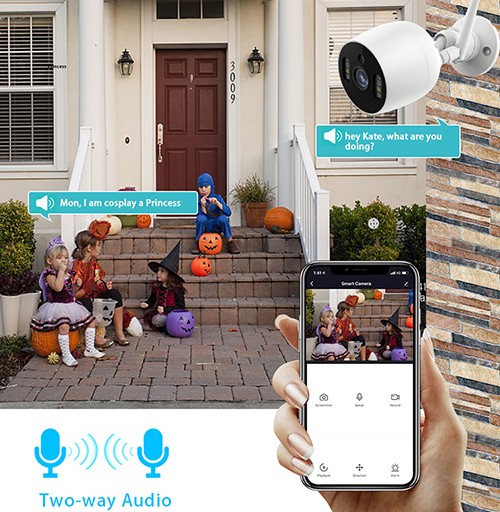
User Guide
Download for App
Search for 'Tuya' app in App Store/App Market, or scan the QR code below to download.
Register / Log in with existing account
1.Register
If you don not have an App account yet, you can register an account or log in via SMS verification code. Please read the current page and the next page for the description of registration process.
Click "Create New Account', enter Privacy Policy page on Tuya App, click to Agree and enter to the registration page for Mobile number or E-mail address.
2. Log in with existing account
If you have already registered an account, you can skip the creating a new account,click "Log in with existing account,, enter the log in page.
(1)The system automatically select the current Country/Region, or you can manually select the Country/Region.
(2)Enter your registered mobile number or e-mail address, enter your password to log in the system.

4、Add Device
A. QR code net-pairing (Recommended)
The product only support 2.4GHz Wi-Fi network, It does not support 5GHz Wi-Fi network. Before configuring Wi-Fi, please set the router parameters. The Wi-Fi password should not contain special characters of ~!@#$%A8i*0-When configuring Wi-Fi, make sure your router, mobile and device are as close as possible for a quick configuration of the device.
App supports QR code net-pairing and Wi-Fi connetion. You can choose to add device by other options.
Power the camera, and you can the broadcast "Wait for Y Fai config*, (if you heard nothing at all, please click "reset" to restore the factory settings).
When the mobile phone connecting to Wi-Fi, click 'Add Device* on the Home of the App, select "Security & Sensor,"Smart Camera", click "next step".
Enter Wi-Fi account and password, click "Confirm".
Hold the mobile phone screen in the front of the camera, the distance between the two should be 15 to 20 cm.Try not to shake the mobile phone during the scanning.
when you hear 'Connect Router', click "Connect Internet", and wait for connecting.
Device added successfully,you can choose the device name and room scene.
B. WIFI Fast Connection Distribution Network can be connected according to the above steps, skipping above step.

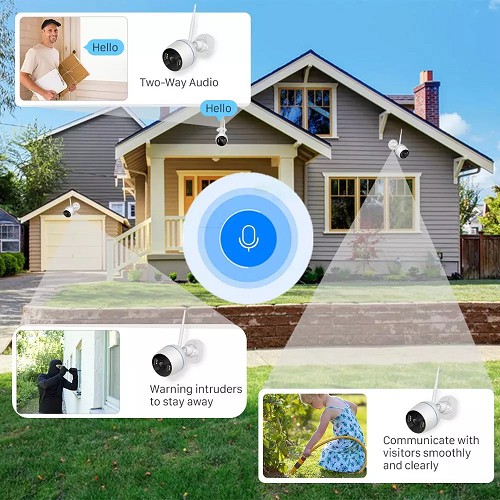








Contact: Jacktao
Phone: +86-13815034152
E-mail: director@yunismart.com
Whatsapp:13815034152
Add: No.143,Qingyangbei Road,Changzhou,Jiangsu,China
We chat
