Item:YN-WSR01A
Material : ABS
Micro Input : DC 5V/1A
LED indicator: Blue
Infrared Frequency: 38 KHz
Infrared Range: ≤ 10 meters
Wi-Fi frequency: 2.4GHz
Wi-Fi Standard: IEEE 802.11 b/g/n
Temperature Measure Range: 0ºC~60ºC
Humidity Measure Range: 0% RH~99%RH
Temperature Measure Accuracy: ± 1ºC
Humidity Measure Accuracy: ±5%RH
Application: Tuya Smart or Smart Life
Product Size(mm): 60*60*20
Package Size(mm):142*77*24
Product Weight(g):52.50
Package Weight(g):78.70
Certification:CE/RED/ROHS
MOQ(pcs):1000

Product Description:
With the Universal IR Remote Control, you may use your smart phone to control home appliances, such as STB(Set-Top-Box), TV Box, TV, Air Conditioner, Fan, DVD, etc. Compatible with most of brands. Besides, it has Learning function, allows you to copy the key function of original remote control to App.But not compatible with the home appliances which use RF or Bluetooth remote control.In addition, it also has the sensor function display of temperature and humidity.

Product Features:
HIGH COMPATIBILITY & SMART PHONE REMOTE CONTROL:
IR Controller Supports analog remote control for 38k Hz frequency IR devices, expanded IR code library cover above 98% IR device(50,000+)like TV, Air-conditioner,Fan,DVD,TV box,Lighting,Set-top box, Projector, Audio, Camera,Water Heater,Home Stereo, Sound Bar,Air purifier, etc. your phone will be a smart remote,you can remotely control your IR devices no matter you are at home or away.

BUILT-IN SMART THERMOMETER & HYGROMETER --SUPER ACCURATE TEMPERATURE AND HUMIDITY MEASURING VALUES: One product with 3 functions, you can not only remotely control IR-enabled devices, but also monitor the temperature and humidity on the App, real-time know about the environment dynamics, and take actions to make some adjustments if necessary.

INTELLIGENT LINKAGE FUNCTION SMART HOME AUTOMATION: When the environment changes, Wi-Fi Infrared controller can also perform intelligent linkage. For instance,when the ambient temperature surpass 32℃, the air-conditioner open automatically. Or when the ambient humidity lower 20%RH, the humidifier will spray,make your home smarter.
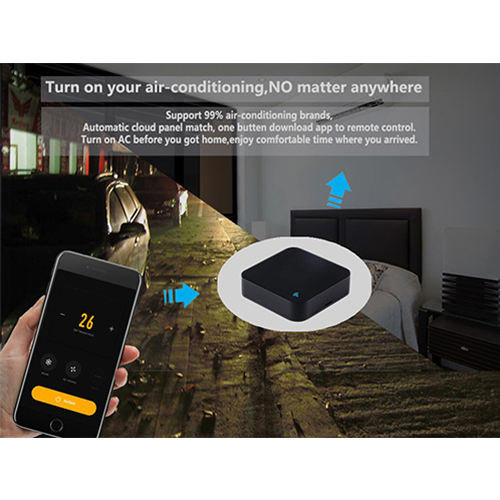
SUPPORT VOICE CONTROL: With all-in-one integration, you can control added IR devices remotely wherever you are at anytime on the mobile App.Add Smart Life App from Alexa and Google Home, you can voice control air conditioner, projector, TV, etc.An ideal Alexa/Google home accessories for home.

LOW COST & 24 MONTHS WARRANTY: In one Smart IR Remotes with nice design, compact structure, have applied for patent. Wifi wireless Smart Controller with 3 functions, yet its cost is half cheaper than that of purchasing IR remote and Temperature & humidity sensor separately. It goes beyond its real value. Provide 24-months warranty.

How to Set up
1.Use your smart phone to scan QR code or search"Smart Life" app in Google Play store or APP Store to download and install it.
2.Create an account with your mobile number and authentication code.
3.Connect your mobile to your WiFi router at your home,click"+"in the upper right corner of homepage or click”Add Device”,then select"Universal Remote Control” from"Others".
4.Supply power to IR remote control with supplied Micro cable.
1) If your wifi router only open 2.4GHz, if the indicator is not blinking rapidly, hold the reset button for about 5 seconds till indicator blink quickly,enter wifi password, it will connect to wifi router automatically.
2) If your wifi router open both 2.4GHz and 5GHz with same name, please choose“AP Mode”, hold the reset button for about 5 seconds till indicator blink slowly, enter wifi password,connect your mobile to the device’s hotspot: “SmartLife-XXXX” , then click to return to App interface,it will connect to wifi router automatically. After connection succeed, the configuration complete.
5.Click"Smart IR",then click"Add Remote Control, choose the device type and its brand you want to add, then press at least 3 buttons to test if the device reacts properly, if yes,then match completed,you can control the device type with the same brand in one room,please edit the device with different names to avoid control confusion.
6. If a remote control for an electric device can not be found in the existing brand ibrary, you can copy the keys and enable them to control the electric devices. It now supports TV,TV box,Set-Top Box and Fan.
7.After a key is copied successfully,press it to test whether it works properly.you also can choose to click"done" to save or copy other keys.
8.When you can not find the brand of added device in the list,you can click DIY"to copy function keys of other brand's remote control to control it.
9. If you want to edit or add other buttons,just dick"Edit" at the right upper corner.

Notes:
1. It supports signal frequency learning at 38KHz carrier frequency, if the IR remote unable to receive commands from IR device,it is likely that the carrier frequency of IR device does not match, unable to study commands.
2.DIY does not support voice control.

FAQ:
1.What devices can control with WiFi remote control?
You can control TV, Fan, Air conditioner and other IR enabled appliances.
2. What should I do when I cannot control the devices with this remote control?
Firstly, make sure your mobile device and the WiFi remote control are adjacent and connected to the same network,Assure the WiFi infrared remote control is always power on.
3. Can I control devices through 2G/3G/4G network?
The WiFi remote control and mobile device are required to share the same WiFi network when adding WiFi remote control the first time.After device configuration succeed,you can remotely control devices through 2G/3G/4G/5G cellular network.
4.What should I do when device configuration process has failed ?
you can:
Check whether the remote control is powered on or not.
1)Check whether your mobile device is connected to2.4GHz WiFi network.
2)Check your network connectivity, make sure the router is working properly.
3)Make sure the WiFi password entered is correct when adding remote control.
5. Can it go through walls or be used to control IR devices in upstairs/downstairs rooms?
IR can not go through walls, so make sure there are no obstacles between IR remote and IR enabled devices.
6. We have Huawei/Xiaomi set-top box, why is it not connecting?
There are two types of set-top boxes, OTT and IPTV,the most obvious difference is that IPTV supports living streaming while OTT does not. please make sure you have matching TV box before setup.
7.What we should do when we are unable to use IR remote to control an electric device?
Please check the following:
1)IR remote network in good condition(click any key on the remote control panel in the app and see whether the indicator light starts flashing. if it flashes, it indicates to work properly.
2)There is no object blocking between IR remote and electric device
3)The factory remote control of electric device is IR enabled.(cover the top of the remote control with hand or any object, then press any keys. if the device does not respond, it is IR based, otherwise, it is Bluetooth or RF based remote control.)
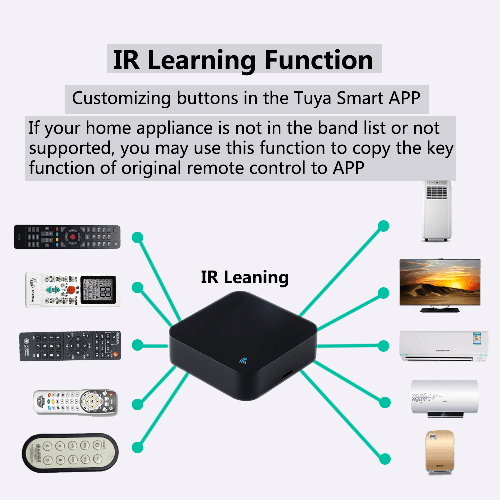



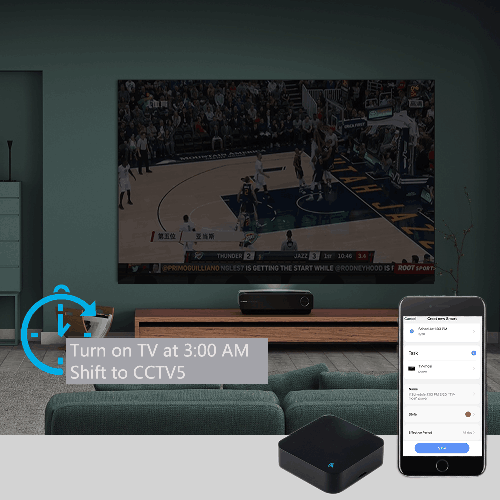



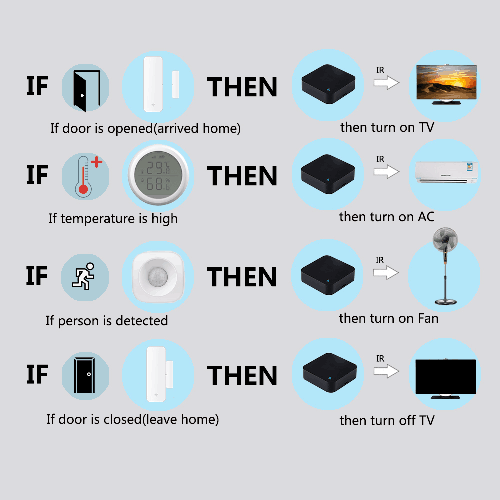


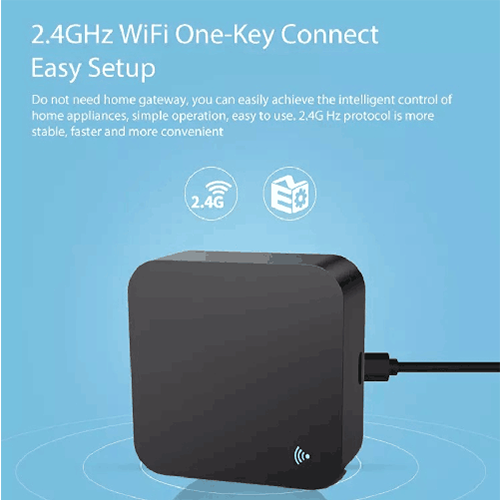


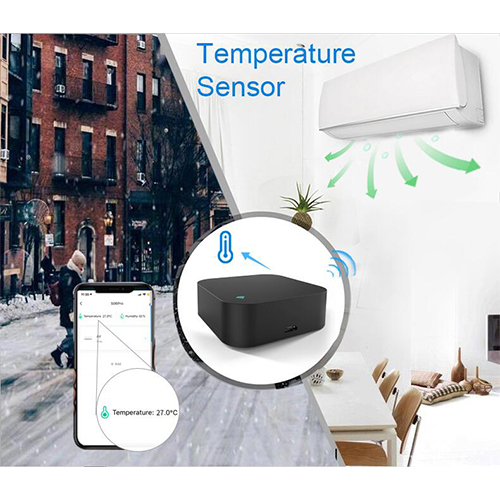

Contact: Jacktao
Phone: +86-13815034152
E-mail: director@yunismart.com
Whatsapp:13815034152
Add: No.143,Qingyangbei Road,Changzhou,Jiangsu,China
We chat
