Item:YN-103WD01
Input voltage:90-250V AC 50/60HZ
Maximum power:150W
Product Size(mm):57*48*23
Package Size(mm):59*53*32
Product Weight(g):38.30
Package Weight(g):48.70
Certification:CE/FCC/ROHS
MOQ(pcs):2000
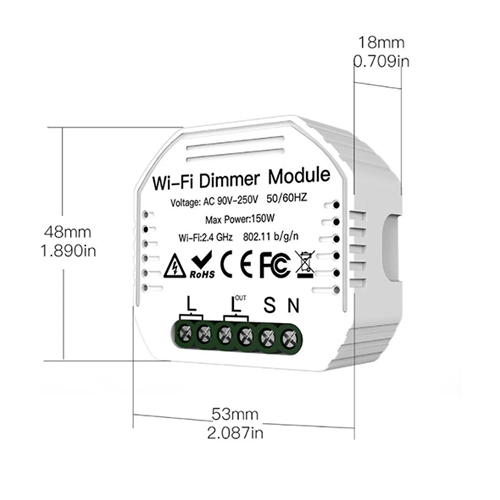
Product Description:
Smart switch provides much more convenience for your daily life. Sprawling at ease across the bed or sofa instead of getting up through voice control. Programmable schedule to plan the exact working time of appliances in advance. Super mini design that can be hidden in a wire box.
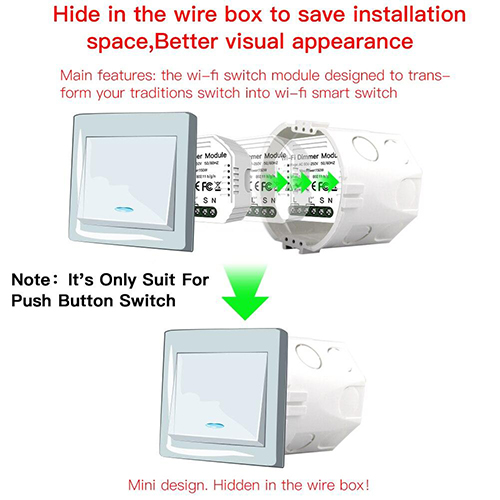
Product Features:
1.Easy replace your traditional dimmer light switch to make it smart,can make your exist 2 way switch smart also,just install 1 DIY smart dimmer switch,suit for EU/UK switch box,please confirm the size before order.
2.0%-100% Dimmable: Adjust the Brightness Via Your Voice Assistant like Amazon Alexa Google Home or your mobile phone.Remotely control your lights anytime and anywhere, you can also easily share it with your family to control together via Smart Life app.
3.Wi-fi control via your mobile phone 2.4G Networks provides the needed connection to the DIY Switch Dimmer Module without the need of a separate HUB.
4.Uses popular"Smart life/Tuya"Android / IOs app Versatile APP Allows for Full Control of Your Lights or Compatible Appliances. Multiple Program Options Allow You to Plan the Exact Time to Turn Lights On/Off Automatically.
5.Super mini design, can be hidden in a wire box,give your devices the ultimate power on/off smart makeover,Simply Wire this Do-It-Yourself Module between your Device and Power Source to convert most Compatible Products to a Smart one.
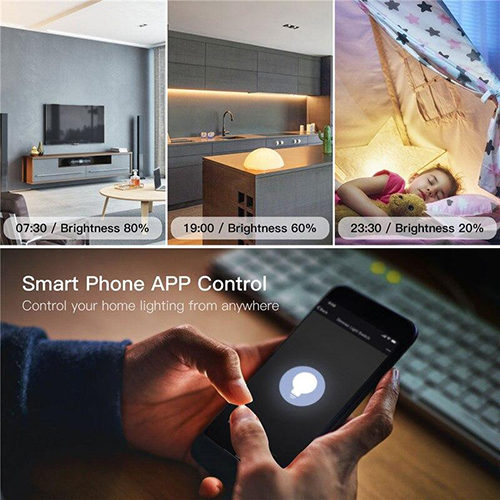
User Guide
The switch module terminal reserves the access of manual override functionforthe end-user to switch on/off .
• Switch on/off for permanent on/off function.
Notes:
1) Both the adjustment on App and switch can be reset,the last adjustment remains in memory.
2) The App control is synchronized with the manual switch.
1.Scan the QR code to download Smart Life App, or you can also search keyword “Smart Life” at App Store or Googleplay to download App.
2.Log in or register your account with your mobile number or e-mail address. Type in the verification code sent to your mobile or mail box, then set your login password. Click "Create Family" to enter into the App.
3.Wi-Fi link method:(two pairing methods)Complete the wiring of the switch module before pairing.
3.1 Method one:Pair and clear up the WiFi code with Bluetooth and WiFi connected meantime.(New Updated)
1.Make sure your phone is connected to Wi-Fi and Bluetooth.
2.Open Smart Life/Tuya App and Click“+”,then the prompt page will automatically show on the screen.Click “Go to add”.
3.Select the device you want to add and click “+”
4.Enter Wi-Fi Password and click “Next”,waiting for completing the connection.
5.Add the device successfully, you can edit the name of the device to enter the device page by click “Done”
How to reset Wi-Fi code
a. For reset switch:press the switch button for 10 times until the beep sounds continuously and rapidly as Di-Di-Di... for pairing and reset mode.
b. For rocker light switch:press the switch button for 20 times(ON/OFF cycle for 10 times) until the beep sounds continuously and rapidly as Di-Di-Di... for pairing and reset mode.
c. For switch module:long press the reset button on the module until you hear Di-Di for 2 times,then continue to press until the beep sounds continuously and rapidly as Di-Di-Di...
3.2 Method two:Pair with traditional pairing method.After the wiring of switch module is done, press the traditional switch to enter into the pairing mode:
a. for reset switch:press the switch button for 10 times until the beep sounds continuously and rapidly as Di-Di-Di... for pairing and reset mode.
b. for rocker light switch:press the switch button for 20 times (ON/OFF cycle for 10 times) until the beep sounds continuously and rapidly as Di-Di-Di.. for pairing and reset mode.
C. for switch module:long press the reset button on the module until you hear Di-Di for 2 times ,then continue to press until the beep sounds continuously and rapidly as Di-Di-Di...
4.Open the App, select “+” on top right and choose“Switch (Wi-Fi)” to add device.
5.Make sure your smart phone and WiFi+RF switch module are under the same WiFi network at2.4GHz connection. Confirm when the light blinks rapidly (twice a second).
6.The connecting will take about 10-120 seconds to complete depending on your network condition.
7.When pairing is done, the switch will be shown on the App
8.Connect to Amazon Alexa or Google Assistant for voice control, or share the devices with your families or friends.
9.Enjoy your smart life of home automation for lighting control by using our All-in-one mobile App wherever you are in the world or simply by voice control when you are sitting at home comfortably.

FAQ
Q1: What should I do if I can’t configure the switch module?
a. Please check whether device is powered on.
b. Make sure your mobile and switch module are under the same 2.4 GHz WiFi network.
c. Whether it’s in good internet conditions.
d. Make sure the password entered in App is correct.
e. Make sure the wiring is correct.
Q2: What device can be connected to this WiFi switch module?
Q3: What happens if the WiFi goes off?
Most of your household electrical appliances can be, such as lamps, laundry machine, coffe maker, etc.You can still control the device connected the switch module with your traditional switch and once WiFi is active again the device connected to module will connect automatically to your WiFi network.
Q4: What should I do if I change the WiFi network or change the password?
You have to re-connect our WiFi switch module to the new WiFi network according to the App User Manual.
Q5: How do I reset the device?
Power on/off device 10 times until the beeper on the module sounds continuously.
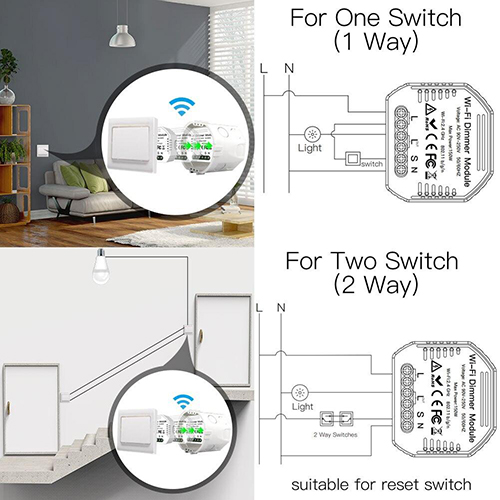
Contact: Jacktao
Phone: +86-13815034152
E-mail: director@yunismart.com
Whatsapp:13815034152
Add: No.143,Qingyangbei Road,Changzhou,Jiangsu,China
We chat
