Smart WiFi P/T Indoor Camera
2MP high-definition pixels, ultra low illumination;
Security care, applicable to multiple scenes, comprehensive guard;
Look around and take care of your eyes, 360 viewing angle, double Pan Tilt;
Motion detection alarm pushes, abnormal situation, real-time grasp;
Two way voice real-time intercom, can listen and speak, communicate freely;
HD shooting, day and night, infrared night vision 10 meters;
The screen of multiple computers is on the same one, and the situation is mastered by one device;
Multiple storage is more reliable, SD card and cloud storage are stored at the same time;
Three kinds of installation methods: Ceiling / Wall hanging / Placing, inverted installation;
Product Size(mm):70*110.9*70
Package Size(mm):160*92*94
Product Weight(g):250.00
Package Weight(g):325.50
Certification:CE/ROHS
MOQ(pcs):1000
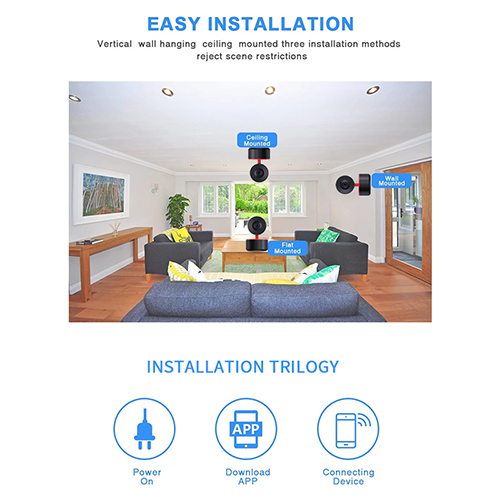
Product Description:
Smart IOT, cool design with advanced functions comes with AI human detection function The next level of smarter detection technology.Can distinguish humans,animals,things,light,trees and alerts you only if there are intruders Say goodbye to the old CCTV camera that alerts you to movement. All the annoying "leaves swaying, pets, falling things" alerts you until you're worried.In addition to having a detection function, the camera has many other advanced systems.
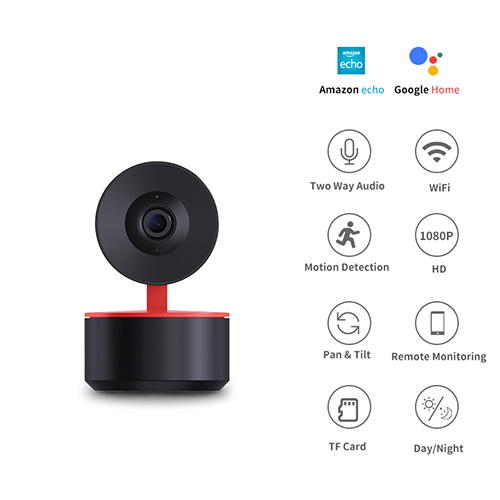
Product Features:
1080P Full HD Camera & 360° Coverage
1920*1080 HD, 110° wide-angle lens,355°horizontal & 95°vertical rotation, no blind spot.Can be rotated around, covering the whole area.
Motion Detection & Instantly Alert Push
Activity Alert technology, Once motion is detected,you will get an alert notification with screen capture.Auto Tracking system. Rotate the camera to track the target automatically.
Night Vision
A night vision range up to 23 feet/7 meters. The camera will automatically change into day/night mode according to light changes.
Call system
There is a Two Way talk system, easy to talk through your smartphone.When Private mode. Turn off recording when you want privacy.
Multi-users with Remitting Views & Easy to Set Up
This camera supports many users to view simultaneously via mobile App TUYA (IOS/ Android).
Cloud Storage
Our camera supports a FREE Tuya cloud of 72 hours storage, it can help you to avoid the risk of losing footage from a memory card.
Intelligent linkage
Set a Preset Point for the camera to respond. and can connect to other IOT devices, such as pointing the camera at the door of the house when someone rings the doorbell, etc.

User Guide
Get Ready
●Know your Wi-Fi network and password
●Make sure your mobile device is running iOS 9 or higher or Android 4.1× or higher
●Make sure you're connecting to a 2.4GHz Wi-Fi network(it can't connect to 5GHz networks)
1.Download the Tuya Smart app from App Store or Google Play.
2.Register account your Tuya Smart app.
STEP 1.Enter your mobile phone number or email address.
STEP 2.Enter the verification code and create a password.
3.Plug in
How do l reset my device?
●Press the Reset Button for several seconds until camera starts to beep.
●Optional: Insert Micro SD card.
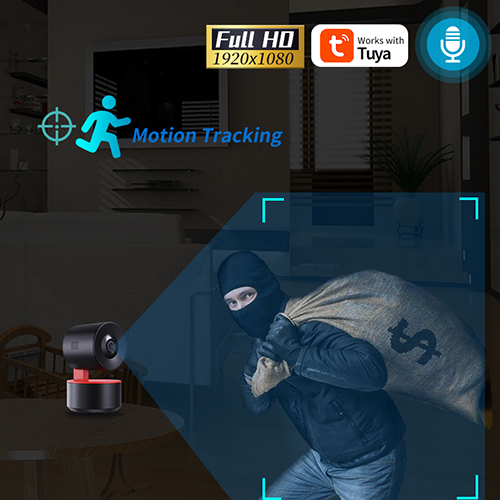
4 Add device
●Open Tuya Smart APP, click"+"on the top right corner of the page "HOME",then select "Smart Camera".
●Make sure the indicator light on the device is flashing red quickly,then press ""Next Step"
●Enter your"Wi-Fi network and password",click "OK".
●Read the instruction about "Scan with the camera", click "Continue".
●Scan the QR Code on your phone with camera. Heard a prompt tone,click"Heard the beep".
●When the indicator light on the device turns from flashing red light to
steady green light, the network configuration is complete.
*Please refer to the specific APP interface if there are any difference.

Frequently Asked Questions
1.Can I share with family and friends?
Yes,you can share your cameras with family and friends who will have access to view the camera and control your bulbs, plugs, and other devices. In the app, press the Profile button and click on the "Home Management" button, and you will be able to give or revoke sharing permissions. In order to share,the other user should already have downloaded the app and registered a new account.
2 Whats the Wireless Range?
The range of your home Wi-Fi is heavily dependent on your home router and the conditions of the room. Check with your router specifications for exact range data.
3.How many cameras can I control?
Tuya Smart app can control an unlimited amount of devices in an unlimited amount of locations.Your router may have a limit of how many devices can be connected to one router.
4.My device can't be connected to network with App
●Make sure the device is under the con-fig status (indicator light is flashing quickly).
●Make sure the Wi-Fi is available and not too far away from router.
●Make sure the Wi-Fi password you input is correct.
5.My device shows online in my App
●Make sure the device is powered on.
●Make sure the network is stable and the WiFi name and password not modified. If not, add device again.
●If the network is normal, but its still online. Check if there are too many Wi-Fi connections.You can restart your router to check the status of the device.



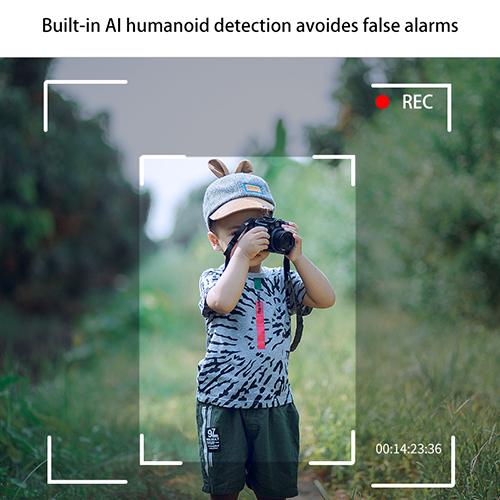

Contact: Jacktao
Phone: +86-13815034152
E-mail: director@yunismart.com
Whatsapp:13815034152
Add: No.143,Qingyangbei Road,Changzhou,Jiangsu,China
We chat
