Item:YN-MMG02
Power input:5V1A
Working power supply: <1A
Operating temperature:-10℃-55℃
Working humidity:10%-90% RH (non-condensation)
Wireless Technology:2.4G WIFI &Zigbee & BLE5.0& Mesh(zigbee&BLE&sig mesh)
Product Size(mm):114*114*28
Package Size(mm):115*115*56
Product Weight(g):92
Package Weight(g):130
Certification:CE/ROHS
MOQ(pcs):500
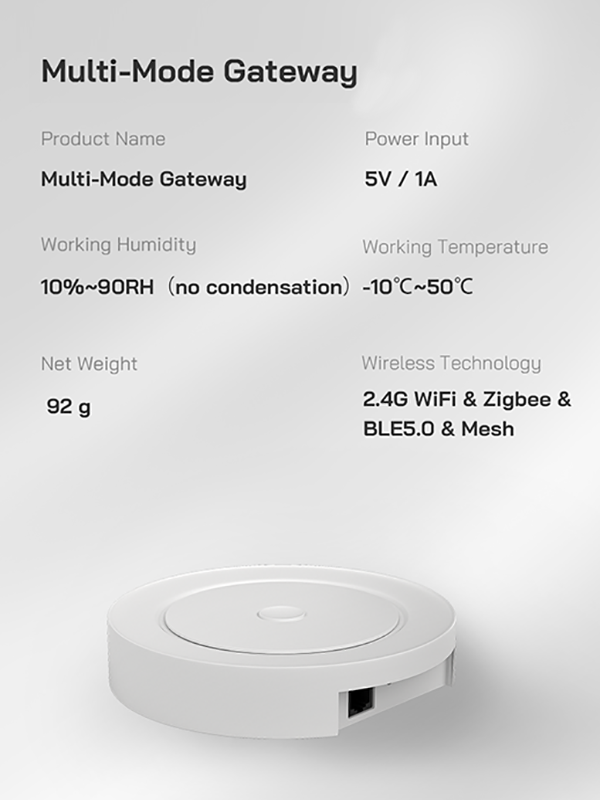
Product Description:
The Multi-Mode Gateway is a control center for smart devices. Users can design and implement smart application scenarios by adding smart devices. Support wired LAN connection and wireless WiFi connection for the interconnection of wired and wireless network, convenient to use.
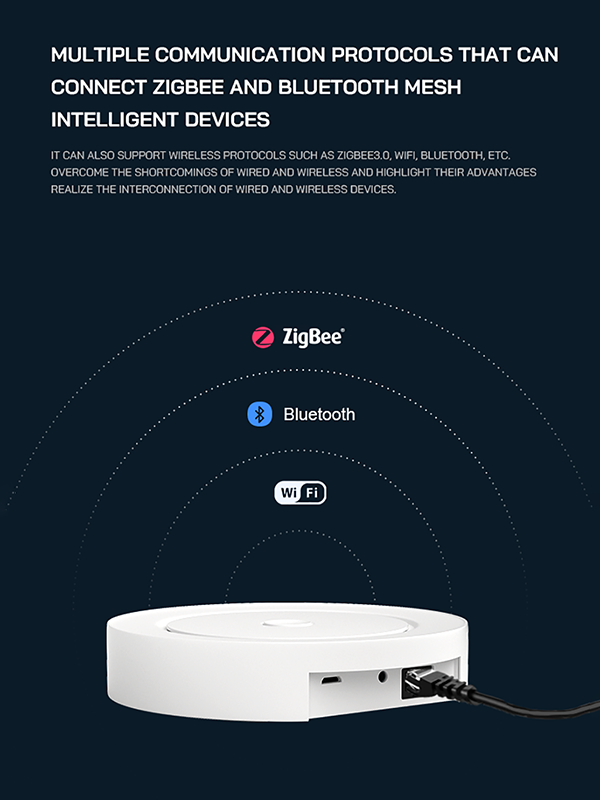
Product Features:
3-in-1 Multi-Mode
Compatible with 3 protocols including Zigbee, WiFi and BLE, creating a smart home for wired and wireless devices for easier intelligent control.
Smart
Users can customize the corresponding scenarios as needed to ensure family safety. For example, in Guardian Mode, users can turn on the flood alarm and the intelligent camera when switching from Home Mode.
Dual Antenna
The gateway is equipped with dual antenna which can provide stronger and more stable signals with wider coverage up to 200㎡ in open area.
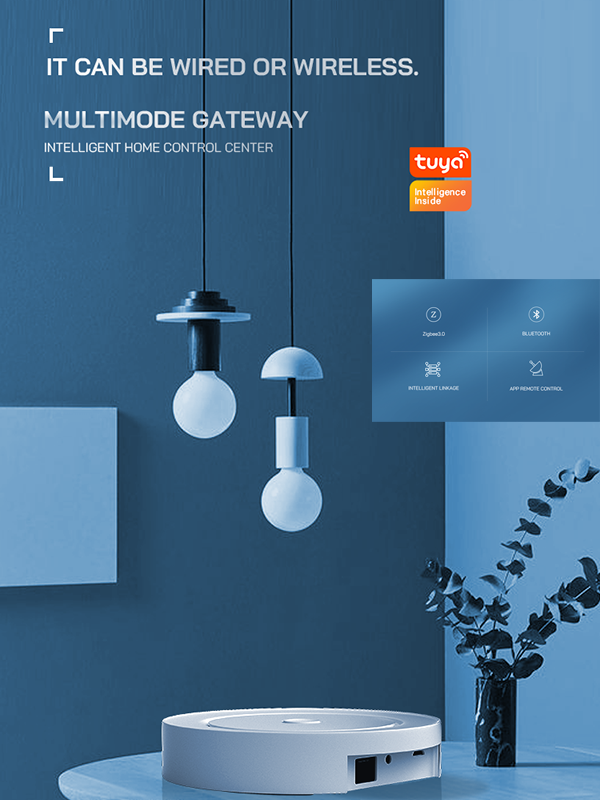
Simple and Compact
The gateway is compact and lightweight with a simple design that can fit any home decor. The rubber pad on the bottom prevents it from slipping on the table and the -resistant material shell makes it durable for long term use.
Easy Connection
It is easy to configure the network, support multiple sub-devices added at the same time, and support both wired LAN connection and wireless WiFi connection.
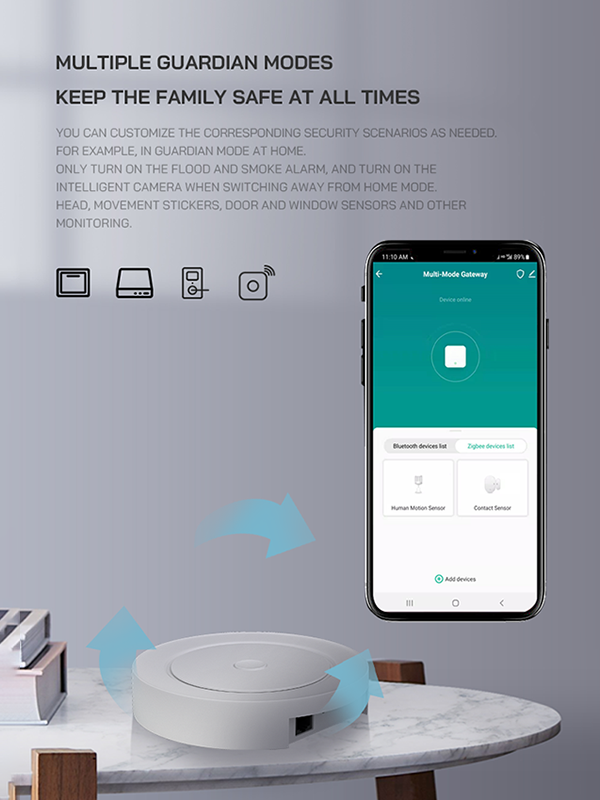
Preparation For Use
1.Mobile phone is connected to 2.4GHz Wi-Fi.
Ensure that the smart phone is within the same Wi-Fi network of the Multi-mode Gateway to ensure an effective connection between the smart phone and the Multi-mode Gateway.
2.Download and open the App
In the App Store,search for the relevant App or scan the QR code on the package/manual to download.
If you are downloading the App for the first time,please tap"Register" to register your account. If you already have an account, please click the "Login" button.

Network Settings
*Connect power to gateway.Confirm that the LED indicator(Purple) blinks.(If the indicator is in a different state,press the function key until purple indicator blinks);The LED of PRO Version is blue;
*Make sure Bluetooth switch of the mobile is on and mobile is connected to the 2.4 GHz WiFi of home router, at this point, the mobile phone and gateway in the same local area network;
*Open the APP, will find gateway automatically, then click"Add".if don't find gateway,then click the button"+"in the upper right corner of the screen,select"Gateway Control in the left menu bar on screen,and choose "Multi-mode Gateway", press function button until LED indicator blinks,operate according to App directions;
Add Device
●Once the device has been added successfully,you will be able to find the device on the "My Home" page.

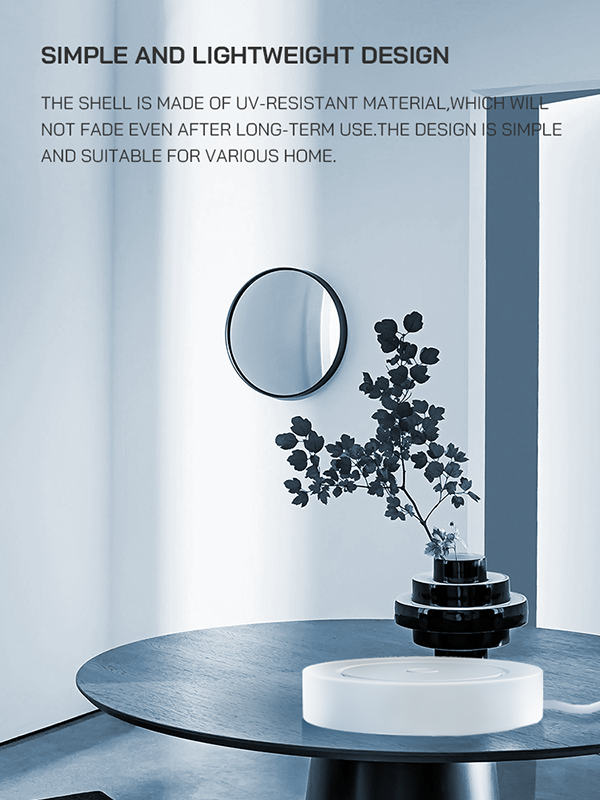
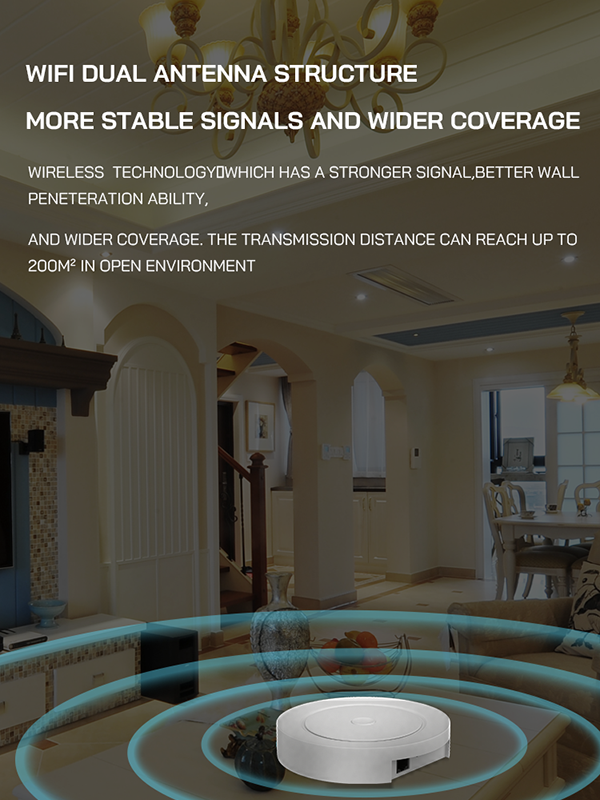
Contact: Jacktao
Phone: +86-13815034152
E-mail: director@yunismart.com
Whatsapp:13815034152
Add: No.143,Qingyangbei Road,Changzhou,Jiangsu,China
We chat
