Item:YN-MMG01
Materials:PC+ABS
Input:USB 5V/1A
WIFI connection:2.4GHz WIFI
Communication protocol Zigbee, Bluetooth Mesh (Sig)
Transmission distance:10~20m
Support 128 pcs devices
Product Size(mm):92*92*39
Package Size(mm):93*93*86
Product Weight(g):118.20
Package Weight(g):154.40
Certification:CE/ROHS
MOQ(pcs):1000

Product Description:
The Multi-mode Gateway is the control center of the smart device.Users can design and implement smart application scenarios by adding smart devices,audible and visual alarm function can be integrated into the Tuya Security SaaS platform(only for PRO version).
The multi-mode gateway supports Wi-Fi+Bluetooth+Zigbee multi-protocol communication. Standard protocol development based on ZigBee3.0 and Bluetooth SIG standard protocol.Adding sub-devices without network access and multiple sub-devices accessing the net-work at the same time ensure stable control of 128 devices.
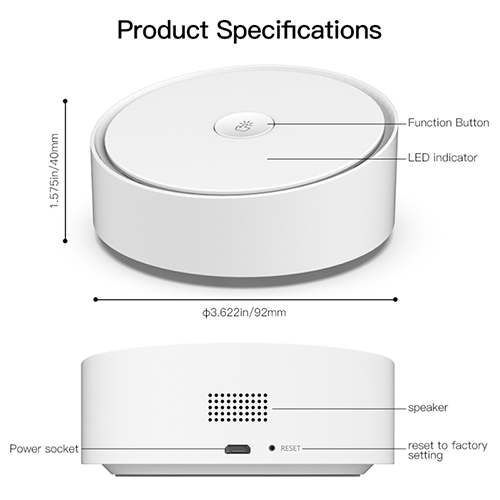
Product Features:
Sub-device control as multi-mode compatible:
Control sub-devices of the gateway, supporting remote control and group control for connected Bluetooth and ZB smart devices in Smart Life App as multi-protocol communication for ZB 3.0 standard protocol and Bluetooth SIG standard protocol based,ensuring stable control of 128 devices as strong performance.
Scenario and automation supported:
Sub-devices of the gateway act as trigger conditions for linking them with other smart devices through the scenario and automation setting in the app,featured as one powerful network bridge for whole house linkage in a real sense for all Tuya Smart home devices.

Remote control available:
Remotely control the devices that are connected to the gateway through the mobile phone via Tuya Smart App no matter where you are,no need to separately control your Bluetooth and ZB devices in two different interfaces,simply control them within one multi-mode gateway hub with reliable local linkage and group control services supported.
Smart multi-function with easy operation:
Locally executing scenario and automation is preferred, which enables smart scenarios and automation to be executed in case of no network access;Add sub-devices without network access and multiple sub-devices accessing the network at the same time.
Support security function:
Can be integrated into the Tuya Security SaaS platform for added convenience to satisfy various protection requirements with alarm function; Tuya chip built-in enables voice control via Alexa and Google Home for freeing your hands in another sense.

Preparation For Use
1.Mobile phone is connected to 2.4GHz Wi-Fi.
Ensure that the smart phone is within the same Wi-Fi network of the Multi-mode Gateway to ensure an effective connection between the smart phone and the Multi-mode Gateway.
2.Download and open the App
In the App Store,search for the relevant App or scan the QR code on the package/manual to download.
If you are downloading the App for the first time,please tap"Register" to register your account. If you already have an account, please click the "Login" button.

Network Settings
*Connect power to gateway.Confirm that the LED indicator(Purple) blinks.(If the indicator is in a different state,press the function key until purple indicator blinks);The LED of PRO Version is blue;
*Make sure Bluetooth switch of the mobile is on and mobile is connected to the 2.4 GHz WiFi of home router, at this point, the mobile phone and gateway in the same local area network;
*Open the APP, will find gateway automatically, then click"Add".if don't find gateway,then click the button"+"in the upper right corner of the screen,select"Gateway Control in the left menu bar on screen,and choose "Multi-mode Gateway", press function button until LED indicator blinks,operate according to App directions;
Add Device
●Once the device has been added successfully,you will be able to find the device on the "My Home" page.
Contact: Jacktao
Phone: +86-13815034152
E-mail: director@yunismart.com
Whatsapp:13815034152
Add: No.143,Qingyangbei Road,Changzhou,Jiangsu,China
We chat
