Item:YN-ZG-S01
Fireproof Material: PC+ABS
Installation Mode: Bracket,Wall Mounted/Ceiling Mounted
Detection Gas: Natural gas, Liquefied Petroleum Gas
Alarm Mode: Audible and Visual Alarm, Wireless Networking Alarm
Wireless Type: ZigBee
Transmission Frequency: 2.4GHz
Transmitting Power: ≤19dBm
Communication Distance: 50m (Open Environment)
Receiving Sensitivity: -96dBm
Working Voltage: External AC Adapter DC 12V
Alarming Current: <150mA (DC12V)
Standby Current: <100mA (DC12V)
Operating Temperature: -10℃-55℃
Relative Humidity: ≤95%RH
Alarm Concentration: 8% LEL (Natural Gas)
Alarm Concentration Error: ±3% LEL
(Stability) Long Term Working Alarm Concentration Error: ±5% LEL
(Repeatability) Repeated Test Alarm Concentration Error: ±3% LEL
Sound Pressure of Buzzer: ≥70dB (1 meter in front)
Product Size(mm):ø85X30mm
Package Size(mm):90*90*63
Product Weight(g):66.90
Package Weight(g):157.10
Certification:CE/FCC
MOQ(pcs):500

Product Description:
Using advanced low-current gas sensors, built-in temperature compensation module, stable work, simple installation, can detect tiny combustible gas molecules in the air in time, when natural gas leakage reaches the alarm threshold, it will accurately send out an audible and visual alarm signal (85 decibels) ), and send the alarm signal to the customer's mobile APP, prompting the customer to deal with it in time.

Product Features:
1.Using gas sensor on-site alarm, more than 70dB.
2.Accurate detection 8%, density alarm Temperature.
3.Made of -retardant material, the shell has the characteristics of Radiation resistance, heat resistance and impact resistance.
4.Low Current & Built-in Temperature Compensation Module: Stable Operation & High Sensitivity.
5.High Compatibility: Can detect natural gas and liquefied petroleum gas.
6.High Safety: 24-hour gas leakage monitoring.
7.Send alarm signal or status report to mobile phone to effectively transmit alarm information.
8.Wide Application: Family, apartment, hotel and other places prone to gas leakage.
Network settings
1. After turning on, the detector will warm up for 1-3 minutes and the yellow LED will flash.
2. Press and release the reset button 5S, the green LED indicator will flash for network settings.
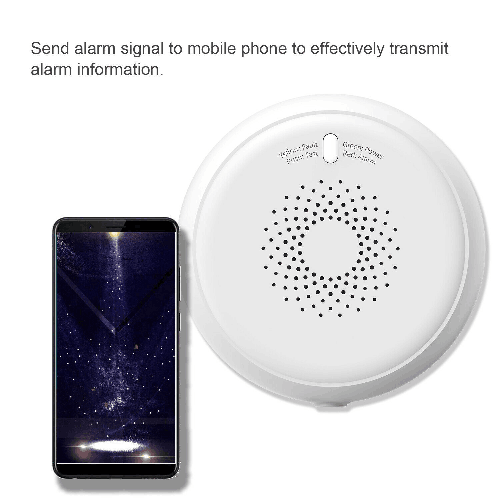
Distribution network tips:
Press the reset button for 5s-10s, the red LED lights up, and when the reset button is released, the green LED flashes for network settings. The green LED indicator will light up for 5 seconds, and then turn off to indicate that the network setting is successful and the product is in the network detection state.
If the network setting fails within 20 seconds, the yellow LED lights up for 5 seconds, then turns off, and then the green LED lights up, and the product is in an independent working state.
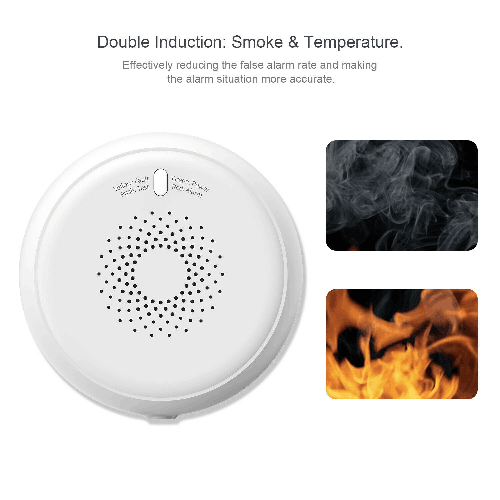
Installation Instructions
1. Precautions
(1) Install the product in the room where the equipment uses combustible materials Gas (methane).
(2) Do not install the product outdoors.
(3) Ensure the installation ambient temperature In the range of ‒10°C to +55°C.
(4) Do not install this product where it is to be placed.Influenced by heat generated by gas appliances, steam or smoke residue(For example, above the gas stove).
(5) Ensure that there are no obstacles between products.Gas equipment, otherwise the product may fail to detect gas leaks.
(6) Do not install the product in a place with high airflow, for example:
Air intakes, ventilators, doors and windows or products It may not be possible to detect a gas leak.
(7) Make sure that the product is properly connected to the power supply Outlet, and the outlet is energized.
(8) It is recommended to use screws to install the product. 3M label to install the product, any product is damaged or safe You will be responsible for the accidents caused by it, but,If you choose to use the 3M label, please paste the product on the smooth,Evenly, dry and clean the surface.
(9) Regularly check whether the product is attached to the surface
Safely prevent it from falling.

2. Installation location
Ceiling installation: Install the product in a circular area approximately 1.5 m to 3 m above the air source.
Wall-mounted: Install the product on a wall below approximately 0.2 m to 0.6 m Ceiling, 1.5 m from the air source.
3. Installation methods
(1) Using screws
Use screws to fix the mounting
Rotate the product clockwise
(2) Using a 3M sticker
Affix the 3M sticker to the rear of the mounting base.
Affix the product to the target position
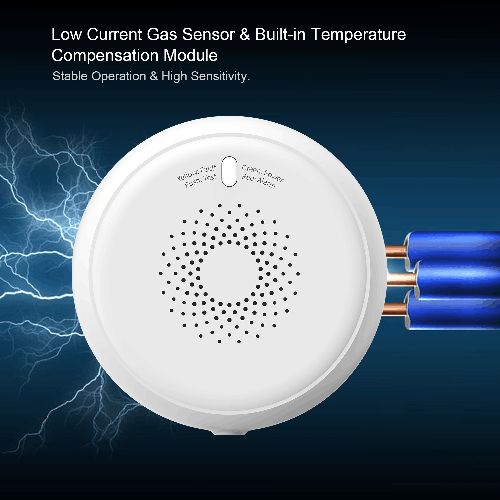
Using this Product
1. The product enters the preheating state after being turned on in the preheating state.During warm-up, the status indicator flashes yellow
After preheating is completed (not more than 3 minutes),The status indicator will turn solid green.
2. Working status When the product is working normally, the status indicator will be on Steady green, no alarm sound.
3. Alarm status If the product is working properly and the gas concentration is Above the preset alarm threshold, the red indicator light flashes The buzzer will sound an audible alarm.
4. Failure status If the product fails, the yellow indicator flashes, and
The buzzer will make a long sound.
5. Press Mute/Self-diagnosis when working on simulated test products Button to enter simulation test mode.In the simulation test mode, the product will send a wireless alarm signal.After the test is completed, the product will send a wireless alert signal.
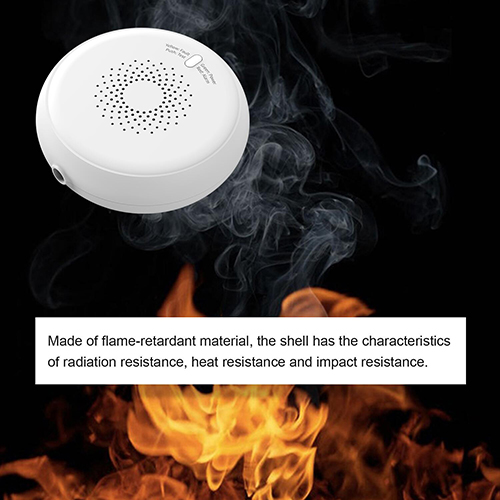
Warranty certificate for this product
Warranty policy:
1. If the product has quality problems within 7 days after payment date, you can apply for a refund based on the invoice price, or to replace with the same model or have it repaired.
2. If the product has quality problems within 15 days after payment date,you can apply to replace the product with the same model or have it repaired.
3. If the product has quality problems within 12 months after payment date,On the payment date, you can apply to have it repaired.
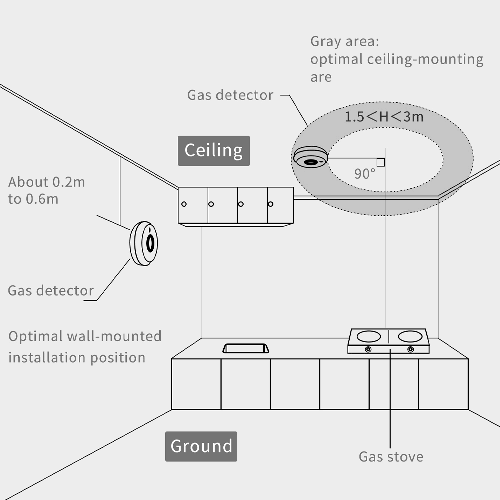
What is warranty does not include:
1. The product owner has no warranty certificate or warranty the service has expired.
2. Damage caused by improper use, maintenance or storage.
3. Damage caused by disassembly and repair without Tuya's authorization.
4. Damage caused by force majeure
5. Normal discoloration and depreciation after the product has been used.

Contact: Jacktao
Phone: +86-13815034152
E-mail: director@yunismart.com
Whatsapp:13815034152
Add: No.143,Qingyangbei Road,Changzhou,Jiangsu,China
We chat
