Item:YN-RF-SK02
WiFi+RF433
Input Voltage: AC 85V-250V
Built-in lithium battery: 250mah 3.7V
Battery StandbyTime: 4 hours
Wireless Receiving frequency: 433M ±75KHZ 330K EV1527
Wireless transmitting frequency: 315M ±75KHZ 330K EV1527
WiFi Standard: IEEE 802.11 b/g/n
Wireless distance:≤80M (in open area)
Working Temperature: -10℃ - +50℃
Product Size(mm):70*70*63.8
Package Size(mm):175*155*92
Product Weight(g):271.90
Package Weight(g):403.20
Certification:CE
MOQ(pcs):100

Product Description:
The smart security alarm kit is based on the intelligent security host, which is paired with PIR detector, door magnetic sensor, and wireless remote controller to build an intelligent security system. It not only can reach anti-theft alarming, but also be linked with smart sockets and devices to get to smart life.

Product Features:
App Control:
Connect to 2.4GHz Wi-Fi, arm, disarm and other settings this WiFi home alarm system via iOS/Android Smartphone APP. No monthly fee, free alarm notification push remind you once triggered the intruders.
Smart Security System:
This wireless home security system provides a stable Wi-Fi connection and app control, helping you keep your home secure. The security kit is also equipped with intelligent recognition and an unclosed reminder system.
Complete Package:
The home security system kit for home comes with one smart alarm gateway, one PIR detector, two door detectors, one keypad, and one doorbell. You can easily install the DIY setup with the main controller hub of the echo device, connecting it to all the sensors in the house. Once you install the app and sync it with the sensor, you can operate it from anywhere in the world.
Easy Operation:
When there is unusual movement in areas like doors and windows, you will instantly receive a push alert on your phone. Use the SOS button in case of an emergency to send a help signal. The door alarms for home security support arming, disarming, home model, etc. and all options can easily be operated with the remote control.
Extensibility:
This wireless door alarm supports up to 50 sensors and 8 remote control pairs. It comes with a built-in backup battery for emergencies as well as a notification alert for incoming calls and power off. The wireless security system is also equipped with a built-in alarm tone with 32 bands of eight cord music and adjustable volume that you can adjust whenever you want.
Multiple Applications:
WiFi security system is an ideal choice for homes, apartments, shops, stores, condos, etc. that need carefree security. With the free Android/IOS app, the apartment security system can be easily controlled, making it easy to operate from any device. (It does not support the 5GHz network and is compatible only with 2.4 GHz bandwidth.)

User Guide
Information of Smart Alarm Gateway
① The indicator light has various status indications, as follows:
※ Flashing once every 1 second indicates automatic network distribution
※ Flashing once every 5 seconds indicates manual network distribution※If the indicator light is always on, it means that the arming is successful
※ If the indicator light is off every 2 seconds, it means that the arm is home arm.
※ The breathing light is displayed every 6 seconds
※ The alarm indicator light flashes quickly
② Speaker: play doorbell ringtone / alarm ringtone
③ SOS button
④ Reset: Long press Reset for 5s for network configuration automatically; If failed, continue to press Reset for 5s for network configuration by hand; Short press Reset for coding accessories
⑤Battery power switch: battery-powered switch
⑥ Power plug interface
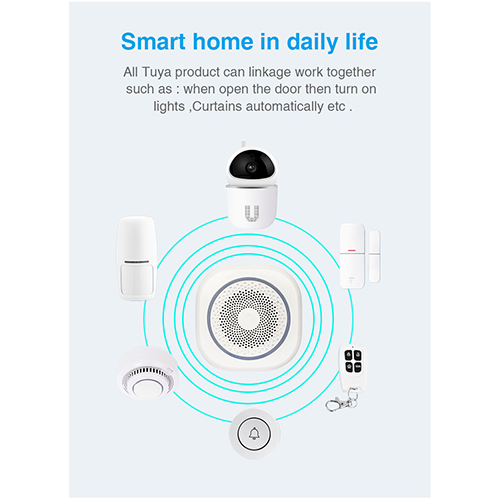
Fast Setting Step 1: App download
●In App store or Google Play, search"Tuya Smart"and download; or Scan the below QR code.
●After downloading the App, please register and login according to the interface.
●After open the App, click <Register>,use your mobile phone number or e-mail address to register.
Step 2: Alarm Panel Wi-Fi Connection
① Make sure your mobile phone already connected by Wi-Fi(Only support 2.4GHz Wi-Fi network)
② Open"Tuya Smart"App, Click"+on the top right corner; Choose others→ Gateway (Wi-Fi)
③Gateway gets into network connection status: Firstly switch on the gateway,long press [Reset] for 5s, release the key after hearing 1 beep sound, gateway will start network configuration automatically
④ Click"Confirm"in the App,and choose Wi-Fi, input Wi-Fi code,click Confirm"to connect Wi-Fi; When Wi-Fi indicator is always on, means network connection OK.
P.S:
The gateway should be very near to the router to make sure network configu- ration easily and fast.
Don't support 5G Wi-Fi network at the moment.
Step 3: Detectors coding
If you buy our smart gateway, the sensors and remote controllers already coded into the gateway, then no need to add again.
If you want to add new sensors or new devices which are factory restored, please choose the methods below for adding.
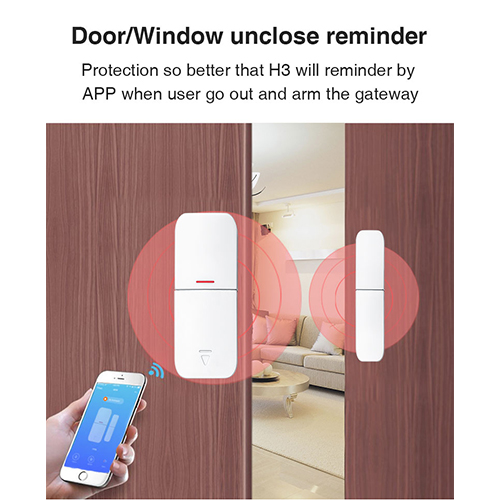
Method 1(App): Open"Tuya Smart" App,in the Smart alarm Gateway (Wi-Fi)→ Accessory → Fast adding → when you hear a beep sound from gateway after trigger sensors indicates receive device signals, it means coding successfully. Sensors can be door magnetic sensor, PIR sensor,remote controller,siren,smart socket, and wireless keypad, etc.(Method 1 and 3 are recommended)
Method 2(App): Open"Tuya Smart"App, in the Smart Gateway (Wi-Fi)→ Accessory→ Add Sub-device→when you hear a beep sound from gateway after trigger sensors indicates receive device signals,it means coding successfully. Sensors can be Door magnetic sensor, PIR sensor, Remote controller, Siren, Smart socket, and wireless keypad, etc.(Method 1 and 3 are recommended)
Method 3 Device pairing(smart gateway): Short press RESET,alarm gateway has a BEEP sound,When you hear a beep sound from gateway after trigger sensors indicates receive device signals, it means coding successfully. Sensors can be door magnetic sensor,PIR sensor, Remote controller, Siren, Smart socket and wireless keypad, etc.
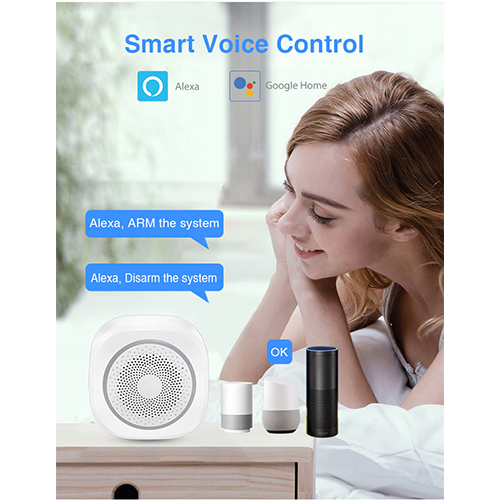
Adding PIR sensor, switch it ON, when you a hear beep sound from gateway means coding successfully. PIR needs 1 minute to warm up.
Adding door detector: install battery or pull magnet, indicator light of door detector is always on, when you hear a beep sound from gateway means coding successfully.
Adding remote controller: press any button on the remote controller, when you hear a beep sound gateway means coding successfully.
APP Operation:
Detectors setting:
Function Settings of remote controller: click remote controller to set on main interface.
Function settings of door detector: click door detector to set on main interface.
Function setting of PIR detector: click PIR detector to set on main interface.
Adding external wireless siren:go into alarm gateway→setting→wireless control→switch turns green, it means turn on transmit wireless pairing.Siren is status of pairing (please read user manual of siren when siren paring), press any button on the remote controller,gateway transmit wireless signal means coding successfully.
Defence Zones Program Setting: all detectors was paired,System Armed as default,24 hours valid for remote controller.
Bypass: Click the switch on the right side of the detector to be gray, indicat- ing that the detector is bypassed, and the switch to green to indicate that the detector is enabled.
Valid for 24 hours: first click the effective arming area, pop-up drop-down, select 24-hour effective,click OK, the detector will move to within 24 hours.

Daily Operation
4.1 Arm
When System Armed, alarm panel"ARM"indicator is Normally ON, and with voice notification: System Armed. Any intruders will trigger alarm.Ways below can Arm the system:
4.2 Disarm:
When System Armed,alarm panel"ARM"indicator is Normally OFF,and with voice notification: System Disarmed. Ways below can Disarm the system.
4.3 Home Arm
When System is in Home Arm Status, The"ARM"indicator will be always ON with voice notification: System Home Armed. Open the valid detectors at this status, if any intruders to detect, system will alarm.
4.4 SOS Emergency Calling
In Emergent situation,press SOS key on the remote controller to trigger alarming. Way below to start SOS alarm.
Factory Restore
Open Tuya Smart App, click gateway to enter setting page. Click"Factory Reset",and a beep Dong, means factory reset is OK. All devices will disappear from the App.
Installation
Smart alarm gateway installation:
Please attention, do not place the alarm gateway and router too far, it is suitable for 2 to 5 meters.

Door detector installation
Please attention:
1. Magnetron distance is less than 10mm to install.
2. After installed, open the door to test, door sensor indicator is ON proves installation OK;The door sensor emits a signal when it is opened.
3. When open/close door, App push low-voltage notification, replace battery as soon as possible to make sure door sensor working normally.
4. Transmitting distance is less than 100m without obstacles, and please test after installed; Different obstacles will have different transmitting distance;
5. Push the cover up to open, and replace the battery.
PIR detector installation
To reduce the false alarm, something to be attention when we install the PIR sensor:
① Away from the straight sunshine.
② Do not face the big object which is easy to swing.
③ Do not face the cold and heat air vent or cold and heat source.
④ The furniture, miniascape,or any other isolations should be away from the detecting scope.
⑤Do not install 2 or more detectors in the same area or it will cause the interference when alarm.
⑥When open/close door,App report low-voltage, replace battery as soon as possible to make sure door sensor working normally.
⑦ Detecting distance is no more than 8m,and transmitting distance is no more than 150m without obstacles. Please test after installed. Different obstacles will have different distance.
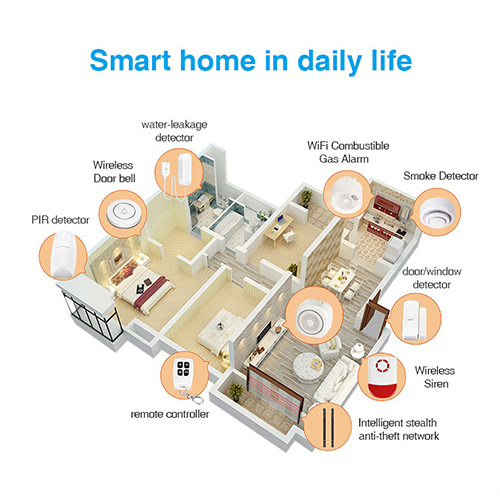
Contact: Jacktao
Phone: +86-13815034152
E-mail: director@yunismart.com
Whatsapp:13815034152
Add: No.143,Qingyangbei Road,Changzhou,Jiangsu,China
We chat
