Item:YN-WRR02
Input: 5V/1A
Static Power: ≤0.6W
IR frequency: 38K
Operatating Temperature: 0~50°C
Operatating Humidity: ≤85%
Wireless Standard: IEEE802.11b/g/n
Mobile Remote Control
Support IR enabled devices
Smart share control with your family or friend
With all-in-one integration, you can control all IR connected devices in your house
Working with Alexa, Google home, Tmall Genie, voice control.
Customize your personal scene for specific devices
Product Size(mm): φ90*23
Package Size(mm):93*92.5*60
Product Weight(g):104.20
Package Weight(g):136.20
Certification:CE/FCC
MOQ(pcs):500

Product Description:
Universal remote, which can turn all IR remote controllers into one with Smart Life APP on your smartphone or tablet to integrate control of home entertainment and home automation devices. It allows users to remote turn on/off connected appliance of different types and brands via app Smart Life from anywhere. It also can achieve voice control by smart speaker boxes and it can provide you with amazing smart home control experience. You can customize for your family and enjoy the peace-of-mind.

Product Features:
Universal Compatibility
Smart Remote Controller support most home appliances with IR frequency at 38K Hz(NO RF),including your air conditioner,TV, STB, TV Box, DVD, Projector, Fans and etc.Support DIY Learning.If you can't find the brand of your home device, you can add the device by DIY learning.
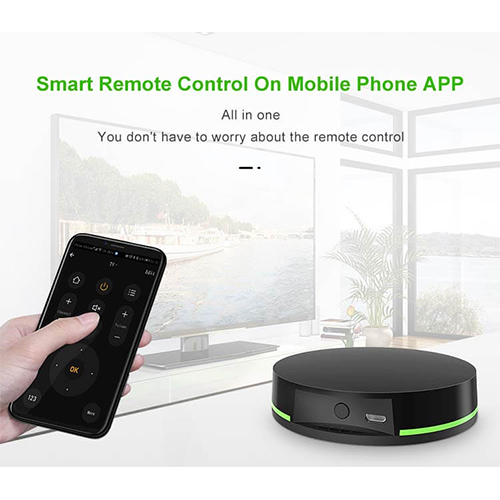
Voice Control
Works with Amazon Alexa, Google Home and IFTTT, no hubs required, control your home appliances just with your voice. Change TV channel and volume, air conditioner temperature, and more hands-free.Only supports 2.4G Wi-Fi.
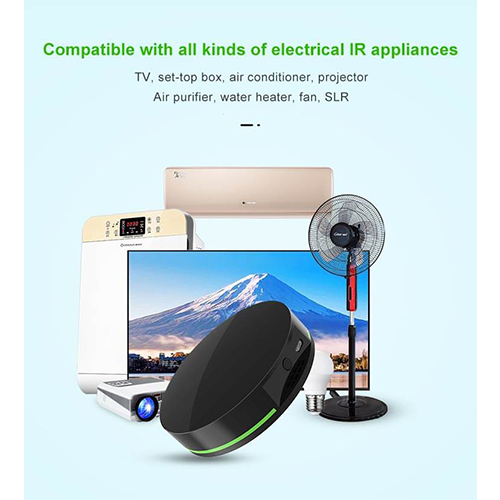
APP Remote Control
With all-in-one integration, you can easily control multi-electric appliances remotely through the APP Smart Life App or Tuya Smart App anywhere and anytime. Share device with family members so everyone can join in.
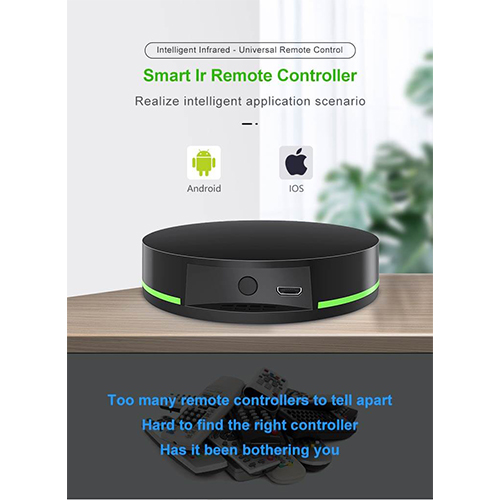
Set Schedule
Set up timers to turn on/off appliances at a specific time or customize scenes with multiple devices. Turning your basic home devices into smart devices and making life smarter and more convenient.
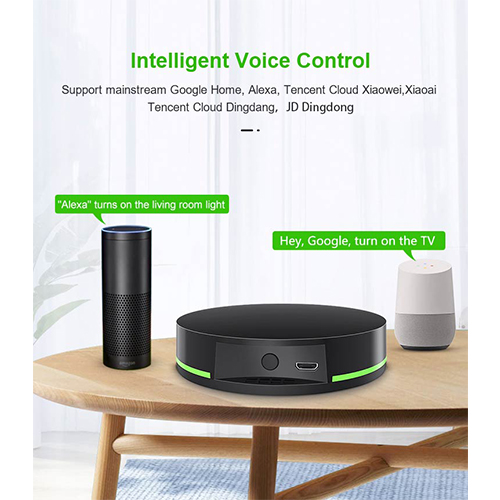
360°Wide Coverage
7 infrared lights and infrared distance which is up to 26.2ft ensure 360°full range coverage. Note: Walls or other obstacles can affect reception, please choose the appropriate place. One single room one smart IR is recommended.

How to Set up
Mobile phone connection Wi-Fi
Make sure both the mobile phone and the smart remote controller keep the same Wi-Fi network to ensure the effective connection between the mobile phone and the smart remote controller.
Install the “Smart Life”APP
Step A .Find out “Smart Life”app in Apple app store, Google Play, or scan the QR code bellow and install it.
The free app”Smart Life” is compatible with mobile devices the support IOS8.0 above, Android 4.4 above.
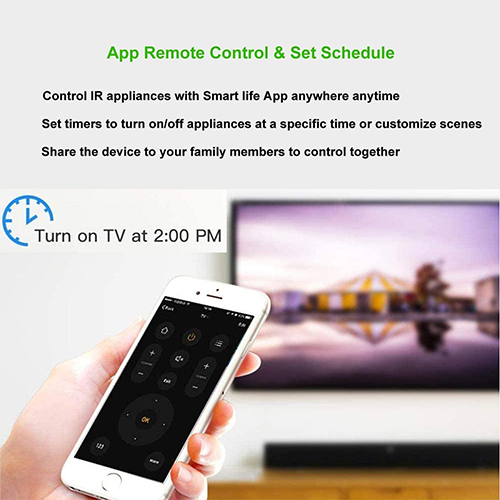
Step B .Enter the register interface, input the email address/phone number for getting the verification code to register an account. Please just login if you already have a Smart Life account.
Access settings
Connect the smart remote controller to the power supply, and connect to the family 2.4GHz band router through the network cable.
Confirm that the network indicator (green light) is always on (if the indicator is in other states, long press the "reset button" until the green light is on).
Make sure that the mobile phone is connected to the home 2.4GHz band router. At this time, the mobile phone and the remote controller are in the same LAN.
Open the "My Home" page of the “smart life ”app and click the add button "+" in the upper right corner of the page.
Click "Gateway and other" on the left side of the page, and select the “universal remote controller”according to the icon.
Follow the prompts to operate the device to connect to the network, after adding it, you can find the device in the "My Home" list.
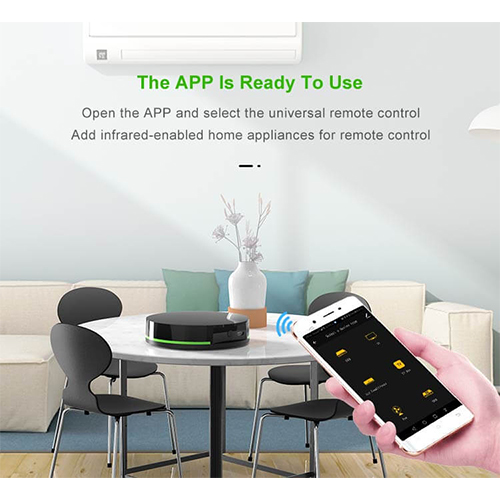
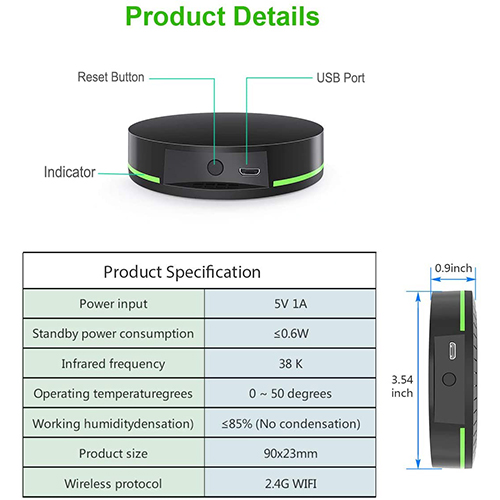

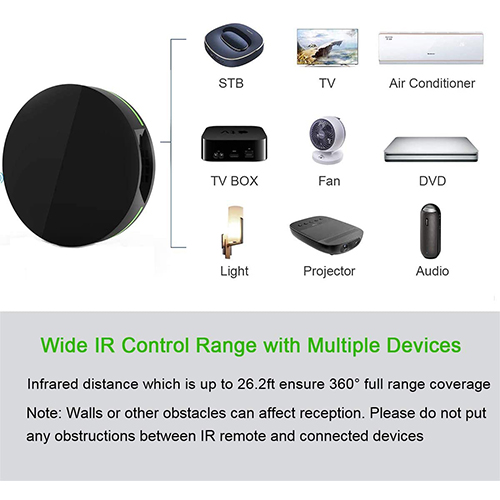
Contact: Jacktao
Phone: +86-13815034152
E-mail: director@yunismart.com
Whatsapp:13815034152
Add: No.143,Qingyangbei Road,Changzhou,Jiangsu,China
We chat
