Smart USA WiFi Mini 2 Plugs
125V,50Hz/60Hz,15A
Product Size(mm):81.5*38.5*53
Package Size(mm):110.3*37.8*52.6
Product Weight(g):90.60
Package Weight(g):104.50
Certification:ETL
MOQ(pcs):1000
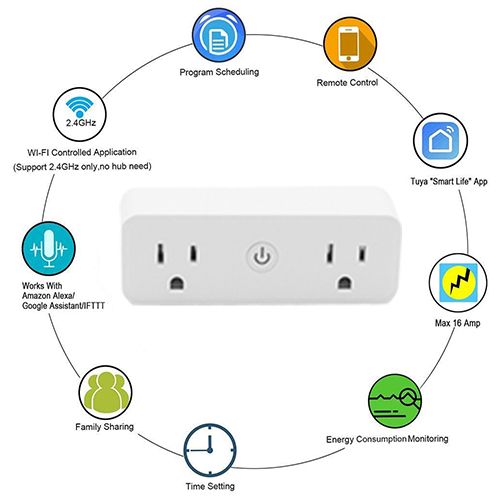
Product Description:
The Interesting Mini Wi-Fi Smart Plug uses your existing home Wi-Fi network to provide wireless control of your lights and appliances.No subscription or hub is required.WiFi 2 IN 1 Electrical Outlet empowers you to remotely control your appliances, whether directly with your SmartLife app (on your smartphone), or with Alexa /Google Home voice control set up at home.

Product Features:
Voice Control
Works with Alexa and Google assistant to add hands-free voice control to any outlet. “Alexa, turn on the table light.“
Control from Anywhere
Smart Plug lets you wirelessly control plugged-in devices from anywhere. Simply use Alexa or Google home App to control your devices from the sofa, the coffee shop, the car, even overseas.
Protect Your Home
With Away Lighting, Alexa can automatically turn connected lights on and off to make it look like you’re home when you’re away. To use Away Lighting, all you need is a light connected to an Amazon Smart Plug and the Alexa app. Connect your plug to a lamp, then let Alexa know when you come and go.
Schedules and Timers
With Smart Plug, you can use Alexa routines to set schedules for you lights and appliances. And you can schedule Christmas tree to turn on at sunset.
Max Working Time
Maximum working time setting can accurate to seconds. For example, you set 2 hours maximum working time. The Smart Plug will automatically turn off in 2 hours whenever you use voice, APP or manually turn it on.
Setup Home Automation
Use the Alexa app to create routines for your Smart Plug that make life easier - all you have to do is ask. For example, you can create a morning routine that turns on lights and your coffee maker with a single request.
Works with IFTTT
More features with IFTTT, it can auto turn on / of Smart Plug when you leave or arrive home. It can also allow another brand of smart home products work together with Smart Plug.
Modular Design
Modular structural design is more safe and reliable, each component is independently tested for long time in manufactory.Smart Plug has longer lifetime and can supports up to 15 amps for high power appliances.

User Guide
THE PREPARATORY WORK
1.Scan the QR code,down load and install 'Smart Life' in your phone,you can also Down load 'Smart Life' App from App Store or Google Play and install in your phone.
2.Make sure your phone is connected to your home Wifi network(2.4Ghz).
3.Plug the Wi-Fi smart outlets into power socket,You can see the blue LED in a flash state, if there is not flash or reconfigure,please long press buton about 5 seconds to restore the factory Settings.

ADD DEVICES TO SMART LIFE APP
1.Open the ' Smart Life' App,click ‘ + ’, then click the ' All devices' , select 'Electrical outlet' then enter the mobile phone is connected Wi-Fi password configured,see the PIC 1,2,3,4,5,6,7.
2.After the success of the device configuration,jump to device control interface,click‘...’, Can manage the device ,such as :modify the name. Check the firmware the update and restore factory Settings ,and so on
3.Into the‘Scenes’ page,click on the top right corner‘+’can add scene.Enter the scene name ,and then add needs to perform a single or multiple tasks,can be a key management device after save.

How to use Amazon Echo to control your Smart devices?
Step 1:open the “Amazon Alexa ”App,then find the “Skill”button on the menu,press it.
Step 2: Search the “Smart life”and choose the first one ,then Enable it.
Step 3:Select your country code and Enter your “Smart Life” App Account and Password,then press the Link now buton.when the Account success to login press the “Done” buton.
Step 4:Back to the menu,and press the “Smart home”buton , then choose the “Devices”,then press the “Discover”buton.
Step 5: Now you can use y our Ale x a to control your Smart devices,enjoy yourself.



Contact: Jacktao
Phone: +86-13815034152
E-mail: director@yunismart.com
Whatsapp:13815034152
Add: No.143,Qingyangbei Road,Changzhou,Jiangsu,China
We chat
