Smart WiFi Doorbell
CPU: Huawei Hisilicon
Image sensor::1080P COMS sensor 1/4“
Video stream transmission: 1920*1080/30fps,1280*720/30fps,640*360/30fps ,1280*720/30fps
lens:Full 3G1P,Ultra Wide Angle 1.7mm Lens
Angle:horizontal 160 degrees
CMOS:Support auto white balance, gain control, backlight compensation
system Lite:OS
Stand-by:About 6 months(10 times wake-up/day, 30 seconds / time)
Day/Night:IR-CUT automatic switch
Infrared distance:850nm infrared, effective distance 5m
Network configuration:one key WIFI setting+sound configuration
PIR human detection:Support PIR detection and wake up
Audio code standard:AAC & G.726
Audio input/output:-38dB Microphone / Built-in speaker
Video mode:manual recording, alarm recording
Wi-Fi: 2.4GHz
Network protocol:TCP/IP,HTTP,TCP,UDP,SMTP,DHCP, DNS,P2P
Wireless: WIFI 802.11b/g/n wireless network
Passive human infrared detection: support
Adaptive code rate: support
Two-way intercom: support full-duplex real-time call
Sleep time: 15S
Voice phone call:support
Remote wake-up:support
PIR wake:support
Mobile app:Tuya, ios10.0,android5.0 above
Power supply:AC/DC24V or 2 unit18650 battery2200mAH(optical)
Working temperature:-10℃ ~+50℃
Working humidity:≤80%RH
Product Size(mm):132*45*25
Package Size(mm):15*8.5*4.5
Product Weight(g):188.80
Package Weight(g):292.40
Certification:CE/FCC/ROSH
MOQ(pcs):500

Product Description:
Immediately send a notification to your phone when someone rings the doorbell or triggers the PIR motion sensor.The infrared light will automatically turn on at night and the infrared night vision will perform with clear 1080P HD video.
In the absence of motion, the doorbell will be in a low-power standby sleep mode to ensure a longer battery life. In normal use, the ring doorbell camera can be used for 30-60 days after it is fully charged. (When the battery is low, you will be notified on the app, and you will also receive an email reminder that the doorbell needs to be charged.)

Product Features:
Easy to install
No cables needed. You only need installation, download the free application (no monthly cost) to support Android, iOS. Download the APP, then connect to 2.4G wireless (not 5GHz) through your smartphone, strong penetration, stable transmission, ensuring a clear and smooth image.
Two-way Audio
The WiFi smart doorbell uses a built-in microphone and noise-canceling speakers, you can see and talk with your visitors anywhere. The time sensitive is adjustable to start loop recording, and the expired video will be deleted automatically. The application needs the permission to access the microphone from your smart device. Attention: Please remove the plastic battery protection on the doorbell.
Ultra-low power consumption mode
Upgraded low-power technology, only two batteries with a pointed tip are needed (included). In low power mode, our doorbell consumes power slowly so it can run for 2-4 months depending on your settings. The battery is rechargeable with the USB cable (included). New ultra-low power technology design with batteries (included).
PIR motion detection and night vision
Once a movement is detected or a visitor presses the doorbell, an alert is sent to your mobile device at the same time (you need to allow this in the settings of your smart device). IR night vision with 166 ° viewing angle, 720P, night vision (you can turn on or off the infrared night vision light) automatic switching, providing 24 hours of real-time HD video vision through the APP, peace of mind of the safety of your home and family. There are 4 levels of sensitivity in the setting.
IP64 Waterproof
Provides resistance to water and dust. Please fully charge the device before use.
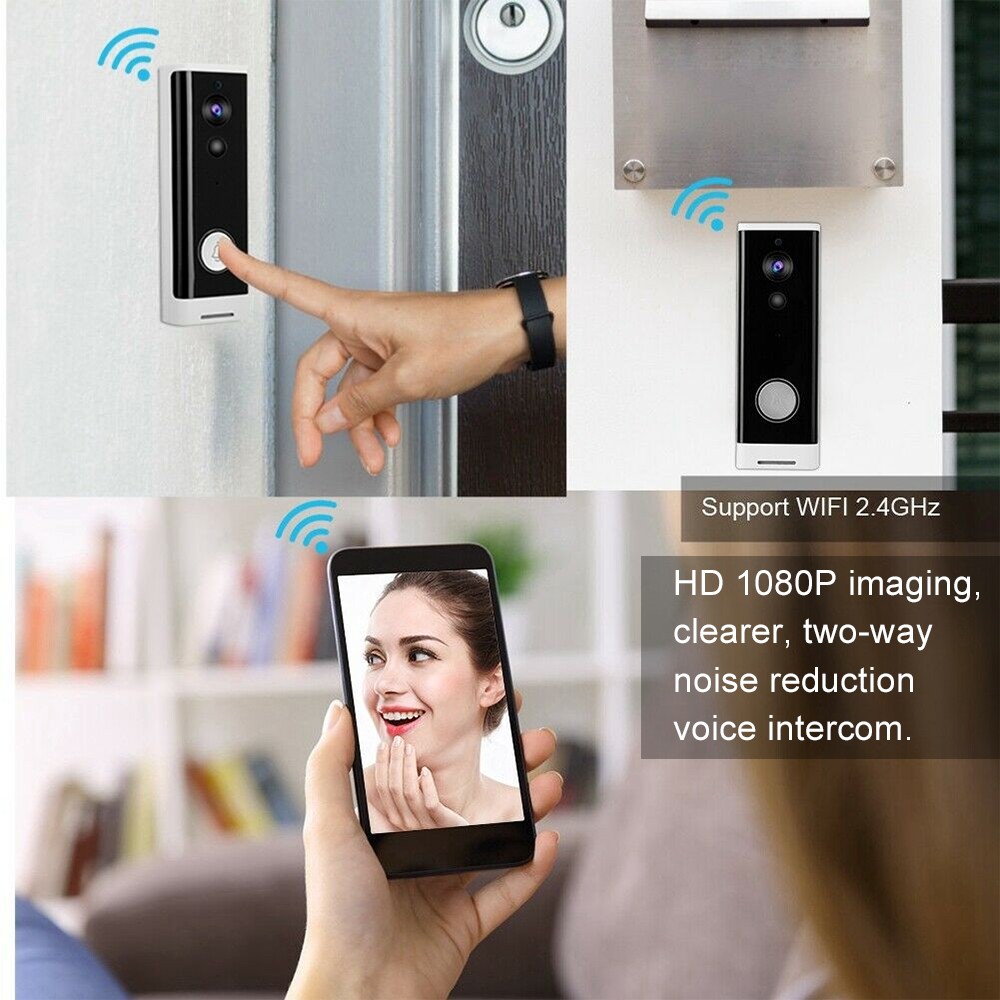
User Guide
Appearance Introduction
IR LED:The ambient light is not enough,this can increase picture brightness.
Light sensor:Used to collect environmentallight status, when ambient light drops down to 2 Lux,the IR LED will turn on automatically.
MIC:Audio Capture
Button:Doorbell button
PIR:When object movement detected in front of the device, the device will send notification to your phone automatically.
Lens:Video image capture
Indicator Light:Blinking blue light: Configuration status; Red light ON: Failed to connect to WiFi; Blue light ON: Connect to phone successfully; Red and blue flash: Connect to WiFi successfully
RESET Button:To reset the device, long press this button for 5 second
Battery Slot:Support 2*18650 battery
USB Interface:Micro USB port charging
Mounting Port:Use this port to mount the camera to bracket

Setup the Device
Thank you for choosing our products! Please fo llow below instruction to setup and use your doorbell device.
1. Downloading and installing the APP
Open App Store (for iOS) or Goog le Play Store (for Android) on your device,search for"TuyaSmart"or scan QR code as following to download the right App for your device.
2. Setting up the APP Before you begin;
> Make sure the TuyaSmart APP is installed to your device
> Make sure that your device is connected to a 2.4GHz Wi -Finetwor ks, 5GHz
network is NOT compatible.
User Register
New user register it according to guide steps,already registered user just login it.
3. Add the device
Before add, make sure the device is in configuration-with a voice notificationThe camera is now ready to begin paring."(Blue light blink per 1s)
If you didn't hear the voice notification,please RESET the device by pressing the reset button 5 seconds. You can release the button after the LED indicator turned off, the device will restart to default setting automatically.
Open the "TuyaSmart" app and tap "Add Device"
Select device type: Security & Sensor- Smart Camera, then make connection with the device according to the steps.
Choose"next step",the name of the WiFi netwo rk will automatically be filled in. enter the WiFi password and tap "confirm".
Note: The App willfill the corresponding password automatically if connected with the same WiFi, and you don't need to fill in password again.
Choose "Continue" and use camera to scan the QR Code show on your phone, make sure about 15-20cm distance between the mobile device to the doorbell. When you hear the prompt,tap"Iheard a Prompt"and waiting for device connection till uccess.
If your camera fails to connect, please try to RESET the camera and repeat all steps again.
When the app show Device added successfully,Congratulations! The device is ready for use now!

4. WiFi Doorbell Functions
Support following functions: Two-way Audio; Video recording to local file; Take Photo; Playback video on Micro SD card.
4.1 Live view
In the device list section,it shows all devices with successfully connections,click the corresponding device to live view videos directly.
4.2 Micro SD Card Video Playback
Micro SD Card Recording Type: APP wake up the device and take video; Press button to wake up the device and take video; Motion detection and take video;
Remark: Currently the device only supports Micro SD cards with the FAT32 system format, others cannot be identified.
5. Device Management
Click the corresponding device to live view videos directly in the device list section You could choose"..."at the top right corner to enter device setting.
5.1 Modify Device Name
Click "Device Name" on setting page to rename device.
5.2 Device Sharing
Click"Share Device" on setting page to share the device to other family members.
5.3 Device Information
Click "Device information" on setting page to check device information.
5.4 Power Management Setting
Click"Power Management Setting" to check power working status or set the low battery alarm threshold. Options:10%-50%.
5.5 Basic Function Setting
Click"Basic Function Setting" to set below functions:
Flip Screen: on/off; Time Watermark: on/off; Talk Mode: One-Way Talk/ Two-Way Talk.
5.6 PIR sensitivity Setting Click "PIR" to set the sensitivity. PIR: Low/Medium/High/Off*Off: Close PIR function.
*Low: Wake up and record footage if any motion in front of the camera last for more than7 seconds been detected. A notification will be sent to mobile devices at the same time.
*Medium: Wake up and record footage if any motion in front of the camera last for more than 5 seconds been detected. A notification will be sent to mobile devices at the same time High: Wake up and record footage if any motion in front of the camera last for more than 1 seconds been detected. A notification will be sent to mobile devices at the same time.
Note: In crowded environment, it is recommended to close or set t he device to LOW sensitivity to reduce unwanted wake up and notification push to extend battery life.
5.7 Memory Card Settings
Click "Memory Card Setting"to check Micro SD card status, include total capacity, used and remaining capacity or format memory card.

6. Note for using
a. When device is powered by recharge able lithium batteries. With fully charged ,the battery life approximately could be around six months. The mobile device APP will send notification when battery voltage is low. Please charge the device in time if you get the notification.
b. Keep the camera within your router' s range.
Make sure to pick a place where is covered by your WiFi signal. Thick or insulated doors can greatly reduce the strength of your WiFi signal even if your router is close by. Trial test before installing the camera is recommended.
c. The device is designed base on low power consumption component, it could be remotely wake up from the APP, by PIR human motion detection.or doorbell press. The device will work for 30 seconds after wake up each time then back to standby.

Ding-Dong Chime Pairing (Needs to be purchased separately) Code Pairing:
1.Long press the button on the chime, till its indicator light is always ON.
2. Press the button of the doorbell to complete pairing.
Reset:
Press the RESET button on the chime for 5 seconds.
Multiple connections:
1 Ding-Dong chime can connect with up to 12 doorbells.
1 Doorbell can connect to unlimited number of Ding-Dong Chimes.

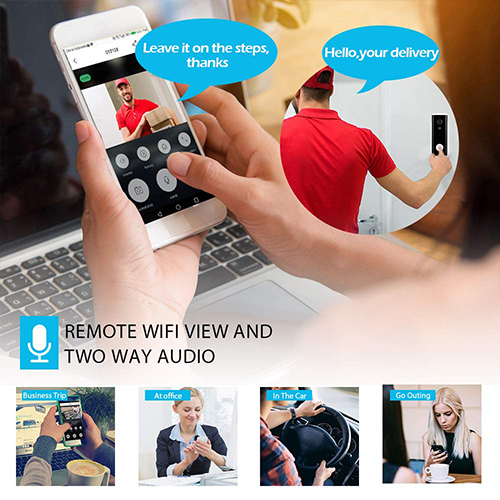




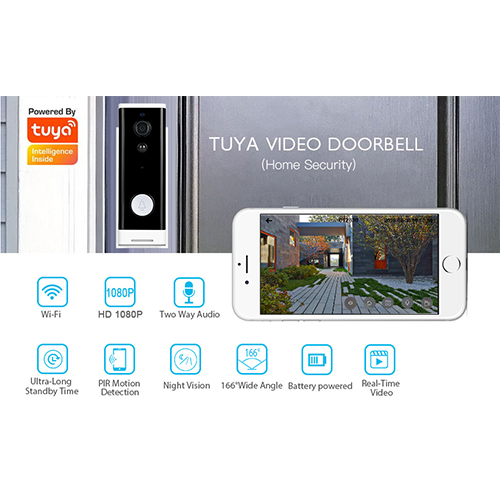



Contact: Jacktao
Phone: +86-13815034152
E-mail: director@yunismart.com
Whatsapp:13815034152
Add: No.143,Qingyangbei Road,Changzhou,Jiangsu,China
We chat
