Item:YN-ZLG01
Materials: PC+ABS
Input Voltage: 5V,Max. Current: 1A
Max. Load: 5W,Wiring: USB
Wireless Frequency: WiFi 2.4GHz
WiFi Standard: IEEE 802.11 b/g/n
Standby Power: <0.8W
Wireless protocol: Zigbee 3.0
DC port: Micro 5pin
Working temperature:-10~55℃
Working humidity: 10%-90%(non-condensing )
Transmission distance: 10~30 meters
Product Size(mm):95*95*23
Package Size(mm):97*97*48
Product Weight(g):73.00
Package Weight(g):93.00
Certification:CE/ROHS
MOQ(pcs):1000

Product Description:
It is a mini wired Smart Gateway that Tuya develops. It consists of a highly integrated Wi-Fi module, low power-consuming Zigbee module, and PCBA. It can be connected with WiFi router by network cable for using directly. By connecting to the Tuya Smart APP, it can achieve device adding, reset, third-party control, and Zigbee group control, meeting smart home requirements.

Product Features:
A for All ZigBee Devices
This is a hub that connects to a variety of ZigBee smart Tuya products(like sensors, lights, switches ect. maximum quantity is 300) and is the , as well as a control center for smart homes, which plays an irreplaceable role for all ZigBee products.
Wide Compatibility
Not only Tuya WiFi products, but also ZigBee 3.0 smart products are compatible with the ZigBee gateway hub, allowing you to customize your systems depending on your individual needs and requirements.
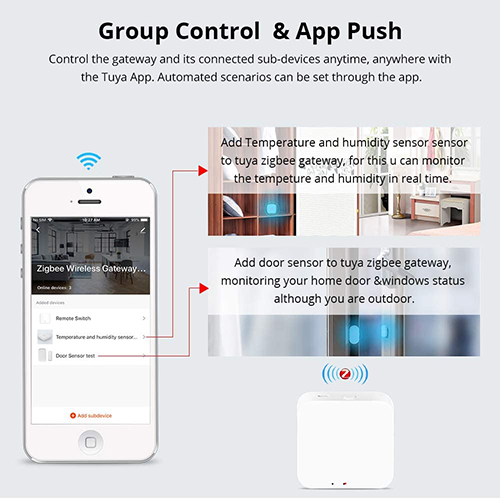
Tuya Smart App Remote Control
Adding devices, device reset, third-party control and group control to meet the needs of smart applications, are all supported by the hub. Simply use your smart phone to control remote kit system connected to the hub anytime, anywhere.
Easy to Setup
The smart gateway hub is designed with an extremely quick simple WiFi setup, also with RJ45 interface, and it can be connected with WiFi router by network cable(included) for directly using. No professional technical skills needed.
Excellent Performance & Fit
Stable and reliable performance, mini shape design, stylish craft, can be perfectly matched with any family style.
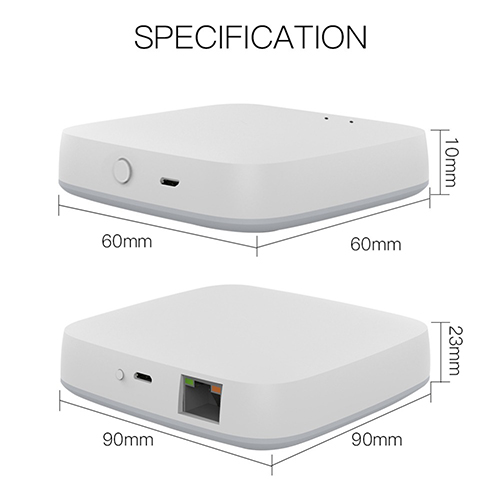
Preparation For Use
1.Mobile phone is connected to Wi-Fi
Ensure that the smart phone is within the same Wi-Fi network of the Smart Gateway to ensure an effective connection between the smart phone and the Smart Gateway.
2.Download and open the App
In the App Store,search for the relevant App or scan the QR code on the package/manual to download.
If you are downloading the App for the first time, please tap"Register" to register your account. If you already have an account, please click the "Login"button.

Network Settings
● Connect the gateway to the power supply and connect it to the home 2.4GHz band router through the cable, please connect power to gateway first,if power LED is on,then connect network cable.please confrim two LED are on then go to the next step;
● Make sure that the mobile phone is connected to the home 2.4GHz band router.At this time.the mobile phone and the gateway are in the same local area network;
● Open the "My Home" page of the App and click the "+" button on the upper right corner of the screen;
● "Gateway" will appear on the "Gateway Control" page,click it for adding device;
● Then follow the App's instructions to finish adding device;
Add Device
●Once the device has been added successfully,you will be able to find the device on the "My Home" page.
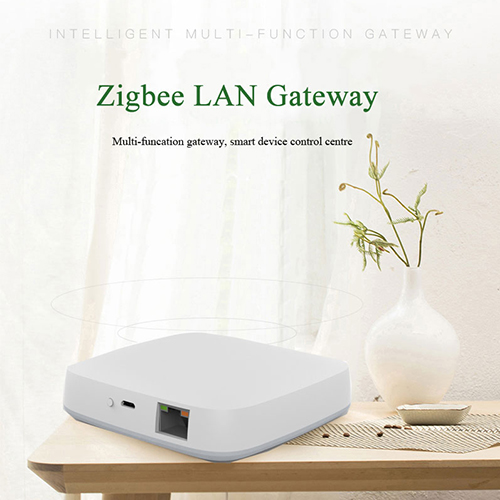
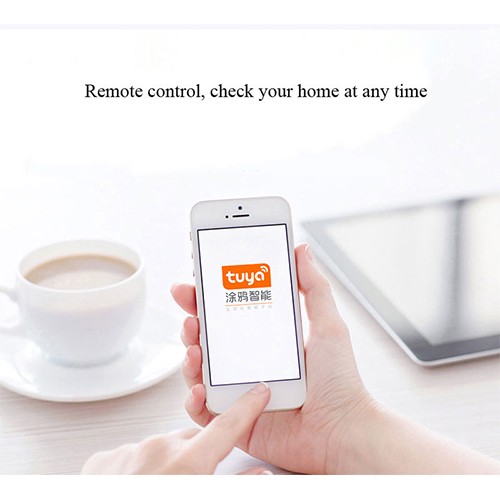
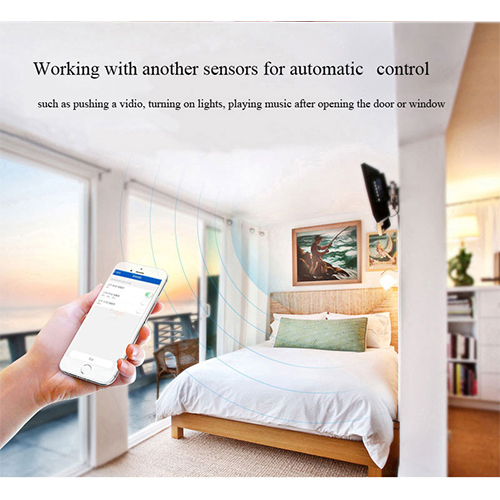
Contact: Jacktao
Phone: +86-13815034152
E-mail: director@yunismart.com
Whatsapp:13815034152
Add: No.143,Qingyangbei Road,Changzhou,Jiangsu,China
We chat
