Item:YN-101WB
Input voltage:90-250V AC 50/60HZ
Maximum power:2200W/10A
Product Size(mm):88.6*38.8*23.4
Package Size(mm):91*42*27.8
Product Weight(g):49.00
Package Weight(g):58.00
Certification:CE/FCC/ROHS
MOQ(pcs):2000

Product Description:
This device is an affordable 2.4G WiFi smart light switch that provides users with smart home control. It enables users to remotely control all the connected appliances, via the mobile app Smart Life. Perfect for input wide voltage AC 90-250V lamp, ceiling fan, floor light, outdoor landscape lighting and other appliances not over 10Amp.

Product Features:
Voice Control:
Once you have this switch, you can connect it with Amazon Alexa (Amazon echo / Dot / Tap) or Google Assistant for voice control.
Wi-Fi remote control:
You can use the Smart Life app on your smartphone to control the switch wirelessly with Wi-Fi or 4G network. It does not require a hub.
Timer function:
Take full control of the lights in your home or office thanks to the scheduling timer that will allow you to plan the exact time to automatically turn lights and appliances on and off
Device sharing:
This smart switch can have multiple control sites shared by different family members. A mobile phone can also control many switches.
Easy Installation:
The smart switch relay module can add WiFi to your most home appliances, WiFi remote control from anywhere. The WiFi smart switch relay module allows you to do many smart projects: smart lights, fans, garage doors, humidifier, thermostat, etc.
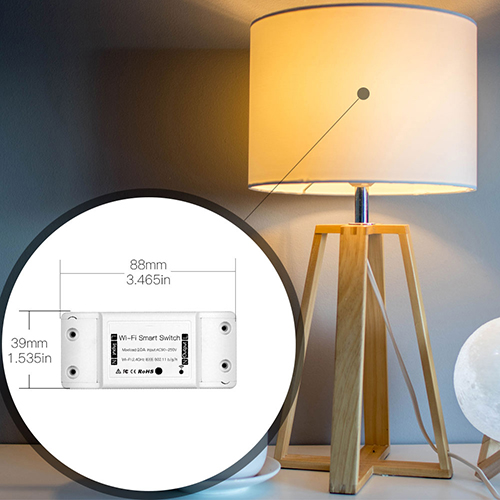
User Guide
1.Start with “Smart Life”App.
2.Register an Smart Life Smart account.
3.IF you have Smart Life account,just log in.
4.Power up.ON/OFF operating principle:The connected appliances work/stop through live wire power on/off.
5.Press and hold the button for about 7 seconds until the WiFi green LED blinks fast.
6.Enter the App, tap “+”in the upper right of the page to enter network connection page.
7.There are two network connection methods (Normal mode and AP mode). Normal mode is default. Users could tap the upper right corner to switch the connection method to AP mode.
8.Please make sure the device’s indicator light rapidly flashes (2 times per second),tap to go on to the next step.
9.If indicator light is not rapidly flashing,tap “how to set indicator
light as rapid flashes” to view operation processes.
10.Input your WiFi password.
11.Name your device.
12.The device is online.
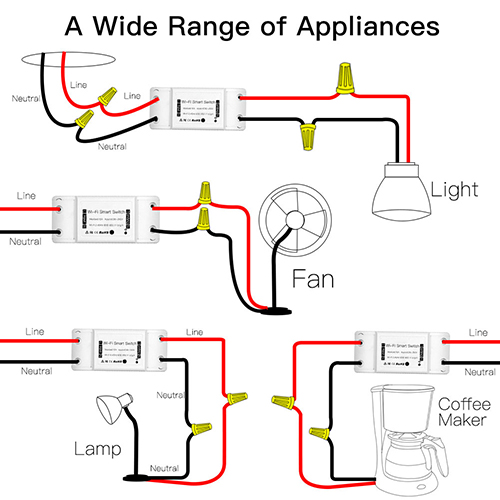
TROUBLESHOOTING
Q: How to set indicator light as rapid flashing?
1.Power on device.
2.Hold the reset button for 5s.
3.Confirm indicator light is now rapidly flashing.
Q: How to set indicator light as slow flashing?
1.Power on device.
2.Hold the reset button for 5s.
3.Confirmin indicator light is now rapidly flashing.
4.Hold reset button for 8s until indicator light is slowly flashing.
The new added device needs 1min to connect to WiFi and the Internet if it stays offline for a long time, please judge the problem by the WiFi LED status.
WiFi LED quickly blinks one time every second;
WiFi Switch failed to connect to your WiFi:
1.Maybe you have entered wrong WiFi password.
2.WiFi Switch is too far away from your WiFi please take it closer.
3.Make sure your router is MAC-open. If still failed,try to open a mobile hot apot and add again.
Contact: Jacktao
Phone: +86-13815034152
E-mail: director@yunismart.com
Whatsapp:13815034152
Add: No.143,Qingyangbei Road,Changzhou,Jiangsu,China
We chat
