Item:YN-PTC-HT01
Colour:Black
Communication Protocol:On/Off
Construction Material (Heating):ABS Plastic
Fitting Type:Freestanding
Frequency Range:2.4 GHz
Fuel Type:Electric
Network Standards:802.11b/g/n20
Overheat Protection:Overheat Protection
Overload Protection:Current & Thermal Overload Protection
Power Indicator:LCD Display
Power Output (Watts/Kw):2000W
Power Voltage Supply:220-240V
Smart Hub Requirement:Hub Not Required, Internet Connection Required
Wireless Range (Max.):30m
Wireless Range Restrictions:Electronic interference from appliances or physical obstruction, such as brick walls, metal frames and floors, can reduce the wireless range. A signal weakens every time it encounters an obstruction.
Support third-party Voice Control:Amazon alexa, Google Assistant,Google Home
Product Size(mm): 170*170*255
Package Size(mm):217*200*295
Product Weight(g):2100.00
Package Weight(g):2300.00
Certification:CE/GS/ERP/RED/ROHS
MOQ(pcs):1000
Product Description:
Small and powerful, the Smart WiFi Mini PTC Heater is a great PTC fan heater that’s ideal for smaller rooms. With two heat modes, smart control and a built-in thermostat, it has all the controls you need and the ability to save money by producing heat only when it’s required.

Product Features:
Small and compact
Smart control via app and voice
Integrated thermostat
It is a tiny fan heater that can sit on a desk or on the floor. That gives it a lot of flexibility, as it’s easy to move this heater around where you need it.
On top, you’ll find a set of touch controls that give full access to all of its features. Once the Smart Heater has been turned on using the power button, the rest of the controls become available.
There’s a button to cycle through the three modes: high heat, low heat, and cool. In the heat modes, the up and down arrows help select the target temperature. That’s a good feature to have, as the fan will save power by not pumping out heat when it’s no longer needed.The light ring on top lights up to show the current mode: blue for cool, green for low heat and red for high heat.
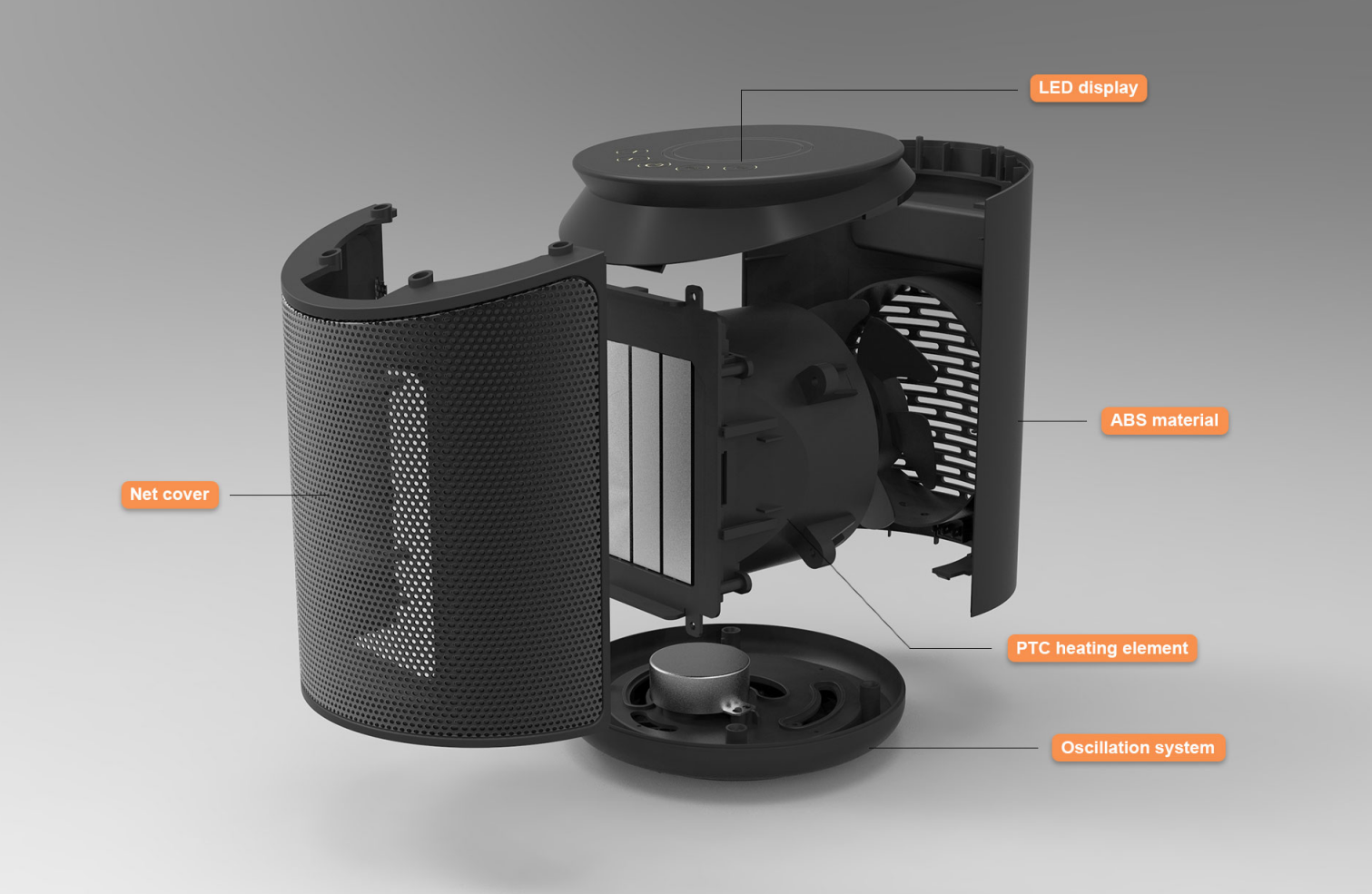
Pressing and holding the mode button activates the timer feature, which can be set in one-hour intervals between one and nine hours.
The way the Smart Heating works is once the target temperature has been reached, the PTC heating element is turned off, but the fan continues to blow air. Usually, heaters will turn off when the target has been reached.
There’s overheating protection to stop the fan from getting too hot, while a tip-over safeguard turns the Smart Heating off as soon as it tilts even slightly. A physical power switch at the rear can cut the power completely.
There’s a button to toggle the oscillation mode, which is useful for distributing hot air more evenly.

This heater is a smart one. It can be connected to the Smart Life app.
The app apes all of the controls on the front, but it also has a scheduling feature.Adding the app also opens up voice control via Alexa and Google Assistant. Using Skills,could turn the heater on and off and set the target temperature.
User Guide:
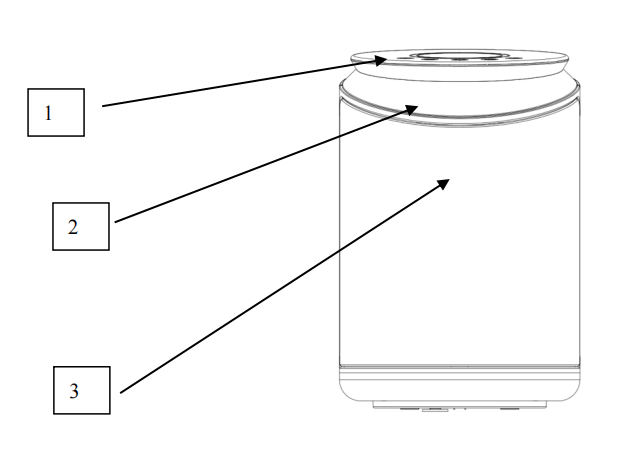
List of main parts
1. Operating panel
2. Display
3. Air outlet Grill
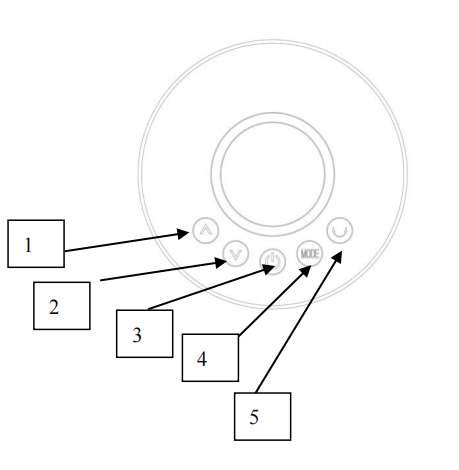
Operation panel
1. Temperature/Timer up
2. Temperature/Timer down
3. ![]() ON/OFF switch
ON/OFF switch
4. ![]() Mode button:
Mode button:
To choose Regular Fan/Warm Fan/Hot Fan
Hold on 5s to enter timer function(set from 1-9 hours)
5. Turn button: Oscillation
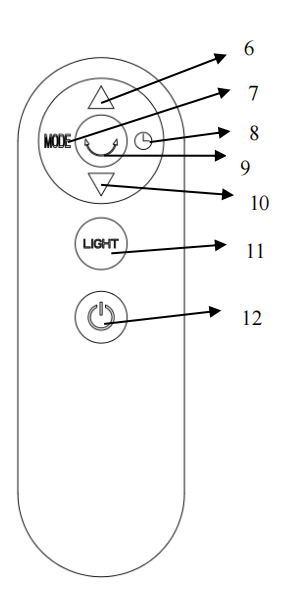
Remote control indication
6. Temperature up
7. To choose Regular Fan/Warm Fan/Hot Fan, Hold on 3s to set the timer
8. Press to set timer
9. Oscillation
10.Temperature down
11.3 color indicator light on/off 12.On/off heater
Operation:
1.Plug the power cord into a standard 230V AC electrical outlet.
2.Turn on the main switch at back side of heater.
3.Press “![]() ” button to start the heater and press “MODE” button to change the mode,each pressing on the MODE button,the heater will have one dots(fan only mode),two dots(1 setting mode) or 3 dots(2 setting mode) showing on display.
” button to start the heater and press “MODE” button to change the mode,each pressing on the MODE button,the heater will have one dots(fan only mode),two dots(1 setting mode) or 3 dots(2 setting mode) showing on display.
4.Press ![]() button, the heater will turn automatically with an angle about 75°.
button, the heater will turn automatically with an angle about 75°.
5. Press “![]() ” or “
” or “![]() ” button, setting the temperature you need (16-37C).
” button, setting the temperature you need (16-37C).
6.Hold on “![]() ” MODE button for 5 seconds,display shows timer, press “
” MODE button for 5 seconds,display shows timer, press “![]() ” or “
” or “![]() ” button to set the timer you need to auto power off the heater(up to 9 hours), the display will shinning 3 times to finish the setting.
” button to set the timer you need to auto power off the heater(up to 9 hours), the display will shinning 3 times to finish the setting.
7. The product will keep running a few seconds after turning off.
8. The display showing will turn to low light automatically after one minute.
WiFi APP control Operation:
1. Search Tuyasmart on App store, download it install it.
2.Plugin the heater and turn on the main switch at back side of heater, the display will flash by a white dot.
3.Make sure your mobile has connected with WiFi, open App and press ‘add device’ and then choose ‘Heater’ from the device list.
4.Press ‘confirm indicator rapidly blink’ and then the app will turn into another page.
5.Input your WiFi password and press ‘OK’ ,the App will connect with the device automatically.
6.Now you can control the device in your App,power on/off,choose power setting, set 9 hours count down timer, set week timer and oscillation, etc.
7.Please be noted the device can only connect with one mobile, if need to use by another mobile, you need to remove the device in your App firstly( you can find remove option in ‘Settings’)
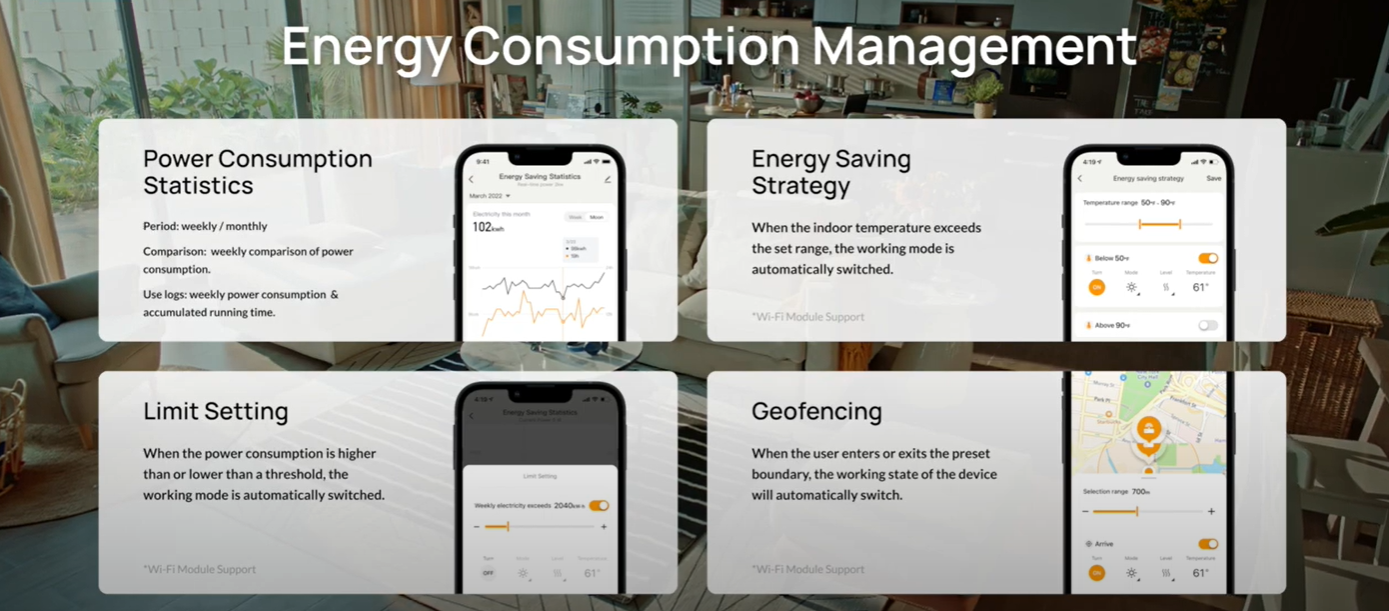
Contact: Jacktao
Phone: +86-13815034152
E-mail: director@yunismart.com
Whatsapp:13815034152
Add: No.143,Qingyangbei Road,Changzhou,Jiangsu,China
We chat
