Item:YN-RLSK01
LED strip:30LEDs/m, 12V
FPCB width 10mm
IP65 PU coated strip, 5M/roll
Power adapter:
With EU plug as defaulted
input AC220-240V
output 12VDC,1.5A,18W
Controller:
WiFi & BLE Local microphone
embedded voice sensor
music sync controller + IR remote control
Accessories:
1pcs 24 key IR remote control
1pcs cable clip
2pcs double adhesive tape
Product Size(mm):150*150*11.5
Package Size(mm):170*170*70
Product Weight(g):330.00
Package Weight(g):425.90
Certification:CE/FCC
MOQ(pcs):1000

Product Description:
Customize your favorite colors and style modes according to your preferences for each of your rooms. This kit provides enough length to illuminate an entire room. Controlled by app, by controller, by remote control, creating your smart colorful home right now.

Product Features:
Long LED Strip Lights
Innovative RGB lights are long enough to light and decorate your whole house! Now use this versatile led lights to brighten your bedroom, living room, kitchen, cabinet, stairs, back of TV, garage and more places. It is also an ideal décor for party, weddings, festival like Christmas, Halloween etc., Comes with exquisite packaging, It’s also a great choice as a gift for your families and friends, they must be fascinated by it.
Dream Color Brighten Your Life & Atmosphere Planner
The strip lights made with high-bright 5050 LEDs emit vibrant colors to create a colorful world! You can freely to choose 16 million vivid colors and 29 dynamic modes such as flash, rotate, fades depending on mood to suitable for various occasions. The music mode is very suitable for festive to create a romantic ambiance with families. The MIC mode is cool that brings cheerful atmosphere for party with friends.
Easy Install&User-friendly Control Ways
This LED Light Strips can be installed in seconds with strong 3M adhesives, cuttable design allows to be adjusted to appropriate length, just peel and stick, plug and Play. 3 Ways to Control: ①Download the "Smart Life" App to adjust light colors, brightness, setting timing etc., ②Comes with an Upgraded IR remote control so you can adjust the lights more easily. ③The 3-button switch enables you to turn on/off the lights, change color modes and Mic modes.
Multifunctional Strip LED Lights
Be your smart lighting tool! ①With Music & MIC mode, you can sync to music and enables you to enjoy the fun with color-changing following the music rhythm or your voice. ②With Dimmer function, you can easily adjust the light brightness from 0% to 100% when you are watching TV or sleeping. ③With Timing function, you can pre-setting the appropriate schedule to make it auto turn off at sleeping time, and be your “alarm clock” in the morning.
Quality Assurance & Worry-Free
All accessories of our LED rope lights are officially certified. the certified power adaptor was tested rigorously which is safe for use, the lights run at a low temperature and consume low energy. We promised Five stars products and customer service. If you have any issues during installation, contact us directly and we will get it resolved within 24 hours. Full refund or free replacement are provided in quality-related issues.
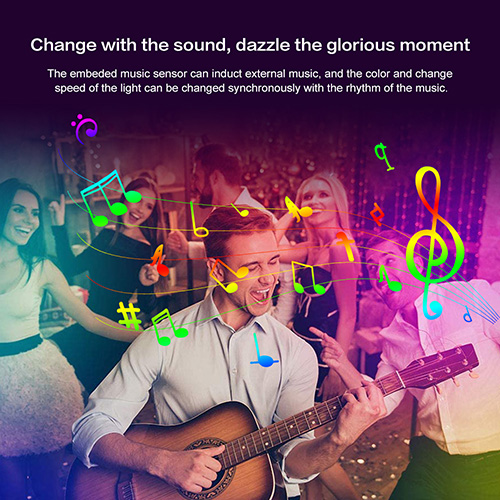
User Guide
Installation
1.Use the power adapter with DC12/24V of output voltage only.
2.Install the controller correctly, use 3M tape to fix it.
3.Please unfold the LED strip to avoid the overheat issues. Please connect the cables of LED strip with the right position on the controller. Test the APP to check if it can control the LED strip correctly. If everything goes well, go to next step.
4.Check and ensure the power supply, controller and LED strip are connected correctly.
Download APP
1: Search the APP- “SMART LIFE”from Apple store or Google Play.
2: Scan the QR code from the label or user manual.
The APP compatible with Android 4.0 and IOS8.1 or higher version.
Log in / Register an account
Open the APP - “Smart Life”, sign up for a new account or log in with an existing account.

APP connection
1.Preparation jobs: Power on the LED strip and enter the home of APP, please make sure your mobile and the smart kits are connected to the same WIFI.
2.Connect the controller:
Solution 1) :
After powering on the strip, turn on and off 3 times(or long press the switch button for over 5 seconds), the strip will go into a status of quick flashing. Find the “+”(in the corresponding room of the APP) to add devices. If your mobile have already turned on bluetooth before connecting the LED strip,then no need to turn on bluetooth again, the APP will connect to the LED strip automatically. If your mobile didn’t turn on bluetooh before connecting the LED strip, the APP will pop up an interface with tips to ask you to turn on bluetooth. Then please choose “Allow”, then the bluetooth function of your mobile will be turned on. After that, the APP will pop up tips with info of the LED strips, then choose “Go to add”. Will go into an interface of bluetooth device, choose the “+” and go into next interface(Enter Wi-Fi password). Input the password of the WIFI and choose “Confirm”, then it will go into status of “Connecting......”,you will need to await for your mobile to pairing with the controller at this step. Choose “Done” when it shows “Added successfully”, then go into operation modes. (If solution 1 is not suitable with your devices, please refer to solution 2)
Solution 2) :
After powering on the strip, turn on and off 3 times(or long press the switch button for over 5 seconds), the strip will go into a status of quick flashing. Find the “+”(in the corresponding room of the APP) into interface of “Add manually”. Then choose “lighting” to choose the correct smart devices and go into interface of “Select 2.4 GHz Wi-Fi Network and enter password”.Enter the Wi-Fi password, then choose “Next” and waiting until pairing success(make sure your mobile and the smart devices are in the same Wi-Fi networks). Then go into the interface of “Scanning devices”, after scanning success and choose “Next”, it will pop up interface of “add successfully” and choose “Done” to go into the operation modes.

3. When connecting with the power supply, the led strip not flash. Please press the function button for over 5 seconds, then the light flash, enter into the APP and choose to add all the device in the corresponding room in the APP. Enter into the interface of adding lighting device and match the LED strip.
Interface introduction
1.You can adjust the brightness and CCT under white light mode.
2.Under color light mode, you could change to any RGB mixed color and adjust the brightness and saturability.
3.Scene: 1)Recommended scene: various modes available for options, you can choose your preferable modes freely.
2)Customized scenes: choose “+” into the interface of customized scene(Create scene), operation according to the tips.
For example: set your preferable colors, jump and breathing etc. Choose the “Save” to finish the setting.
4.Music modes
1)The interface of music mode include local mode and APP mode for options. It means the lighting modes could synchronize change with the rhythm of music or voice that the smart devices received, light and sound synchronization without delay, and scenes with different color changing rhythms.
Local modes: could receive the voice via the smart controller, it could receive the surrounding voices to control the light color synchronize changing.
APP modes: receive the voices via your mobile’s microphone to control the light color synchronize changing.
2)You could adjust the sensitivity and rhythm scene under the local mode.Sensitivity adjustment: move the slide button to adjust your preferable sensitivity.
Rhythm scene: you can choose the recommended scene or customized your own scene.
Customized scene: find the “rhythm scene” and choose “+” to create new rhythm scene to customize your preferable modes. The light synchronize change with the selected rhythm scenes.
Third party control
In the Smart Life APP: Find more service in "Me" menu, and find “More service”, you’ll find the third-party access service (Alexa/ Google Assistant/Tecent Xiaowei/DuerOS/Dingdong etc) , select the service you need. Connect to the third-party service device according to the operation guide.
Please contact customer service for any update of product or APP.
Contact: Jacktao
Phone: +86-13815034152
E-mail: director@yunismart.com
Whatsapp:13815034152
Add: No.143,Qingyangbei Road,Changzhou,Jiangsu,China
We chat
