Item:YN-CM01
Lifting 4kg
Output Speed 40r/m
Nominal Consumption: 6W
Nominal Voltage: 5V
Nominal Current: 1.2A
Protection Index: IP20
With BLUE module inside With Up/Stop/Down buttons to control
Product Size(mm): 165.5*45*45.8
Package Size(mm):210*74*74
Product Weight(g):240.00
Package Weight(g):350.00
Certification:CE
MOQ(pcs):100

Product Description:
Smart DIY Motorized Roller Blinds/Shades Drive Motor, Powered by Solar Panel and Charger, Smart Home Automation Devices,Build-in Bluetooth and APP Timer Remote Control.
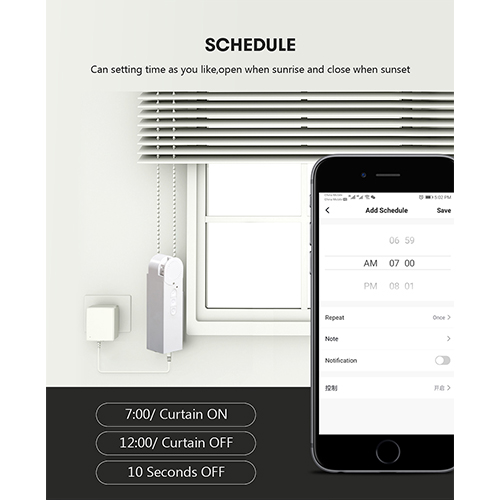
Product Features:
Smart home automation: automate existing blinds, curtains, curtains in the simplest and most cost-effective way. The upper and lower limit positions can be set for the motor, and the lower limit can be saved even if the power is off. The motor speed can be adjusted on the APP.
Simple DIY installation: no installation program required. The blind drive motor can be easily installed and set up within a few minutes. It can be used with any circular plastic bead chain or metal bead chain.
Diversified control: It also strengthens intelligent control through the light sensor to automatically identify the pipeline, including single control, group control, slow start and slow stop control.
Multiple compatibility: compatible with all kinds of curtains, blinds, curtains and newly updated manuals. No need to replace the blinds. Just connect the blind engine to the wall or window frame and connect the blind rope

User Guide
Beat or Cord pulling system
1.Use a screwdriver to openthe upper housing
2.Choose the suitable wheel for the blind
3.Put the beads into the runner slot
4.Fix the upper housing by screw
5.Find the center of the motor in the downward direction, then fix the motor base with screws or 3M adhesive tape
6.Slide the motor into the bracket and adjust the motor position according to the tension of the pull beads
Cord pulling system
1.Use a screwdriver to open the upper housing
2.Choose the suitable wheel for the blind
3.Put the cord into the runner slot
4.Fix the upper housing by screw
5.Find the center of the motor in the downward direction, then fix the motor base with screws or 3M adhesive tape
6.Slide the motor into the bracket and adjust the motor position according to the tension of the cord
Warning: Please be careful not to install the motor in direct sunlight or in a damp position for avoiding temperature rise and affecting the life span of the motor.
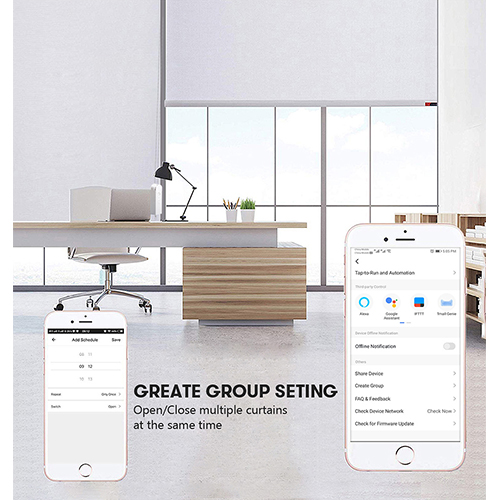
Instructions
Set up limit
1.Press open button, the blinds goes upwards.
2.Press stop button when the blind reaches the desired open position
3.Press open and close buttons,simulta-neously and release
4.Short press stop button twice and release
5.Press open button and release.The motor will vibrate and the up limit is set
(If you found it goes opposite direction,go instruction point 8 to change running direction.)
Set down limit
1.Press close button, the blinds goes downwards.
2.Press stop button when the blind reaches the desired down position
3.Press open and close buttons,simulta-neously and release
4.Short press stop button twice and release
5.Press close button and release.The motor will vibrate and the up limit is set
(If you found it goes opposite direction,go instruction point 8 to change running direction.)
Set the third limit
1.After setting open and close limits,press open or close button
to control the roller blind
2.Press stop button when the blind reaches your favorite
position(between open and close limits)
3.Press stop button four times more and release.The motor will vibrate and the third limit is set
(Long press stop button for 4 seconds to move your binds to the third position.)
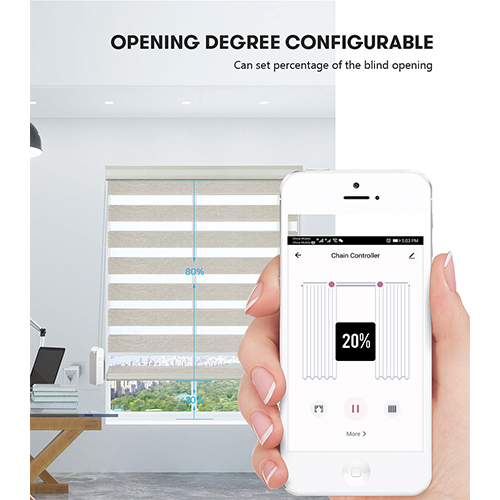
Set step-by-step move
1.Press open and close buttons simultaneously and release
2.Short press stop button and release
3.Press open button and release.The motor will vibrate and the step-by-step move is on
Cancel step-by-step move
1.Press open and close buttons simultaneously and release
2.Short press stop button and release
3.Press close button and release.The motor will vibrate and the step-by-step move is off
Delete up limit
1.Press open and close buttons simultaneously and release
2.Press stop button four times and release
3.Press open button and release. The motor will vibrate and the up limit is deleted
Delete down limit
1.Press open and close buttons simultaneously and release
2.Press stop button four time sand release
3.Press close button and release. The motor will vibrate and the down limit is deleted
Change running direction
1.Press open and close buttons simultaneously and release
2.Press stop button six times and release
3.Press close button and release. The motor will vibrate and the running direction is changed

APP instruction
1.Download “smart life” on the APP Store or Android Market
2.Open the app and register a new account or log in with existing one
3.Click “Create family”
4.Enter the name and select rooms
5.Click “Add device”
6.Click “ chain motor (Bluetooth)”
7.Press open and close buttons simultaneously for around 10 seconds,and the motor will vibrate and the indicator light will flash.
8.Confirm on the APP, then Bluetooth starts searching device
9.Devices succeed to be found, then click “Add”
10.Devices succeed to be added, then click “Check device”
11.Enter device operation interface,then set blind type
12.Click “Change blind type”
13.Select your blind name
14.Confirm it
Set up limit
15.Click UP, blinds goes upwards
16.Click pause when the blind reaches the desired position. Then click set
17.Click “Set Border”,then “set up limit”. The motor indicator light will flash, and up limit is set successfully
Set down limit
18.Click down, blinds goes downwards
19.Click pause when the blind reaches the desired position. Then click set
20.Click “Set Border”,then “set down limit”. The motor indicator light will flash, and down limit is set successfully
Set favorite position
21.Click set
22.Click “Best Position”
23.Select your favorite position, and confirm
Timer set
24.Click“timer”
25.Edit timer. It’s optional from Sunday to Saturday
26.Click “Curtain control”
27.Select up, down or stop

Contact: Jacktao
Phone: +86-13815034152
E-mail: director@yunismart.com
Whatsapp:13815034152
Add: No.143,Qingyangbei Road,Changzhou,Jiangsu,China
We chat
