Item:YN-SBKF02
Bluetoth version:4.0(low energy)
Range:50 meters(in open space)
Standby time: 3-4 months
Buzzer:85-90dB
Indicator:red LED
Battery:1*CR2016
Frequency:2.4G
Water proof:IPX7
chipset: Benken
APP:TUYA White/Black/Pink/Blue
Product Size(mm):37*37*6.2
Package Size(mm):115*66*15
Product Weight(g):8.70
Package Weight(g):25.30
Certification:CE/FCC/ROHS/TELEC
MOQ(pcs):1000

Product Description:
The anti-lost device is a product based on the new Bluetooth 5.0 low-power technology. By using the Smart life APP software to connect with mobile devices such as mobile phones via Bluetooth, it can connect users easily lost items and valuables (such as keys, Handbags, etc.) are bundled together to realize the functions of reminding the items to be lost and finding the mobile phone.

Product Features:
Portable Size:
Key finder is very convenient to carry. Available in 4 stylish colors.Phone,Key, Bag,Item, Umbrella,Pets Finder.It will alert you when you go out of range, so you don't have to worry about leaving without the things you need.
Easy to Use:
Press the button for a few seconds.It will turn on after you hear two beeps. Then use cellphone's Bluetooth to search and connect the device, if you lost your cellphone, double press the tracker button, your phone would alarm.One phone can collect up to 6 trackers.
Positioning and tracking:
The current position of the object can be checked on the mobile phone, and the last remaining position can be checked after disconnecting. (last lost location shows on the map, not GPS).
Disconnecting Attention:
The key finders and cellphone would alarm together when disconnecting, both cellphone and item finders would ring together and last about 10 seconds, this function could be turned off in setting.

User Guide
APP Installation
Scan the QR code with your smartphone or tablet to download the TUYA or Smart life app. Alternatively you can search “TUYA” /"Smart life"on App Store or Google Play to get to the respective downloads.
Pairing
Before pairing, please turn on the Bluetooth of your smart phone.
1. Open the Tuya app,click “Add Device” button,and then Click “Auto Scan”.
2. Long Press the smart finder and close to the mobile phone.
3. Click “Next” button, Start pairing;The device icon appearing means to pair successful.
Ring Smart Finder
Click the bell icon in the app to ring smart finder which can be attached to your valuable items like keys, wallets, purses, luggage, cameras, bikes,tablets, backpacks, etc.
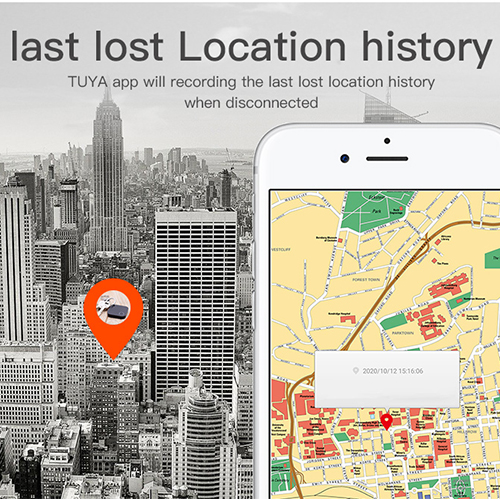
Ring Your Phone
Double-click the button on smart finder to ring your phone. This can help you find your phone in seconds,even if it’s on silent mode.
Lost Location
In order to use this feature, you have to activate the GPS on your smart phone.
If you lose your smart finder or the object equipped with it, the last lost location will be saved automatically. You can see this location by pressing within the app.
Setting
In configure important settings for your smart finder,press within the app.
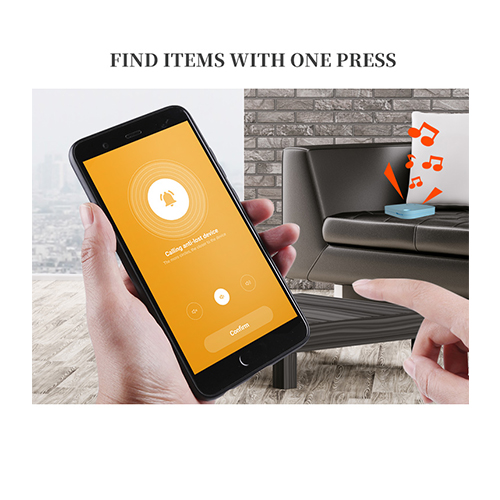
Disconnecting Notification
Toggle on the “Set Up Alerts”, your phone will alarm when it is out of the Bluetooth range. This is to remind you don’t leave your things behind.
Toggle off to disable the anti-lost alarm function.
Battery Replacement
1. Open the outer shell with the opening tool provided.
2. Replace CR2032 battery. Please mind the polarity of battery.
3. Close the outer shell.

Compatible Smart phones
iOS(iOS 8.0 or higher)
iPhone: 4S/5/5C/5S/6/6Plus/6S/SE/7/7Plus
iPhone XR/iPhone SE/iPhone XS
iPad: 3th Gen/4th Gen/Air/Pro or later
iPad Mini or later
iPod Touch 5 or later
Android(Android 4.4 or higher)
Samsung Galaxy S4/S5/S6/S7
Galaxy Note 3/4/5/6/Galaxy C5/C7/C9
Galaxy A5/A7/A9/Nexus 4/5/5X/6/6P
Xiaomi A2, One Plus 7/Meizu 16xs/Vivo Y81s/
OPPO R9/Honor 7X
Note:If your smartphone is not on this list but also uses Android 4.4 and Bluetooth 4.0, there is a good chance the smart finder will work fine, but we are not able to offer the same level of support in trouble shooting scenarios.
About Bluetooth Low Energy
This smart finder uses Bluetooth Low Energy (BLE)technology to help you locate your items. While Bluetooth technology is a wireless technology,there are significant differences between Bluetooth,
Wi-Fi, and GPS technology. The Bluetooth range of smart finder is up to 50m in open space.Bluetooth is most effective at the 10m range,depending on the environment.
Contact: Jacktao
Phone: +86-13815034152
E-mail: director@yunismart.com
Whatsapp:13815034152
Add: No.143,Qingyangbei Road,Changzhou,Jiangsu,China
We chat
